In the competitive world of business, first impressions are everything. A well-crafted business card can be the key to forming valuable connections, and integrating your social media details into this small but powerful tool can significantly enhance your reach. This article will guide you through the essentials of creating social media business cards that impress and facilitate instant online engagement.
1. Why Social Media Business Cards Matter

Instant Connection
Social media business cards bridge the gap between offline and online networking. By including your social media handles or a QR code that links directly to your profiles, you make it easier for potential clients, partners, or customers to connect with you online instantly. This seamless connection can lead to faster communication and stronger relationships.
Enhanced Brand Visibility
Featuring your social media profiles on your business card not only promotes your online presence but also reinforces your brand identity. It demonstrates that your business is modern and digitally savvy, which can be a strong selling point in today’s market. Elevate Your Brand with Custom Social Media Marketing Packages
Customers are more likely to follow and engage with brands that make it easy. A business card with clearly displayed social media links can significantly increase your follower count and engagement rates. It’s an effective way to grow your online community and update your audience with your latest offerings.
2. Key Elements of a Great Social Media Business Card

Design and Readability
Color Scheme:
Choose a color scheme that aligns with your brand identity. Consistency in color use helps in maintaining brand recognition.
Fonts:
Use fonts that are clear and legible. Avoid overly decorative fonts that can be hard to read.
Layout:
Keep the layout clean and uncluttered. Focus on the essential information to ensure your card remains professional and easy to read.
Incorporating Social Media Icons
High-Resolution Icons:
Use high-quality, official social media icons to ensure your card looks professional.
Strategic Placement:
Place icons in a way that complements the overall design. They should be easy to find but not overpowering.
Brand Guidelines:
Follow each social media platform’s branding guidelines to avoid any issues with icon usage.
Adding QR Codes
Convenience:
QR codes offer a quick and easy way for recipients to access your social media profiles. One scan can lead them to a landing page with all your social media links or directly to your preferred platform.
Placement:
Ensure the QR code is prominently placed and easily scannable. Avoid placing it too close to the edge or in a cluttered card area.
3. Creative Ideas for Social Media Business Cards
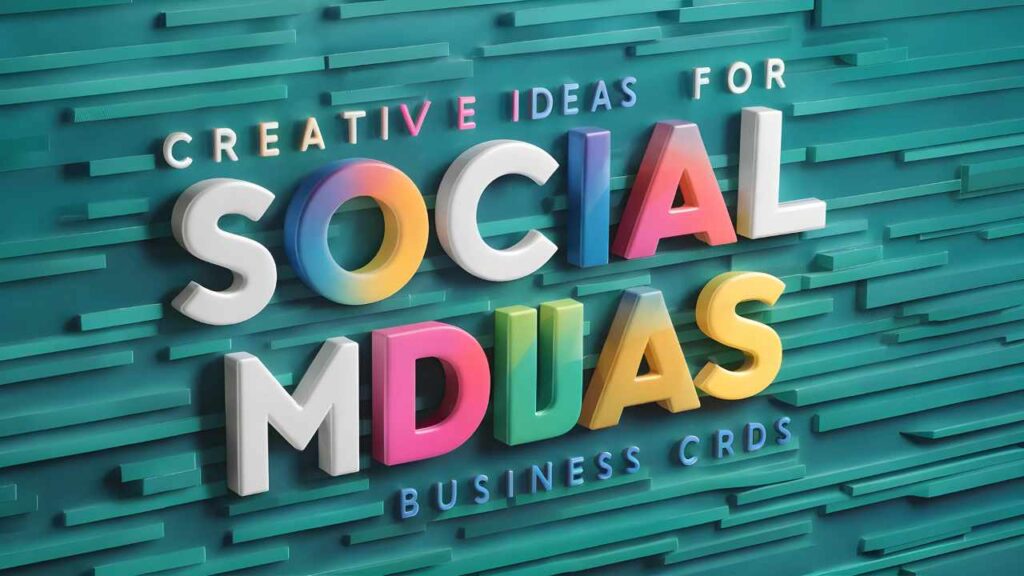
Showcasing Social Media Followers
Including the number of followers or testimonials on your card can build credibility and influence. It demonstrates that others trust and engage with your brand, which can motivate new connections.
Using Unique Designs
Stand out by using creative and unique design elements. This could include non-traditional card shapes, interactive elements, or innovative materials. A memorable design can make your card stand out and leave a lasting impression.
4. Examples and Visuals
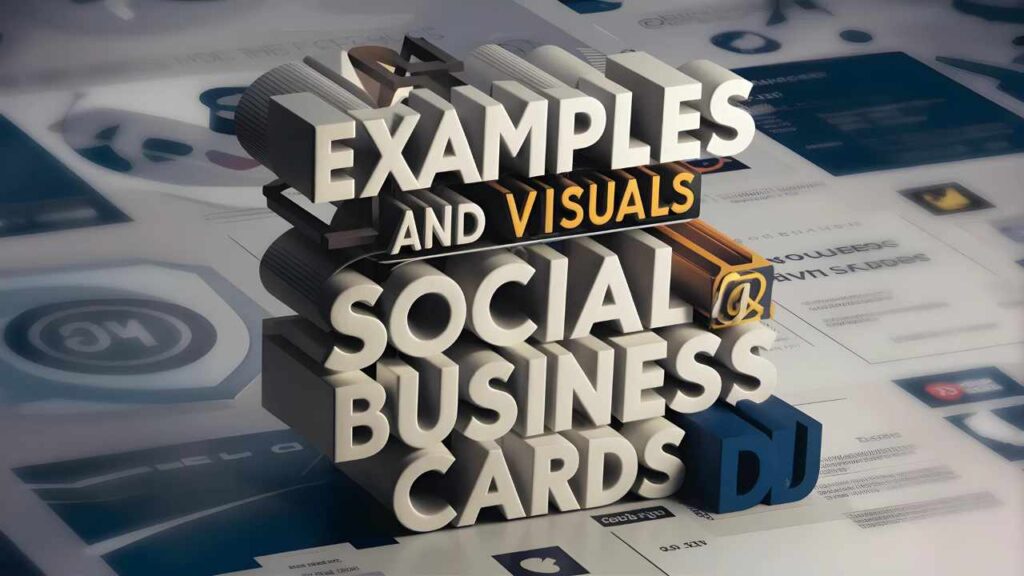
Visual Appeal
Images speak louder than words. Include high-quality photos of exemplary social media business cards. Visuals can inspire and provide a concrete example of what works well.
Inspirational Designs
Highlight a range of styles from minimalist to bold and creative. Show how different designs can effectively incorporate social media elements while maintaining a professional look.
5. Step-by-Step Guide to Creating Your Own Card
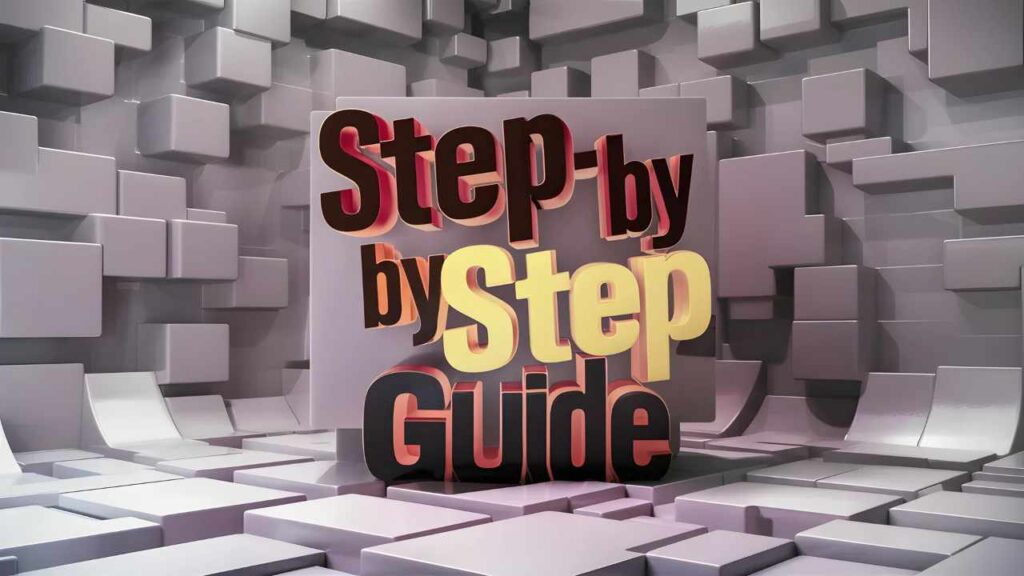
Step 1: Planning Your Design
Outline your brand elements, such as colors, fonts, and logos. A clear idea of these elements will guide your design process and ensure consistency.
Step 2: Choosing the Right Information
Select which social media handles to include. Focus on the platforms where you are most active and where your audience will likely engage with you. Decide on additional information like your website, phone number, and email.
Step 3: Designing Your Card
Use design software or online tools such as Canva, Adobe Spark, or Vistaprint. These tools offer templates and design options that can simplify the process. By balancing design and content, ensure your card looks professional.
Step 4: Printing Your Cards
Choose a reliable printing service. Vistaprint, Moo, and local print shops are great options. Pay attention to the quality of paper and finish—matte, glossy, or textured finishes can add a touch of sophistication to your cards.
Additional Tips (continued)

Keep your cards up-to-date.
If you change your contact information or social media handles, reprint your cards.
Consider using a call to action (CTA).
A CTA can encourage recipients to take a specific action, such as visiting your website or following you on social media.
Track your results.
Once you have your social media business cards, track their effectiveness in helping you connect with new contacts. You can do this by including a unique tracking code in your social media profiles or by asking new connections how they found you.
Conclusion
Creating impactful social media business cards is a smart strategy in today’s digital age. These cards make it easy for new contacts to connect with you online, enhancing your brand’s visibility and engagement. By following the tips and guidelines provided, you can design a business card that looks great and serves as a powerful networking tool. Start creating your social media business cards today and see the difference they can make.
