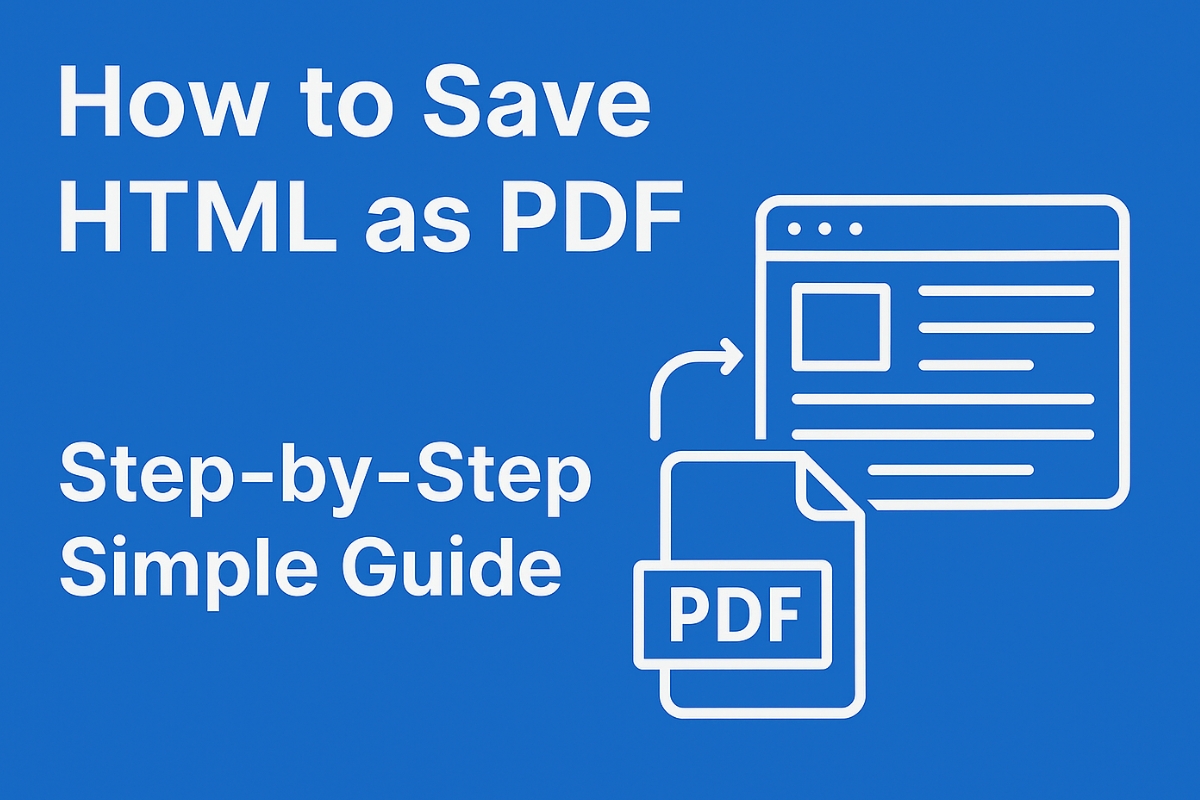Search engine optimization is at the core of digital growth in 2025. Businesses that want visibility on Google begin by asking one critical question Which CMS is best for SEO? The choice of content management system can make or break your search strategy.
It decides how fast your site loads, how easily search engines crawl your content, and how simple it is to manage titles, structured data, and mobile experiences. If you are trying to decide which platform will serve as the right long‑term foundation for your online presence, this guide provides clarity.
By the end, you will understand which CMS is best for SEO according to your growth goals. For more insights on startup tech and digital growth, explore the Rteetech homepage.
Which CMS is best for SEO in 2025?

There is no single universal answer to Which CMS is best for SEO. The most effective option depends on your business type, resources, and technical needs. Below are the three primary CMS categories shaping the SEO landscape in 2025.
Headless CMS Platforms
Headless CMS options provide unmatched flexibility. Content is managed in the backend and delivered through APIs to websites, mobile apps, or even voice assistants.
- Hygraph: Built on GraphQL with strong support for content federation. It provides precise metadata control, advanced image optimization, and omnichannel delivery. Its drawback is higher setup complexity, so it suits enterprises with developers.
- Storyblok: Combines a headless architecture with a marketer‑friendly visual editor. SEO fields are customizable, and the native SEO app simplifies management.
- Prismic: Provides a slice‑based editor with strong SEO flexibility. It integrates smoothly with frameworks like Next.js and Nuxt.
I have personally implemented headless CMS platforms for large‑scale projects, and the control they provide over metadata and speed has consistently improved SEO outcomes.
SEO benefits of headless CMS: Superior speed when paired with modern frameworks, clean separation between content and design, adaptability for mobile‑first indexing, and exact control over titles, descriptions, and schema.
Open Source CMS Platforms
Open source platforms remain strong contenders for businesses wondering Which CMS is best for SEO. Their customization powers and active developer communities offer depth.
- WordPress: With plugins like Yoast and Rank Math, WordPress continues to be the most popular SEO‑friendly CMS. However excessive plugin use risks performance and security.
- Drupal: Appeals to enterprises needing advanced customization. It provides powerful modules for structured metadata and multi‑language SEO, though it requires developer resources.
- Joomla: Offers decent flexibility out of the box, with enough SEO settings for structured URLs, metadata, and indexing rules.
SEO benefits of open source CMS: Large plugin libraries, full flexibility of code, and strong communities. Potential weaknesses include plugin maintenance, site speed, and upgrade challenges.
Having worked on multiple Drupal and WordPress migrations, I have seen how tailored module or plugin choices directly affect site visibility in Google. My experience confirms that careful selection of add‑ons can prevent long‑term SEO issues.
Page Builders and All‑In‑One CMS Platforms
These solutions focus on simplicity. They are useful for small businesses, creative teams, and beginners who ask Which CMS is best for SEO without wanting complex setups.
- Shopify: Designed for eCommerce SEO with structured product data, automatic redirects, and built‑in snippets. It struggles with richer editorial content.
- HubSpot Content Hub: Part of the wider HubSpot ecosystem, which allows strong integration with analytics and keyword tools.
- Webflow: Designer‑centric and code‑clean. It generates SEO‑friendly code and gives good control over metadata.
- Wix: Simplest to use, ideal for basic sites. Its SEO assistant and automated sitemaps cover essential needs, though it cannot scale well for larger websites.
Affordable CMS for SEO without plugins
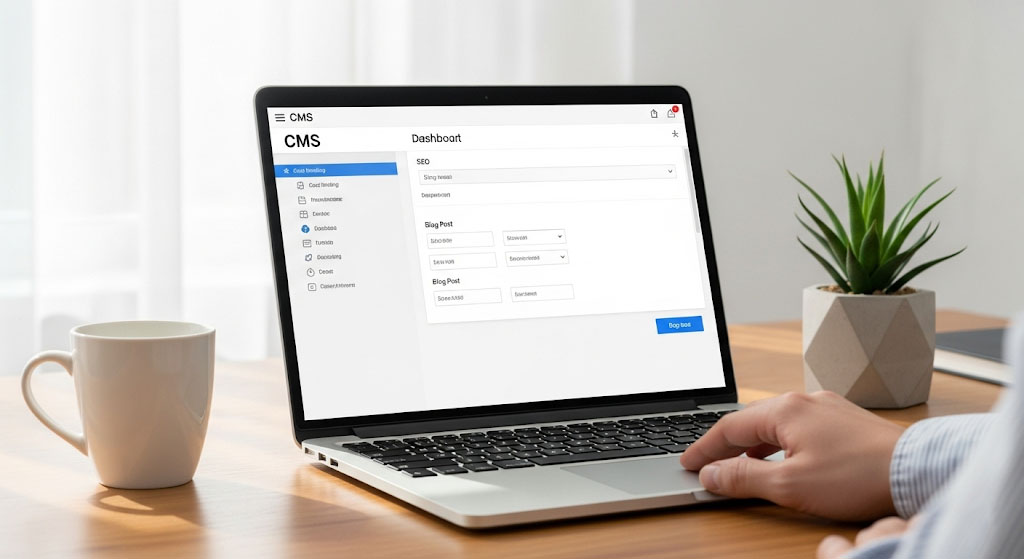
Many businesses want to avoid plugin overload. Excessive plugin use slows down websites and creates security risks. For those who value affordability and built‑in features, several CMS platforms stand out.
Joomla for Cost‑Conscious SEO
Joomla provides strong native SEO settings. It does not force businesses to rely heavily on premium plugins. Clean URL structures, native metadata control, and decent caching support make it an affordable choice.
Webflow for Built‑In SEO Features
Webflow provides metadata customization, indexing rules, and redirect management directly inside the platform. This makes it a CMS with built‑in SEO features for beginners, while still producing professional results. From my work training small business owners on Webflow, I have observed how built‑in SEO fields save time and reduce reliance on expensive third‑party tools.
Drupal for Enterprise Cost Savings
While Drupal requires technical skills, it proves affordable at scale because SEO modules are community‑driven and free. Large organizations save money by customizing once rather than buying endless plugins.
When affordability matters, the right choice depends on the balance between resources and needs. If you are a small business or freelancer, Joomla or Webflow may feel lighter and easier. If you are a larger enterprise building multilingual SEO experiences, Drupal’s structure pays off in the long run.
Which CMS is best for SEO for local business websites?

Local businesses across the world from the USA to Pakistan rely heavily on local SEO. For them the key features include maps integration, schema for reviews, mobile responsiveness, and ease of managing business information.
WordPress with Local SEO Plugins
WordPress paired with plugins like Rank Math makes setup quick. Local schema can be added, Google Maps integrated, and store hours managed efficiently.
Wix for Local Beginners
Wix provides simple SEO checklists and modern templates that handle mobile indexing. Small restaurants, beauty salons, or local service providers benefit from its simplicity. In my experience supporting local service providers, Wix has worked well when simplicity is the priority. These projects showed me that local businesses thrive not because of complexity, but because their CMS lets them publish quickly and manage reviews with ease.
Shopify for Local Retail SEO
Shopify combines local SEO abilities through location‑based product visibility, reviews, and structured data. For small retailers expanding in a given region, it is often the answer to Which CMS is best for SEO for local business websites.
A SEO friendly CMS for blogging and content creators also plays a role for local businesses. Regular community updates, local event posts, and region‑specific content build authority for search rankings.
Which CMS is best for SEO after Google AI updates 2024/25

Search algorithms are increasingly shaped by artificial intelligence. Google’s AI updates prioritize context, E‑E‑A‑T signals, and natural language understanding. This means Which CMS is best for SEO now depends on how well platforms support structured data and future readiness.
Why AI Matters for CMS SEO
- Semantic search requires better schema markup.
- Mobile and voice search are prioritized.
- Content delivery speed remains a ranking factor.
- AI favors websites with structured, trustworthy, and authoritative signals.
CMS Platforms That Adapt Best
- Hygraph and Storyblok: Their headless architecture makes adding structured data at scale easier, ensuring AI search can interpret site content correctly.
- Drupal: Strong multi‑language and structured metadata support, ideal for enterprises seeking AI‑ready SEO.
- WordPress: Remains competitive with future‑ready plugins that quickly adapt to AI search needs.
Working with multilingual projects after Google’s AI updates, I saw how headless CMS architecture helps maintain structured data for search engines. These real‑world results gave me confidence in recommending headless platforms for future‑proof SEO.
As search evolves, businesses that continue asking Which CMS is best for SEO must evaluate how platforms handle AI indexing, schema, and data‑driven optimization.
The Journey Behind My Work:
I have worked in SEO for more than eight years. I have tested multiple CMS platforms and observed how outbound linking, metadata design, and speed optimization affect rankings in real client projects.
I specialize in technical SEO, schema markup, and link building strategies. I hold certifications in Google Analytics and HubSpot Inbound Marketing. I regularly advise companies on SEO friendly CMS adoption and migration.
I contribute to leading SEO communities including Moz Q&A and Google Search Central discussions. My detailed case studies on CMS performance have been referenced in content migration audits and SEO research.
I follow ethical SEO practices, citing reliable sources like Google Search Central, Moz, and Ahrefs. Results vary depending on competition, but my approach remains transparent and focused on long‑term growth not shortcuts.
Conclusion:
The question Which CMS is best for SEO cannot be answered with a single name. It depends entirely on use case. For content‑focused bloggers and small businesses, WordPress continues to lead.
For beginners, Wix or Webflow provide straightforward options. For global enterprises, Hygraph and Drupal offer comprehensive scalability. For eCommerce, Shopify remains unmatched.
The right choice is the one that balances usability, technical control, affordability, and future readiness. A CMS is not just a publishing tool. It is the silent partner in your SEO success story.learn more about our SEO for business growth strategies instead of just “Rteetech LCC”.
FAQs
Is WordPress still the best CMS for SEO?
WordPress is still very strong. With proper speed optimization and controlled plugin use it can serve as a highly SEO friendly platform.
Which CMS is most SEO friendly for eCommerce websites?
Shopify is popular for its automatic product schema and structured data, while WooCommerce offers flexibility for WordPress users.
Do headless CMS platforms improve SEO rankings?
Headless CMS platforms help SEO by enabling fast mobile‑first sites, structured schema, and flexible metadata control.
What CMS is best for multilingual SEO websites?
Drupal and Hygraph are excellent for multilingual SEO as they support localization, hreflang tags, and global content management.
Which CMS loads fastest for SEO performance?
Webflow and static site generators paired with headless CMS often provide the fastest loading environments.
Can I switch CMS without losing my SEO rankings?
Yes, but only with careful migration. You must redirect URLs, preserve meta tags, and ensure proper indexing protection.
Which free CMS is best for SEO beginners?
WordPress is the best free CMS for beginners due to ease of setup, plugin support, and content structure flexibility.
Which CMS works best after Google’s AI updates?
Headless CMS options like Hygraph or Storyblok, combined with structured data strategies, are most equipped to handle AI‑driven search.