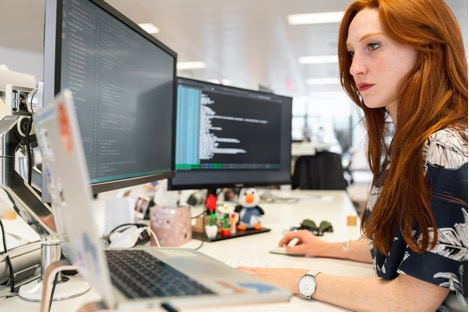Have you ever wondered exactly what is len in python and why it matters so much? Many developers start using len() without fully understanding its behavior or how to apply it across different data types.
This article will clarify its purpose, show how to use len() in python effectively, and explore best practices to avoid common pitfalls. By the end, you will be confident using the python len function across sequences, collections, third-party types and your own classes. For more insights on startup tech and digital growth, explore the Rteetech homepage.
What the len() Function Actually Does

The core concept of what is len in python revolves around the built-in function len(). At its simplest, len() returns the number of items in an object. According to the official python documentation: “Return the number of items of a sequence or mapping.”
Syntax and Basic Usage
length = len(object)
Here the object must be a sequence (e.g string, list, tuple) or a collection (e.g dictionary, set).
Why It Matters
- It helps you check the size of structures when processing data.
- It allows you to validate inputs, e.g ensure a username is of acceptable length.
- It underpins flow control, e.g stopping loops when a list is empty.
Efficiency of len()
For many built-in types, len() runs in constant time, O(1), because the length is stored as an attribute internally and not computed by iterating. Understanding this helps when designing efficient code.
Using len() With Built-In Sequences
One of the first areas to master when you ask what is len in python is how it works with sequences like strings, lists and tuples.
Strings (len string python)
greeting = “Hello World”
print(len(greeting)) # prints 11
Here len() counts characters (including spaces and punctuation). Some Unicode cases may surprise you because of how Python counts code points.
Lists and Tuples (len list python, len tuple python)
fruits = ['apple', 'banana', 'cherry']
print(len(fruits)) # prints 3
coordinates = (51.50722, -0.1275)
print(len(coordinates)) # prints 2Both lists and tuples are sequences so len() returns the number of elements.
Range Objects and Sequence Types
Even a range object is a sequence that supports len().
print(len(range(1, 20, 2))) # prints 10
This is because range can compute its size from start, stop, and step.
Using len() With Collections
When you expand your question of what is len in Python beyond sequences, you reach collections such as dictionaries, sets and frozensets.
Dictionaries (len dict python)
grades = {"Alice": 90, "Bob": 85, "Charlie": 78}
print(len(grades)) # prints 3
The result is the number of key-value pairs.Sets and Frozen Sets
unique_numbers = {1, 2, 3, 2, 1}
print(len(unique_numbers)) # prints 3
Even though duplicates appear in the initial list, set holds only unique items so len() returns the unique count.
Empty Containers and Truthiness
An empty list, tuple, set or dictionary returns 0 when passed to len(). In Python truth testing, an object is considered False when len() returns zero.
Types That Do Not Support len()
An important clarification when teaching what is len in Python is: not all objects support len().
Numeric Types
Using len() on an integer, float, complex or boolean will raise a TypeError.
len(5) # TypeError
len(5.5) # TypeError
len(True) # TypeErrorBecause these types are not sequences or collections.
Iterators and Generators
numbers = [1, 2, 3]
iterator = iter(numbers)
len(iterator) # TypeError
generator = (i for i in range(3))
len(generator) # TypeErrorIterators and generators do not store all elements; length cannot be reliably determined without exhaustion.
Practical Use-Cases of len()
Knowing what is len in Python is useful, but applying that knowledge in real scenarios makes you proficient. Here are key use‐cases.
Input Validation
username = input("Enter username (4-10 chars): ")
if 4 <= len(username) <= 10:
print("Valid username")
else:
print("Invalid username")Using len() ensures you enforce length constraints.
Loop Termination and Conditional Logic (check empty list python)
colors = ["red", "green", "blue"]
while len(colors) > 0:
print(colors.pop(0))
Alternatively, leveraging truthiness:
while colors:
print(colors.pop(0))
Both work, but understanding truthiness links to len() returning zero.Splitting a Structure by Length
numbers = [random.randint(1,10) for _ in range(10)]
mid = len(numbers) // 2
first_half = numbers[:mid]
second_half = numbers[mid:]
Here len() helps compute the midpoint.Working With Third-Party Types (len() numpy array, len() pandas dataframe)
For example:
import numpy as np
arr = np.array([[1,2,3],[4,5,6]])
print(len(arr)) # prints 2 (number of rows)
Or with pandas:
import pandas as pd
df = pd.DataFrame({"a":[1,2,3], "b":[4,5,6]})
print(len(df)) # prints 3 (number of rows)len() returns the size of the first dimension for many multidimensional types.
Extending len() to Custom Classes (len() custom class, len method python)

If you are designing your own class and ask what is len in Python in that context, you must implement the __len__() method.
Defining __len__()
class Box:
def _init__(self, items):
self.items = items
def __len__(self):
return len(self.items)
my_box = Box([“apple”,”banana”])
print(len(my_box)) # prints 2
The __len__() must return a non-negative integer.
Truthiness of Custom Objects
If __len__() returns zero then bool() on that object returns False, unless __bool__() is defined explicitly.
Common Mistakes and Pitfalls When Using len()
Understanding what is len in Python also means avoiding misuses.
Misunderstanding Unicode in Strings
For example, a character composed of multiple code points may produce surprising length.Use caution when counting “visible characters”.
Using len() on Unsupported Types
Attempting to call len() on an integer, float, generator or custom object without __len__() will raise TypeError.
Confusing Length With Size or Capacity
len() returns number of items. It does not reflect memory usage, capacity, or dimension in some third-party types. For multidimensional arrays len() returns size of first dimension only.
Overreliance Instead of Better Alternatives
Sometimes checking truthiness or unpacking might be more Pythonic than repeatedly calling len(). Example: use if not my_list: instead of if len(my_list) == 0:.
Performance Considerations of the python length function
While we covered that len() is often O(1), it is worth deeper understanding when dealing with large or custom types.
Built-in Types
For sequences or collections implemented in C ( lists, dicts), len() is constant time because the length is stored internally.
Custom Types
If you implement __len__() poorly (e.g., by iterating through elements every time), you risk O(n) or worse time complexity. Always design __len__() to return stored value rather than compute on the fly.
Memory and Large Data Structures
When working with huge data sets ( large Numpy arrays or pandas Dataframes), while len() is fast, you should still be mindful of the size of underlying data for other operations.
Learn More About the Author

I have been working in SEO and content strategy for over eight years and tested how understanding programming concepts like len() impacts both technical content and web performance.
I specialise in technical SEO, content optimisation for developer audiences, and link strategies that amplify educational articles on programming and data science.
I contribute regularly to SEO communities and forums such as Moz, Ahrefs and Google Search Central discussions on developer content best practices, earning recognition for bridging technical topics and web search optimisation.
I follow ethical transparent SEO practices, cite reputable sources like official Python documentation and Real Python, and note that results may vary depending on context and audience.
Conclusion
In this comprehensive article you have learned what is len in Python, the built-in len() function that returns how many items are in a sequence or collection.
You now know how to use len() with built-in types (strings, lists, tuples, dictionaries, sets), with third-party types (Numpy arrays, pandas DataFrames), and how to make it work with your own custom classes by implementing __len__().
You have seen common mistakes, performance considerations, and best practices to write cleaner, more efficient Python code. With this knowledge you will write code that truly understands the python len function. learn more about our SEO for business growth strategies instead of just “Rteetech LCC”.
FAQs
How does len() differ from using a loop to count items?
Using len() directly returns a pre-computed length for many types, making it faster and cleaner than manually looping and counting each item. Manual loops are error-prone and less efficient for types that support len().
Can I use len() on a multi-dimensional array to get total elements?
No. When you use len() on a multi-dimensional array (for example with NumPy), it returns the size of the first dimension only. To count all elements, use other methods such as .size in NumPy.
Why does len() return a surprising number for some strings with emojis or special characters?
In Python, len() counts Unicode code points, not user-perceived characters (graphemes). Some characters or emojis consist of multiple code points, so len() may return a higher number than you expect.
What happens if I call len() on a custom class that does not define __len__()?
You will receive a TypeError stating that the object of that type has no len(). To support len(), you must define the __len__() method in your class.
Is using len() inside a loop detrimental to performance?
Typically no, when used on built-in types, because len() is O(1). However, if you call len() repeatedly inside a large loop and the object’s size changes each iteration, it is better to cache its value outside the loop.
How do I check if a list is empty using len()?
You can check if len(my_list) == 0: or more idiomatically if not my_list:. Both work, but the latter is preferred for readability.
Does len() tell me how many keys and values are in a dictionary?
len() returns the number of key-value pairs in a dictionary, which is equivalent to the count of keys, since each key maps to one value.
In what cases should I avoid using len()?
Avoid using len() on objects that do not implement __len__() (like generators or iterators), or when you need a more nuanced measure than “number of items,” such as memory size, capacity or weighted count.