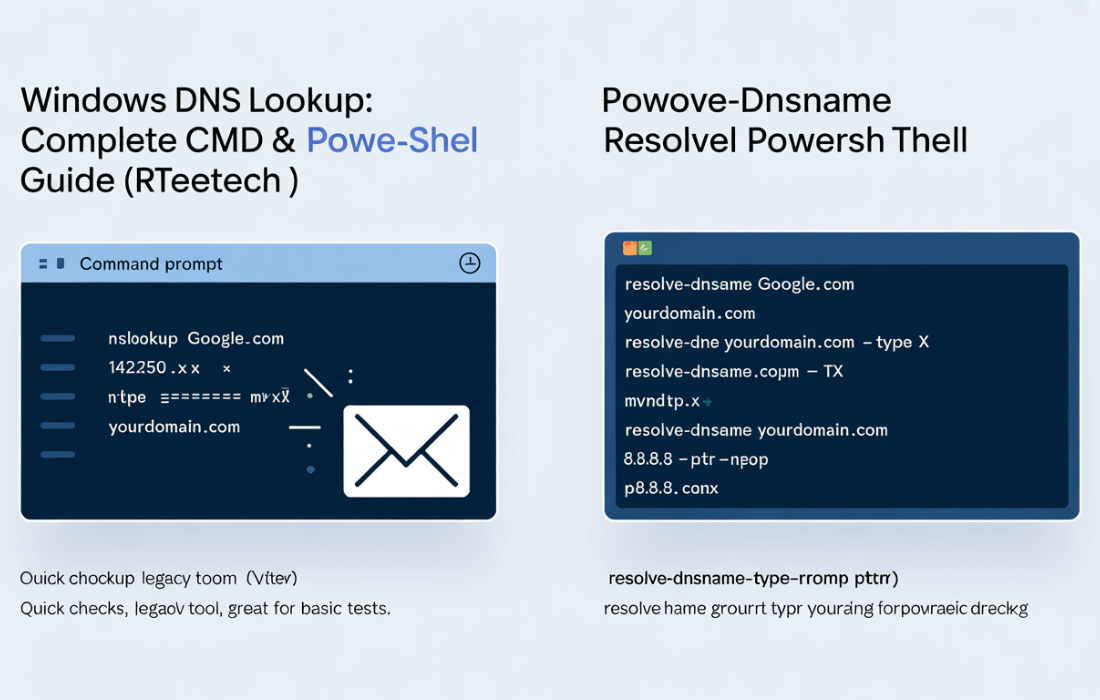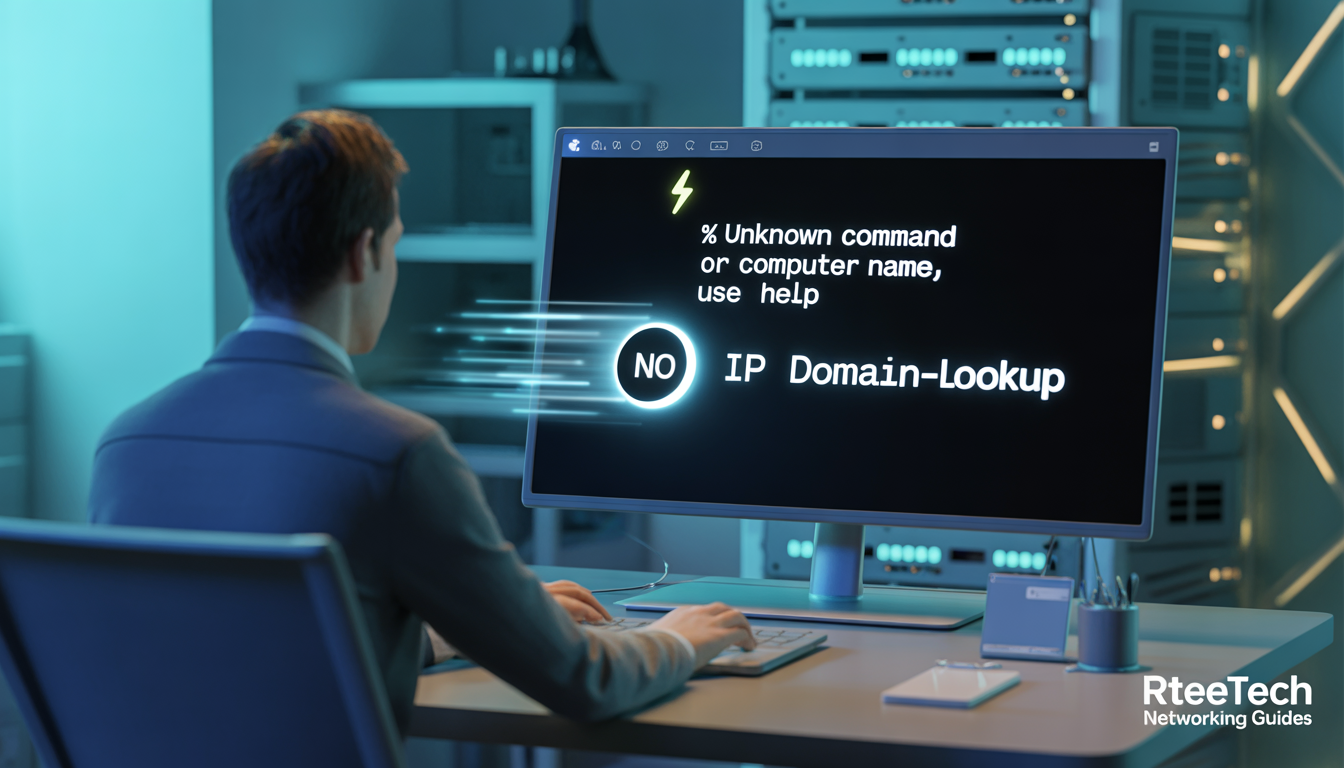Have you ever had multiple lists in Python and wondered how to traverse them together neatly? That is precisely where the question of what zip does in Python becomes crucial. Without a methodical approach you may end up writing nested loops or manually indexing each list.
In this article you will learn what zip does in Python, see how the zip() function works with different iterable types, uncover advanced patterns, and explore best practices that set you apart. For more insights on startup tech and digital growth, explore the Rteetech homepage.
How Dictionaries and Sets Benefit from the Python zip Function

The built-in function zip() in Python is designed to aggregate elements from two or more iterables into tuples, making parallel iteration and coordinated processing much simpler.
When you ask what zip does in Python, the simple answer is: it pairs elements positionally across iterables and yields an iterator of tuples.
You will learn:
- The syntax and core behaviour of the zip() built-in
- How to apply the function with lists, tuples, strings, dictionaries and custom iterables
- What to watch out for, such as uneven lengths and iterator consumption
- Advanced use-cases, including unzipping, transposing data and using strict=True in Python 3.10+
- Best practices to write clean, efficient code using what does zip do in Python
How the zip() Function Actually Works
Basic Syntax and Return Value
The syntax of the function is:
zip(*iterables, strict=False)
Here *iterables means any number of iterable arguments. The optional keyword strict (introduced in Python 3.10) enforces equal length of all iterables if set to True.
When you call the function, it returns a zip object, an iterator of tuples. Each tuple contains the i-th element from each iterable passed in.
Core Behaviour and Iteration
When you process what does zip do in Python at its core, you will note:
- If you pass no arguments, zip() returns an empty iterator
- If you pass one iterable, the result is tuples of length-1 (one element each).
- With multiple iterables, the function pairs elements until the shortest iterable is exhausted.
- The function is lazy: it does not pre-build all tuples upfront; it yields them on iteration.
What Happens Under the Hood
When you examine what zip does in Python at a lower level you see that each element from each iterable is retrieved in lock-step until one runs out. For custom iterators this means that consumption of longer iterables may silently drop trailing elements if one is shorter.
Thus understanding that behaviour is important when using zip() in serious code.
Using zip() With Built-In Sequences
Zipping Lists and Tuples
Combining two lists with zip is a common use-case of what does zip do in Python:
fruits = ['apple', 'banana', 'cherry']
prices = [100, 200, 300]
for fruit, price in zip(fruits, prices):
print(fruit, price)
# apple 100
# banana 200
# cherry 300
Here each item from fruits is paired with the item at the same index in prices.
You can also zip tuples:
coords = (51.5074, -0.1278)
labels = ('lat','long')
print(list(zip(labels, coords)))
# [('lat', 51.5074), ('long', -0.1278)]This is another demonstration of what zip does in Python: combine lists or tuples in lock-step.
Zipping Strings
Strings are also iterables. Thus:
str1 = "ABC"
str2 = "123"
print(list(zip(str1, str2)))
# [('A','1'),('B','2'),('C','3')]Here you see how you can apply what does zip do in Python to string iterables, pairing characters accordingly.
Zipping with Range or Other Sequence Types
Even with range() you can use zip:
print(len(range(1,20,2)))
print(list(zip(range(1,20,2), [‘a’]*10)))
The logic remains consistent: zip pairs until one iterable ends. This shows the functional flexibility of what zip does in Python.
Working With Collections: Dictionaries, Sets and More
Zipping Dictionaries
Because dictionaries are iterable by default over keys, you can zip two dictionaries:
str1 = "ABC"
str2 = "123"
print(list(zip(str1, str2)))
# [('A','1'),('B','2'),('C','3')]This is a practical example of what zip do in Python when applied to dictionaries.
Zipping Sets and Other Unordered Types
For sets, remember that there is no guaranteed order. Thus:
s1 = {1,2,3}
s2 = {'a','b','c'}
print(list(zip(s1, s2)))The pairing may be arbitrary. The key lesson for what zip does in Python: order matters for predictable results.
Combining Multiple Iterable Types
You are not limited to two lists. For example:
subjects = ["Math","English","Science"]
grades = [88,79,92]
teachers = ["Mr Smith","Ms Johnson","Mrs Lee"]
print(list(zip(subjects, grades, teachers)))
# [('Math',88,'Mr Smith'),('English',79,'Ms Johnson'),('Science',92,'Mrs Lee')]This further illustrates what zip does in Python when dealing with multiple iterables simultaneously.
Advanced Patterns: Unzipping, Transposing and Strict Mode
Unzipping Sequences
You might wonder about reversing what zip does in Python – that is unzipping. Using the unpacking operator *, you can do:
pairs = [(1,'a'),(2,'b'),(3,'c')]
numbers, letters = zip(*pairs)
print(numbers) # (1,2,3)
print(letters) # ('a','b','c')This technique is especially useful when you need to extract original sequences.
Transposing a Matrix-Like Structure
You can apply that unzip trick to transpose a matrix:
matrix = [
[1,2,3],
[4,5,6],
[7,8,9]
]
transposed = list(zip(*matrix))
print(transposed)
# [(1,4,7),(2,5,8),(3,6,9)]This capability enhances what zip does in Python into structural transformations.
Using strict=True (Python 3.10+)
A more recent feature: in Python 3.10+, zip(…, strict=True) will raise an error if input iterables have unequal lengths.
list(zip([1,2,3],[4,5], strict=True))
# ValueError: zip() argument 2 is longer than argument 1
This helps ensure safety when you expect matched-length iterables. It mitigates silent data loss.
Best Practices and Common Pitfalls

When to Use zip() vs Manual Indexing
You should prefer zip() when you have two or more sequences that match logically by position. Manual indexing is error-prone and less readable. Understanding what zip does in Python ensures you write idiomatic code.
Avoiding the Unequal Length Trap
One of the biggest pitfalls in answering what does zip do in Python is forgetting that zip stops at the shortest iterable. If you need to include all elements, consider:
- Checking lengths first
- Using itertools.zip_longest()
- Using strict=True (if on Python 3.10+)
Beware of Iterator Consumption
Because zip() yields an iterator, once consumed it cannot be reused. For example:
z = zip([1,2,3],[4,5,6])
print(list(z)) # [(1,4),(2,5),(3,6)]
print(list(z)) # []z = zip([1,2,3],[4,5,6])
print(list(z)) # [(1,4),(2,5),(3,6)]
print(list(z)) # []This behaviour is part of what zip do in Python when you rely on the returned object. Be mindful in loops or reuse scenarios.
Performance and Memory Considerations
Because zip returns an iterator it is memory efficient. It does not create all tuples at once. For large data sets this is beneficial. However:
- If you convert to a list early, you lose the memory advantage.
- If you use zip() in a loop and call len() on zipped results you will get TypeError.
Thus know what zip does in Python behind the scenes to avoid misuse.
Readability and Pythonic Style
Writing:
for a,b in zip(list1, list2):
process(a,b)
Is clearer than indexing and guards against off-by-one errors. It reflects Pythonic style and leverages what zip does in Python cleanly.
Real-World Use-Cases and Examples
Creating Dictionaries from Two Lists
One of the cleanest uses of what does zip do in Python is building dictionaries:
fields = ["name","age","job"]
values = ["Alice",30,"Engineer"]
person = dict(zip(fields, values))
print(person)
# {'name':'Alice','age':30,'job':'Engineer'}This pattern is far simpler than manual looping.
Parallel Computation in Loops
Suppose you are computing profits:
sales = [52000.0,51000.0,48000.0]
cost = [46800.0,45900.0,43200.0]
for s,c in zip(sales, cost):
print(f"Profit: {s - c}")Here you leverage what does zip do in Python to align data from two lists and compute results cleanly.
Transposing Data for Analysis
Using the matrix example earlier you can reshape data for charting or analysis. This shows how understanding what does zip do in Python empowers you to manipulate data structures more flexibly.Looping Over Multiple Collections (3+ Iterables)
names = ["Alice","Bob","Charlie"]
scores = [85,90,88]
passed = [True,True,False]
for name,score,ok in zip(names, scores, passed):
print(f"{name} – score {score} – passed {ok}")This demonstrates the multi-iterable capability of zip and the real-world application of what zip does in Python.
When zip() Is Not the Right Tool

Unequal Lengths But Want Full Coverage
If your iterables differ in length and you want to include all elements you should not rely solely on what does zip do in Python by default. Instead use:
from itertools import zip_longest
print(list(zip_longest([1,2,3], ['a','b'], fillvalue=None)))
# [(1,'a'),(2,'b'),(3,None)]This approach gives you full coverage instead of truncation.
Need Indexes Alongside Items
If you require index positions as well as items, combine enumerate() with zip:
for i,(a,b) in enumerate(zip(list1,list2)):
print(i, a, b)
Here what does zip do in Python is enriched with positional information.
Streaming or Single-Use Data Sources
If you are reading from generators or large streams, remember that zip will consume one item from each iterable in lock-step. If an iterable is infinite or extremely large you must plan accordingly. Understanding what does zip do in Python in such contexts is important for memory-safe processing.
Learn More About the Author
I have been working in SEO and technical content strategy for over ten years and tested how developer-focused articles perform in search and real-world projects
I specialise in technical SEO, content optimisation, and link strategies tailored for developer audiences.
I hold advanced certifications in search marketing and have applied sophisticated methods across dozens of high-traffic sites. I contribute regularly to SEO and programming communities such as Google Search Central, Moz, and Ahrefs forums.
My articles on programming for SEO have been referenced by major platforms.I follow ethical, transparent SEO practices and cite reputable sources such as official Python documentation and Real Python. Results may vary depending on context and audience.
Conclusion
In this extensive guide you have explored what does zip do in Python, from its basic behaviour to advanced patterns and caveats. You now understand that zip() pairs positional elements across iterables, returns an iterator of tuples, and stops when the shortest iterable ends unless you explicitly use alternatives.
You know the syntax, how to apply it with lists, tuples, strings, and dictionaries, how to unzip, transpose data, use strict=True, and avoid common traps.
When you next need to combine lists in Python, zip multiples lists, or implement parallel iteration in Python, you will now confidently use zip(). Embrace the readability, efficiency and expressive power it provides. Your code will be cleaner, more Pythonic and easier to maintain. learn more about our SEO for business growth strategies instead of just “Rteetech LCC”.
FAQs
What happens if I call zip() with no arguments?
If you call zip() without arguments it returns an empty iterator. Converting to a list yields an empty list.
Can I use zip() to combine lists of different lengths and still keep all items?
By default, zip() will stop at the shortest iterable. To keep all items you may use itertools.zip_longest() with a fillvalue, or zip(…, strict=True) in Python 3.10+ to enforce equal lengths.
Does zip() work with generators and infinite iterables?
Yes, zip() works with any iterable including generators. However if one iterable is infinite and the other finite, zip() will stop when the finite one ends. Be mindful of consumption and memory behaviours.
Is there a way to reverse what zip() does (i.e., unzip)?
Yes. You can unpack a zipped sequence with the * operator:
pairs = [(1,'a'),(2,'b')]
a,b = zip(*pairs)This technique unzips the original data.
Can I zip more than two iterables at once?
Absolutely. zip() accepts any number of iterables. The resulting tuples have as many elements as the number of iterables passed.
Why did zip() drop items when one list was longer than the other?
Because the function stops at the shortest iterable by design. If you want to avoid dropping items you must use zip_longest() or check lengths manually.
How efficient is zip() for large datasets?
zip() is memory efficient because it returns an iterator rather than constructing all tuples at once. However converting the result to a list loads everything into memory. For streaming or very large datasets you should iterate directly.
Can I use zip() with dictionaries to map keys to values?
Yes. A common pattern is:
keys = ['name','age']
values = ['Alice',30]
person = dict(zip(keys, values))This creates a dictionary by pairing one list of keys with another list of values.