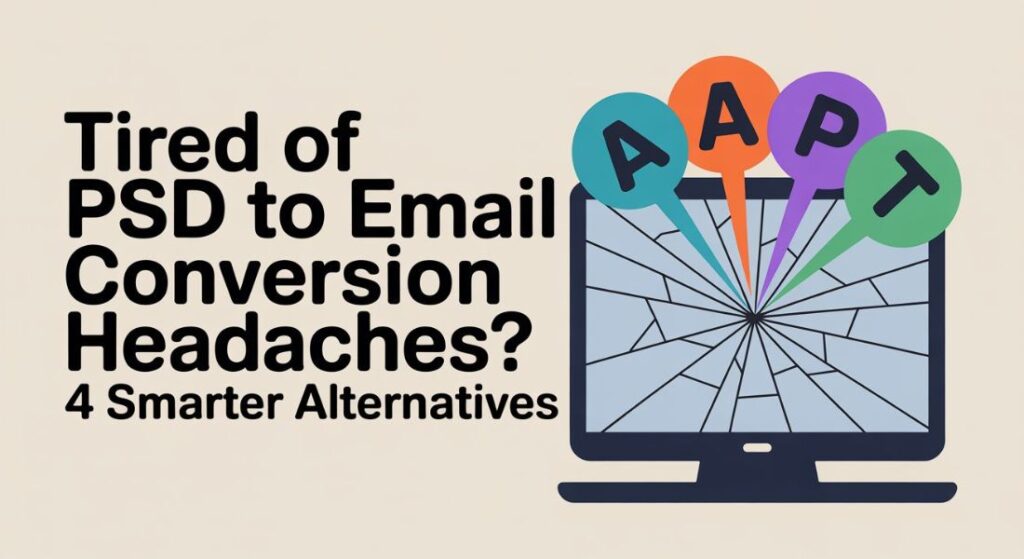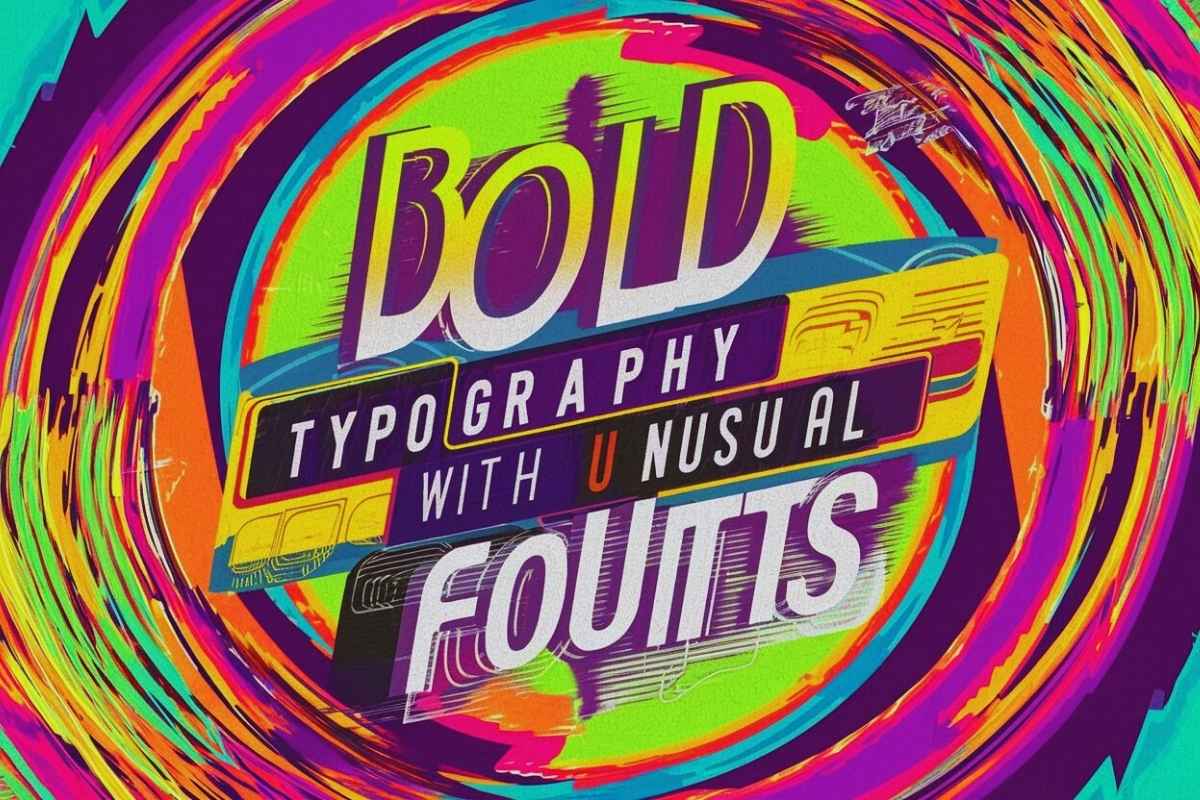Designers love Photoshop. Developers tolerate it. Email clients? Not so much.
And yet, here we are in 2025, still handing off PSD (Photoshop Document) designs. In the hope they’ll be phenomenally smooth to turn into mobile-responsive, inbox-ready email templates. It’s equivalent to printing a menu and expecting it to serve the food.
Don’t get us wrong. There isn’t a villain here. It’s the way we’ve clung to it as the only way forward in email design, as if there are no faster, smarter, scalable options.
Quite many email teams burn hours converting PSDs into HTML, fixing rendering issues, adjusting layouts for Gmail, Outlook, and whoever still uses AOL.
And for what? An email design and development workflow that pleases the designer but punishes everyone else in the pipeline.
In this blog, we’ll look at four alternatives to traditional PSD to email template conversion, including one that still lets your designer stay in Photoshop while saving the rest of your team a whole lot of time, testing, and sanity.
Why PSD to HTML Email Conversion Can Be a Headache
Unless you are backed up by a solid PSD to email conversion services, turning a beautiful PSD design into a responsive email template can be agitating. It comes with a bag of challenges and longer development cycles that slow down your team.
Like:
- Responsiveness
Your PSD file looks phenomenal until it encounters rendering inconsistencies across Apple Mail, Android, and desktop clients. Then, converting PSD into responsive HTML emails becomes a full-time job of fixing these rendering troubles.
- No in-house email HTML expertise
HTML for web points in the opposite direction to HTML for email. If your dev team is still fumbling with email coding and doesn’t quite get the quirks, prepare for broken layouts and deliverability troubles.
- Time-consuming and error-prone
Hand-coding a responsive email from scratch is like setting aside your entire day to watch paint dry. Expect bugs, too. And testing? You’re better off planning for potential problems and test your email previews on various clients, devices, and mobile platforms. Or, risk sending broken emails.
- Tight deadlines, tighter resources
Need to get that email out the door yesterday? Good luck turning around a polished, bulletproof email in-house when the clock’s ticking and the QA list is long.
- Performance problems
Bloated code, oversized images, or poorly optimized templates can impact your email load times and your deliverability.
So, What’s the Alternative to PSD to Email Conversion?
Glad you asked. Here are four smarter alternatives to get your email templates from concept to inbox, without the PSD to HTML conversion.
1. Modern Design Tool to HTML Solutions
Photoshop still rules the roost in the design world. 37% of email marketers lean on Photoshop. While powerful, its learning curve is anything but friendly.
Secondly, email workflows involving copywriters, developers, and stakeholders become complicated when PSD files are involved. As they’re difficult to manage with feedback from multiple contributors.
This challenge has led more designers to abandon PSDs in favor of collaborative platforms like Figma, Adobe XD, and Sketch for email creation. These tools excel in coordinated email marketing workflows because they’re designed with real-time collaboration, responsive layouts, and seamless designer-developer handoffs in mind.
These platforms come with:
- Real-time design collaboration and version control.
- Plugins (e.g., Emailify for Figma) that export designs directly into responsive, production-ready HTML.
- Faster handoff as you skip the PSD export and slicing process.
- Enhanced commenting and workflow integration for larger teams.
For most creative professionals, this modern approach makes the entire routine lighter than a feather. And without sacrificing any of that gorgeous quality, your clients rave about.
2. Drag-and-Drop Email Builders
Visual email builders put power directly into marketers’ hands:
Modern builders like:
- Stripo
- BeeFree
- Klaviyo’s native editor
- Mailmodo, Unlayer, etc.
…let you build responsive, editable, brand-consistent templates fast.
Why is it so popular?
- Marketers can self-serve
- Create or adapt templates visually with zero coding required.
- Drag elements like headlines, buttons, and images for instant previews.
- AMP or interactive content support (in some tools)
- Guarantee mobile and client compatibility with built-in testing.
- Accelerate campaign launches and allow for last-minute changes.
- Remarkable for lean teams, non-coders, and businesses that want to scale speedy, visually consistent email templates.
Why it might not:
- Limited custom styling.
- Not great for pixel-exact, high-fidelity designs.
- Can’t handle every complex PSD layout.
3. MJML or Framework-Based Email Development
If you’re code-first, MJML (Mailjet Markup Language) is the ideal solution.
It’s a responsive email framework that eliminates the most frustrating part of email development. Namely, inline CSS, nested tables, and Outlook hacks. Plus, it compiles your code into client-ready HTML.
Why is it so popular?
- High-level markup that compiles into responsive, standards-compliant HTML.
- Reusable modular components and templates for rapid builds.
- Open-source boilerplates to sidestep cross-client headaches.
- Full control with less manual slicing or troubleshooting.
- Developer-centric approach.
- Compatible with most ESPs.
Why it might not:
- Learning curve if you’re not technical.
- Not designer-friendly, no visual interface.
- Still needs QA across devices.
Best for: agencies or development teams looking to relieve the pain of PSD to HTML email conversion. Also, for brands in dire need of faster email production without going back to square one each time.
4. Professional PSD to Email Conversion Services
Okay, let’s say your designer refuses to give up Photoshop. Fair. You don’t have to stage an intervention; you just need a smarter workflow.
Or, maybe you prefer to outsource the hard parts.
Then, done-for-you PSD to email conversion services like Email Mavlers make more sense.
Specialization helps them help you with:
- Hand-coded HTML from your PSD
- Seamless conversions from PSD, Figma, etc., or even static image files.
- Expert QA for flawless rendering across all email clients and devices.
- Pixel-perfect, retina-ready, and mobile and dark mode optimized output.
- Fast turnaround, scalable for high-volume campaigns.
- HTML email templates that are fully responsive across email clients.
Why it works:
- No dev bottlenecks.
- Designers stay in Photoshop.
- Emails look just like the mockup.
Why it might not:
If you love doing everything in-house, you might resist outsourcing. But time and quality usually win that battle.
Plus, even if you have an internal team, a PSD to email conversion agency can well be your third arm jumping in when bandwidth is tight, timelines are brutal, or your team just needs to skip the HTML headache and focus on strategy.
So… Which Alternative Is Right for You?
Let’s break it down:
| If You | Try This |
| Want collaboration and design system consistency | Figma + dev plugins |
| Need quick, editable templates | Drag-and-drop builders |
| Have a dev team and want scalable, modular code | MJML or HTML frameworks |
| Want Photoshop freedom + pixel-perfect HTML | PSD to email conversion service |
Wrapping Up
Ideally, the process of converting PSDs to email templates should give you fabulous emails that render like heaven and don’t hog your team’s entire calendar.
Whether you drop PSD entirely or outsource the heavy work, what matters most is this: Start focusing on building functional email design systems rather than individual emails.