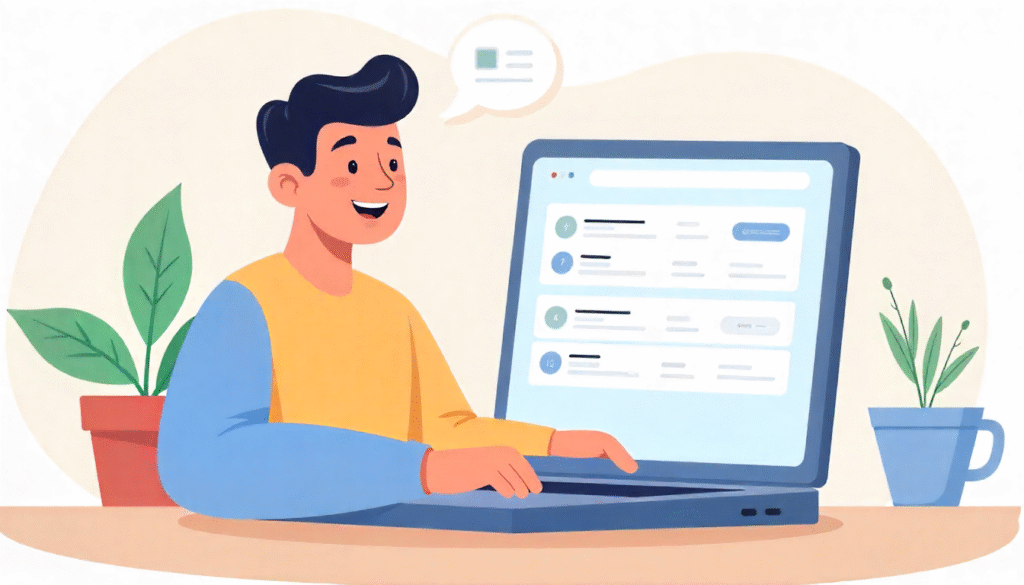When you want your content to show FAQs in Google, you ask: Rank math faq schema how to add? This guide helps you do that in plain English. You do not need deep code skills. You follow a set of steps, test and see results.
In this guide, you learn old and new ways, best practice, and how to overcome errors. Everything is clear and friendly. For more insights on startup tech and digital growth, explore the Rteetech homepage.
What is FAQ Schema
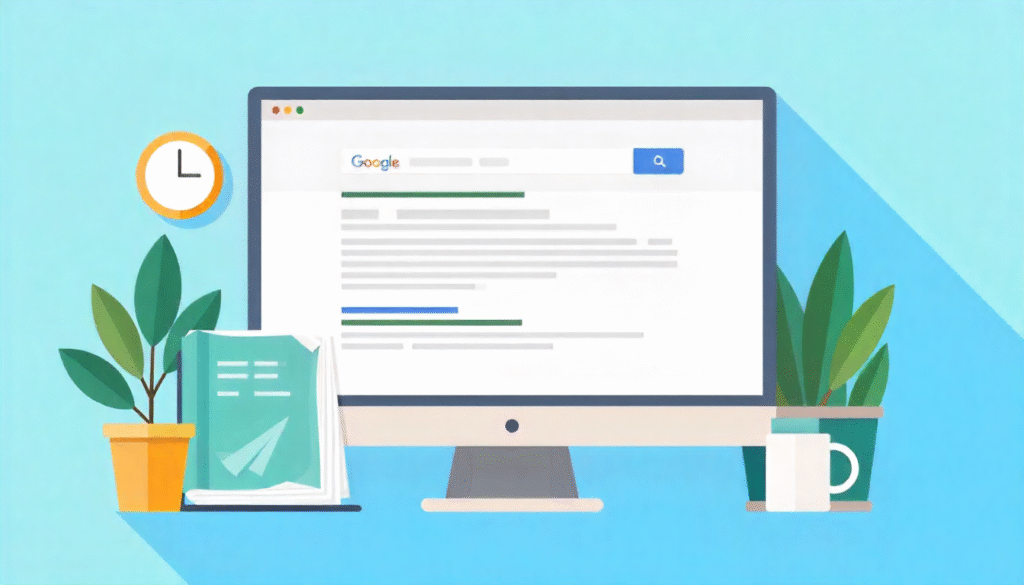
FAQ Schema is a way to structure questions and answers so search engines understand them. When done right, google may show your FAQ section right under your search result. This gives users instant answers and more reason to click your link.
With rank math faq schema how to add, you use a plugin to generate structured data automatically. You simply add questions and answers. The plugin handles the hidden code.
Why Use Rank Math for FAQ Schema
Using rank math for FAQ Schema is one of the smartest and easiest ways to make your website more SEO-friendly. Rank Math does all the hard work for you. Instead of writing code or learning complex schema formats, you just add your questions and answers inside your post, and rank math automatically creates the proper schema in the background.
This means search engines like google can quickly understand your content and may show your FAQs directly in the search results. That helps users find answers faster and improves your click-through rate.
Rank math also keeps its schema system updated with Google’s latest rules, so you do not have to worry about errors or warnings. It supports both gutenberg and classic editors, and even works with popular page builders like elementor.
The plugin gives you a clean interface, easy controls and clear guidance. For beginners, it is simple; for professionals, it is powerful.
That is why most website owners prefer rank math. It saves time, prevents mistakes, and gives your content a better chance to stand out in search results.
Two Approaches: Old and New
Old Way (Manual or Custom Code)
In the past, site owners had to:
- Write JSON-LD script manually in header or content
- Ensure every question and answer is correct in script
- Debug errors by checking browser console
- Update scripts when Google changed schema rules
This was prone to errors and often broken. Many users faced (missing field) or (invalid schema) issues.
New Way (Plugin / Block Method)
Now, popular plugins like Rank Math let you:
- Add a FAQ block in page editor
- Enter questions and answers in UI
- Plugin writes structured JSON behind the scenes
- Validate with tools and monitor performance
This is what Rank math faq schema how to add refers to in modern practice.
Simple Steps to Add Rank Math FAQ Schema
Adding rank math FAQ schema is very easy, even if you are new to WordPress. You do not need any coding skills or technical setup. First, install and activate the rank math SEO plugin from your WordPress dashboard.
After activation, open the post or page where you want to add FAQs. In the WordPress editor, click the “+” icon and search for the FAQ (Rank Math) block. Once you add the block, simply type your question and answer in the given fields. You can add multiple questions and answers if needed, just keep them clear and useful.
When you finish, click Save or Update to apply the changes. Rank Math automatically adds the correct schema code behind the scenes, so you do not have to worry about technical work.
To make sure everything is working properly, use google’s rich results test tool to check that your FAQ Schema is valid and visible. After Google indexes your page, your FAQs may appear in search results giving users quick answers and helping your website attract more clicks and trust.
Table: Key Terms & Roles
| Term | What It Means | Why It Helps |
| FAQ Schema | Structure for Q & A | Helps search engines read your FAQ |
| Rank Math | WP SEO plugin | Simplifies schema adding |
| FAQ block | Editor feature | Allows you to add Q & A easily |
| JSON-LD | Script schema format | Behind the scenes code |
| Rich Results Test | Validation tool | Confirms schema correctness |
| Search Console | Monitoring tool | Shows how FAQ appears in search |
| Shortcode method | Alternative method | Use when block not supported |
| Best practices | Guidelines | Ensures schema works well |
Best Practices to Follow
- Use Rank math faq schema how to add only where real Q & A exist
- Write simple, clear questions
- Answers should be short (1to3 sentences)
- Avoid using the same question on many pages
- Do not hide FAQ content (make it visible)
- Keep grammar and spelling clean
- After changes, re-test
- Update FAQ if content becomes outdated
Common Mistakes and How to Fix
- Missing answer: you left answer blank → fill it
- FAQ not detected: you didn’t use FAQ block → add block properly
- Duplicate question keys: same question wording → reword
- Hidden FAQ: content is not visible → make it visible
- Plugin/theme conflict: block won’t work → disable conflicting plugin and test
How Many FAQs Are Enough
When using FAQ schema with rank math, there is no strict rule about how many questions you should add. The most important thing is quality, not quantity. You can include 3, 5, or even 10 FAQs as long as every question is helpful and relevant to your topic.
Adding too many unnecessary questions can confuse users and reduce the value of your page. It is always better to focus on what your audience truly wants to know. For example, if your article is about Rank Math, write FAQs that solve common doubts like setup steps, errors, or testing methods.
Google prefers clear and to-the-point answers, so keeping your responses short and easy to read one or two lines are usually enough. Also, make sure each question is unique.
Repeating the same query on multiple pages can make your site look spammy. So, instead of asking (how many FAQs are enough) focus on making every FAQ useful, simple, and written for real people. That is how your FAQ schema stands out and improves your SEO results naturally.
Where You Should Use FAQ Schema
You can use FAQ schema in:
- Tutorial or how-to posts
- Service pages
- Product pages (common buyer queries)
- Blog articles with usual questions
Use it where users ask real questions related to your topic.
How Search Engines Use It
Search engines like Google use FAQ Schema to better understand the questions and answers on your webpage. When you add FAQ Schema through Rank Math, the plugin creates special structured data that helps search engines read your content in a more organized way.
Instead of guessing what your page is about, Google can instantly see your questions and their answers. This helps Google decide if your FAQs are useful for people searching online.
If your FAQ Schema is valid and relevant, Google may display your questions and answers directly under your search result.
This is called a rich result. It makes your result more visible, more clickable, and more helpful to users. Even if Google doesn’t always show your FAQ in search, it still understands your content better and can rank it more accurately.
In short, when you add FAQ Schema with Rank Math, you make your content easier for both search engines and readers to understand, improving visibility, trust, and overall SEO performance.
How to Confirm It Works
- Run Rich Results Test
- Inspect page source; look for JSON-LD script with FAQ block
- Use Search Console to see if FAQs show as rich result
- Search your key phrase and see if FAQ appears under your result
If FAQ shows, your Rank math faq schema how to add works well.
Myths vs Reality
- Myth: FAQ schema always appears in search — Reality: Google may skip showing it
- Myth: You need to code JSON yourself — Reality: plugin handles it
- Myth: More questions always better — Reality: only helpful ones matter
Evolving Trend Over Time
In earlier years, people coded schemas manually. Many errors happened, and schema often broke. As SEO evolved, plugins like Rank Math made schema use easier. Google also improved schema rules and stricter policies. That’s why the Rank math faq schema on the current day is safer and reliable via plugin.
Challenges You May Face
- Editor does not support FAQ block
- Theme blocks schema features
- Google not showing your FAQ even after valid setup
- Duplicate content if FAQ same on many pages
You solve by using the shortcode method, switching theme or plugin settings, waiting for Google, and customizing FAQ per page.
SEO Value of FAQ Schema
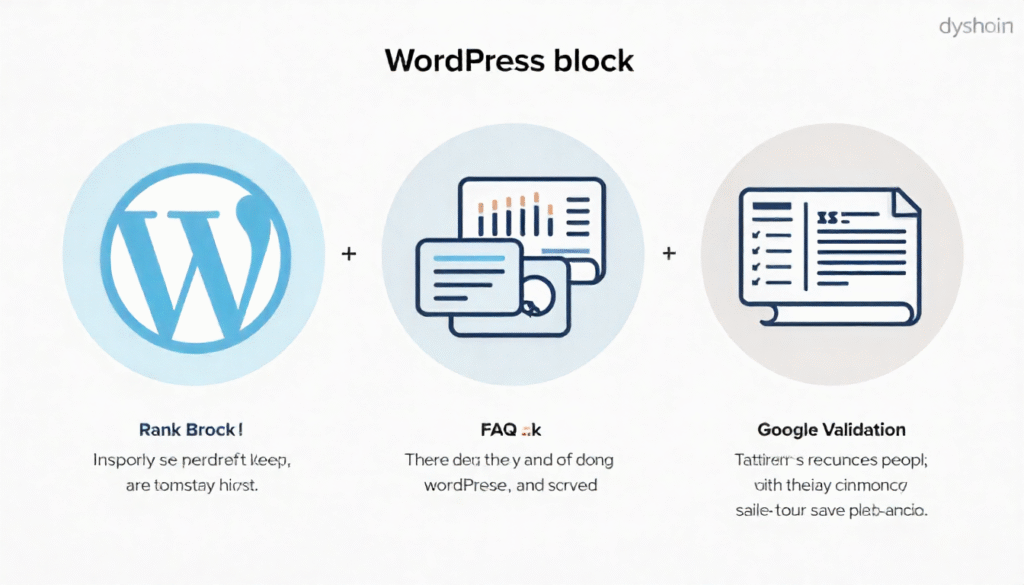
FAQ Schema adds real power to your SEO because it makes your content more visible, helpful, and trustworthy in search results. When you use Rank Math to add FAQ Schema, Google can show your questions and answers directly below your page title.
This not only helps users find quick answers but also makes your link stand out from others on the page. More visibility usually means more clicks, which can improve your website’s traffic and engagement.
FAQ Schema also helps Google understand your content’s topic better. When your questions are clear and related to your main subject, search engines connect your page to more relevant search terms.
This improves your chances of appearing for different keyword variations. It also builds trust users see your site as informative and reliable.
Even if FAQ Schema doesn’t directly boost ranking, it strongly supports better user experience and higher click-through rates, which are both key parts of successful SEO.
Example Scenario
Suppose you run a site on cooking. You have a recipe post “How to bake cake.” Common user questions: What oven temp?, How long to bake?, Can I use gluten-free flour?
In that post, you insert the FAQ block, add 5–7 questions and answers. Save. Test. If Google validates, your FAQ may appear in results under your page. That is Rank math faq schema how to add in real use.
What Makes Competing Articles Different

Many competitor guides go heavy on code, talk in tech words, or confuse beginners. This guide stays in simple language, shows old and new ways, includes a clean table, and gives you a stepwise method. That makes it more friendly and unique.
Final Thoughts
Understanding rank math faq schema how to add gives you a strong tool. You do not need to code. Use the Rank Math FAQ block, add clear Q and A, save, test, and monitor.
Keep content real and visible. If Google shows your FAQ, it helps your site’s trust and clicks. If you want, I can help you set this up on your site or check your FAQ schema live. learn more about our SEO for business growth strategies instead of just “Rteetech LCC”.
FAQs
Can I add FAQ Schema without Rank Math?
Yes, you can use manual JSON-LD code or other SEO plugins, but Rank Math makes it faster and easier to manage.
Does FAQ Schema slow my site?
No, a properly added FAQ Schema is very lightweight and has almost no effect on your website speed.
How soon does Google show FAQ?
It depends on Google’s crawl schedule. Sometimes it appears within days, or it may take a few weeks.
Can I remove or update the FAQ later?
Yes, you can easily edit or delete FAQs in the Rank Math block, save your post, and retest for updates.
Does FAQ Schema guarantee a rich result?
No, even with correct setup, Google decides whether or not to display FAQs in search results.
Can I use many FAQ pairs?
Yes, you can add several questions, but only include those that are helpful and related to your main topic.
Is repeating FAQ across pages okay?
It is better to keep your FAQs unique on each page to avoid duplication and make your content more valuable.
Does the theme affect FAQ Schema?
Yes, some WordPress themes may block or modify schema output, so always test your page after publishing.