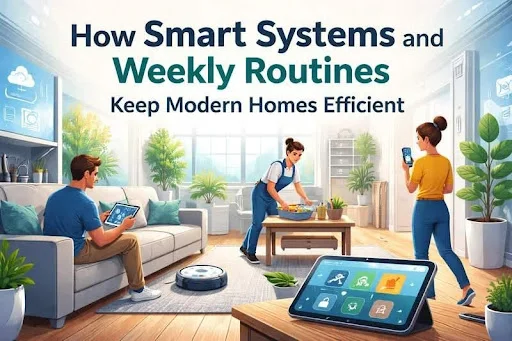When building interactive React Native apps, developers often need to handle gestures like long presses and drags to create dynamic and responsive user interfaces.
In this guide, we explore how to implement “Pressable on Longpress Drag,” combining the Pressable component with drag functionality for continuous movement or swipe gestures.
We’ll also discuss best practices, compare various solutions, and offer tips to optimize the performance of long press and drag interactions in React Native.
What is Pressable on Longpress Drag in React Native?

Pressable is a versatile React Native component that helps detect various touch events like presses, long presses, and presses with movement. Typically, long press gestures are used to trigger actions after holding the screen for a predetermined period.
However, in many cases, developers require more sophisticated behavior—such as continuous movement or drag functionality during a Pressable on Longpress Drag.
This is where “Pressable on Longpress Drag” comes into play. By combining the onLongPress event handler with dragging logic, develepment can trigger drag actions while keeping the press gesture active.
The challenge, however, is ensuring that dragging behavior works seamlessly, especially if the user moves their finger during the press.
Why Pressable May Not Be Enough for Long Press Drag
While the Pressable component in React Native is excellent for detecting long presses, it has limitations. One of the main drawbacks is that on LongPress is typically triggered only if the user holds their finger in place without moving it.
If a user swipes or moves their finger during the press, the long press gesture is not recognized by Pressable. This is a significant limitation for interactive applications where users need to swipe and drag while pressing an element.
The Problem: Long Press Does Not Detect Movement
The issue lies in the fact that the onLongPress event is designed to recognize static presses, but not dynamic gestures involving movement, making it insufficient for Pressable on Longpress Drag functionality.
The user might want to swipe or drag an element while still holding the press gesture. Unfortunately, this isn’t possible with Pressable alone since it doesn’t offer continuous tracking of the touch position during a long press.
The Solution: Combining Long Press and Dragging with PanResponder
One popular alternative to Pressable is the PanResponder API. PanResponder in React Native is built to handle gestures that involve dragging and panning.
Unlike Pressable, PanResponder can continuously track the movement of the touch position, allowing you to perform drag actions while maintaining a long press.
Advantages of PanResponder:
- Continuous Touch Tracking: It allows you to track touch movements throughout the gesture, whether the user is dragging or swiping.
- Flexibility: You can set custom thresholds and behaviors for the gesture, such as triggering actions based on movement distance.
- Advanced Interactions: It supports complex touch gestures, including dragging, panning, and long presses simultaneously.
Here’s how you can implement a long press drag behavior using PanResponder:
javascriptCopy codeconst panResponder = React.useRef(
PanResponder.create({
onStartShouldSetPanResponder: () => true,
onMoveShouldSetPanResponder: () => true,
onPanResponderGrant: (e, gestureState) => {
// Start tracking touch
},
onPanResponderMove: (e, gestureState) => {
// Track the drag movement
const { dx, dy } = gestureState;
// Update the position of the element based on drag
},
onPanResponderRelease: () => {
// Reset or release the element
}
})
).current;
This code snippet demonstrates how to combine pan gestures with a long press, offering both dragging and long press functionalities.
Related Libraries for Longpress Drag
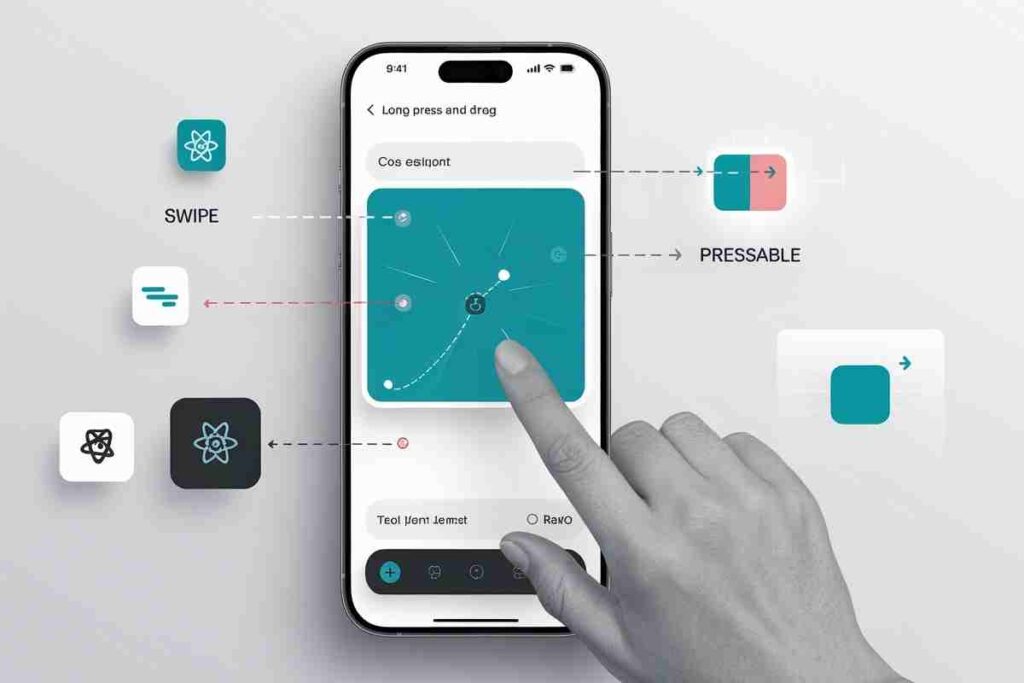
While PanResponder is powerful, there are several other libraries and tools in the React Native ecosystem that can help you achieve drag-and-drop functionality with long press gestures:
React-native-gesture-handler
This library is a popular choice for managing complex gestures in React Native. It provides more refined gesture handling compared to the built-in gesture system and supports multiple gesture types, including long presses and drag gestures.
- Features:
- Long press support
- Drag gestures (via
LongPressGestureHandler) - Gesture composition (combine multiple gestures for complex interactions)
React-native-draggable-flatlist
For apps requiring draggable lists, react-native-draggable-flatlist offers a great solution. It allows you to drag list items and supports long press actions for initiating the drag gesture.
However, integrating Pressable on Longpress Drag into complex testing environments like Detox may require extra configuration, as discussed in competitor content.
Uselongpress Hook
The useLongPress hook provides a simple solution for handling long press gestures in functional React components. It’s beneficial for triggering actions, such as opening a modal or changing the state after a long press.
Although the Pressable on Longpress Drag: React Native Gesture Handling library doesn’t support drag gestures natively, it can be combined with other gesture handlers for more complex use cases.
Best Practices for Implementing Longpress Drag in React Native
When building interactive UIs with long press and drag gestures, it’s important to follow best practices to ensure smooth performance and a seamless user experience. Here are some tips:
Optimize Performance
Dragging and long press gestures can be resource-intensive. Optimize performance by:
- Minimizing re-renders during gestures.
- Using
shouldComponentUpdateorReact.memoto prevent unnecessary rendering of elements. - Throttling or debouncing the drag events to limit the number of updates during a drag operation.
Test Across Devices
Ensure that your implementation works seamlessly across various devices and platforms (iOS and Android). Different devices may have slightly different behaviors for touch events, so testing is crucial.
Consider Accessibility
Ensure that long press and drag gestures are accessible to all users, including those with disabilities. Provide alternative methods for interacting with the UI, such as keyboard navigation or voice commands.
Pressable vs. PanResponder vs. Other Solutions

| Feature | Pressable | PanResponder | react-native-gesture-handler | useLongPress Hook |
|---|---|---|---|---|
| Continuous Touch Tracking | No | Yes | Yes | No |
| Gesture Flexibility | Limited | High | High | Moderate |
| Use Case | Basic Press/LongPress | Drag/Swipe Gestures | Complex Gestures (Drag/Press) | Simple LongPress Action |
| Performance Optimization | Moderate | High | High | Moderate |
| Library Size | Small | Moderate | Large | Small |
Conclusion
In conclusion, while React Native’s Pressable on Longpress Drag component is great for basic press events, it doesn’t support drag gestures during long presses.
For more advanced interactions, tools like PanResponder and libraries such as react-native-gesture-handler provide the flexibility to handle long press and drag actions effectively.
By choosing the right solution, you can create smooth and responsive user experiences with Pressable on Longpress Drag in your React Native apps.
FAQS
What is Pressable on Longpress Drag in React Native?
It’s a gesture handling technique where a pressable element triggers drag actions during a long press, allowing continuous movement in React Native apps.
How does PanResponder help with Longpress Drag?
PanResponder tracks touch movement continuously, allowing both long press and drag gestures to work simultaneously in React Native.
Can I use Pressable for drag gestures?
No, Pressable is limited to static presses, not tracking touch movement during long presses, making it unsuitable for drag gestures.
Which library is best for handling long press and drag in React Native?
react-native-gesture-handler is a great library for handling both long press and drag gestures with enhanced flexibility.
How do I optimize performance for longpress drag interactions?
Use techniques like debouncing or throttling events and avoid unnecessary re-renders with React.memo or shouldComponentUpdate.
What is the useLongPress hook?
The useLongPress hook is a simple React hook that detects long press events, but it doesn’t support drag gestures by default.
Does React Native support drag-and-drop functionality?
Yes, with libraries like react-native-gesture-handler or react-native-draggable-flatlist, React Native supports drag-and-drop interactions.
How do I test longpress drag gestures across devices?
Test on both physical devices and emulators across iOS and Android to ensure consistent behavior, as touch interactions may vary.