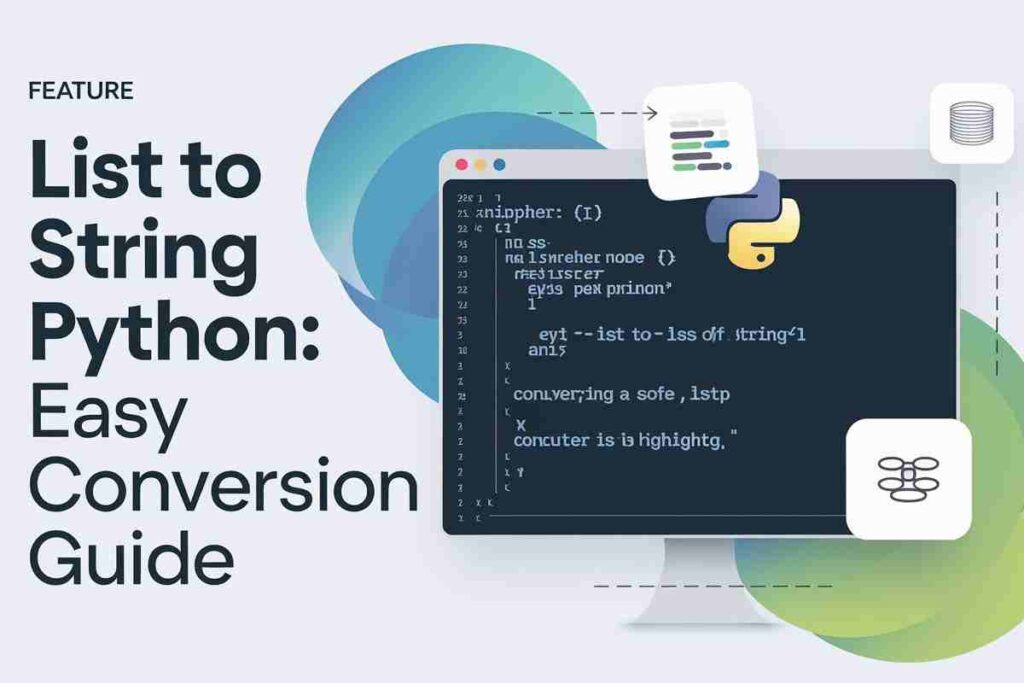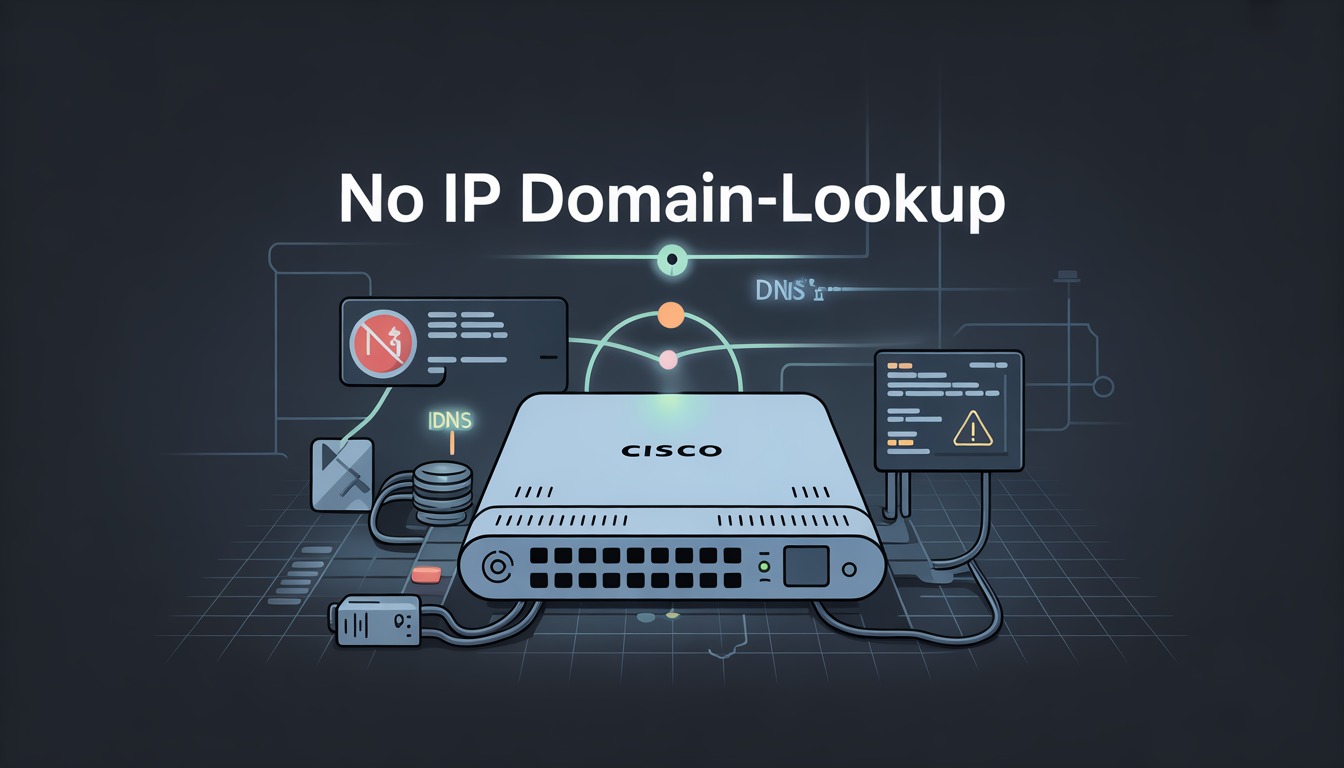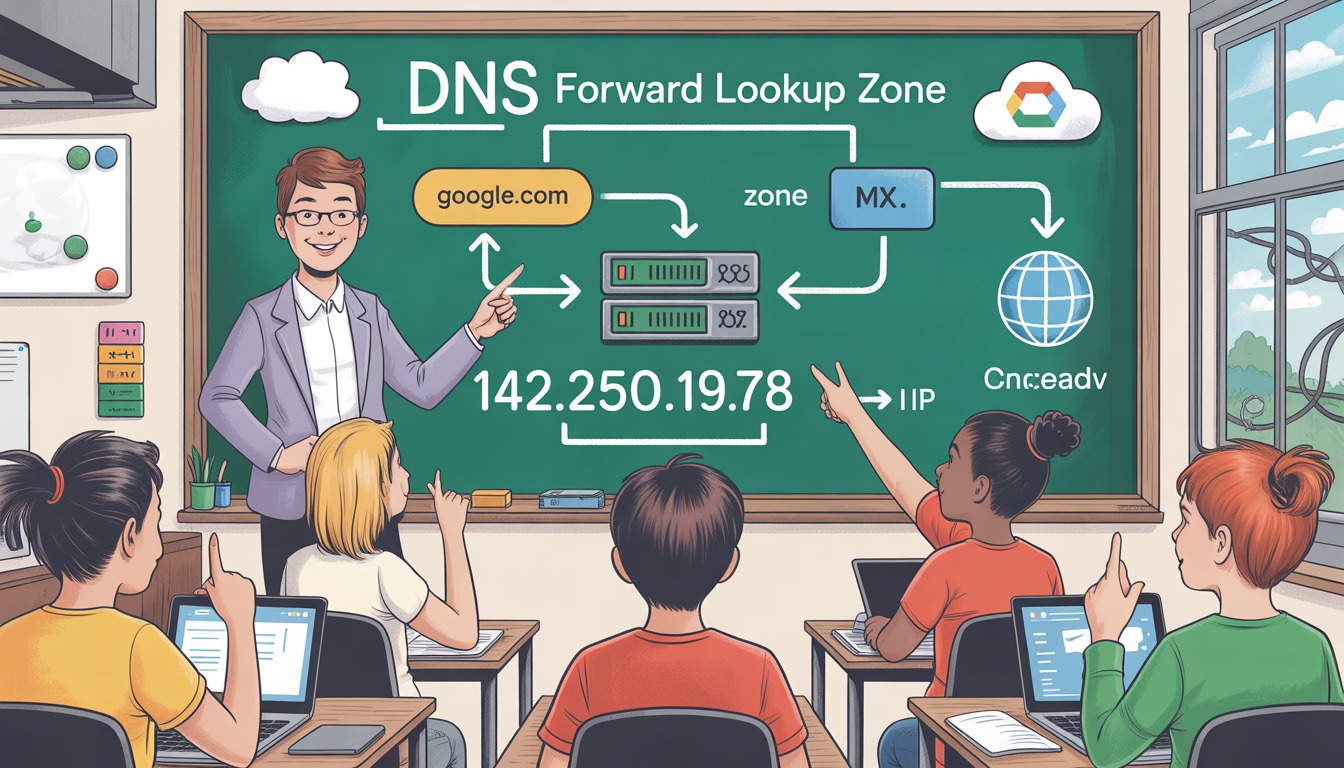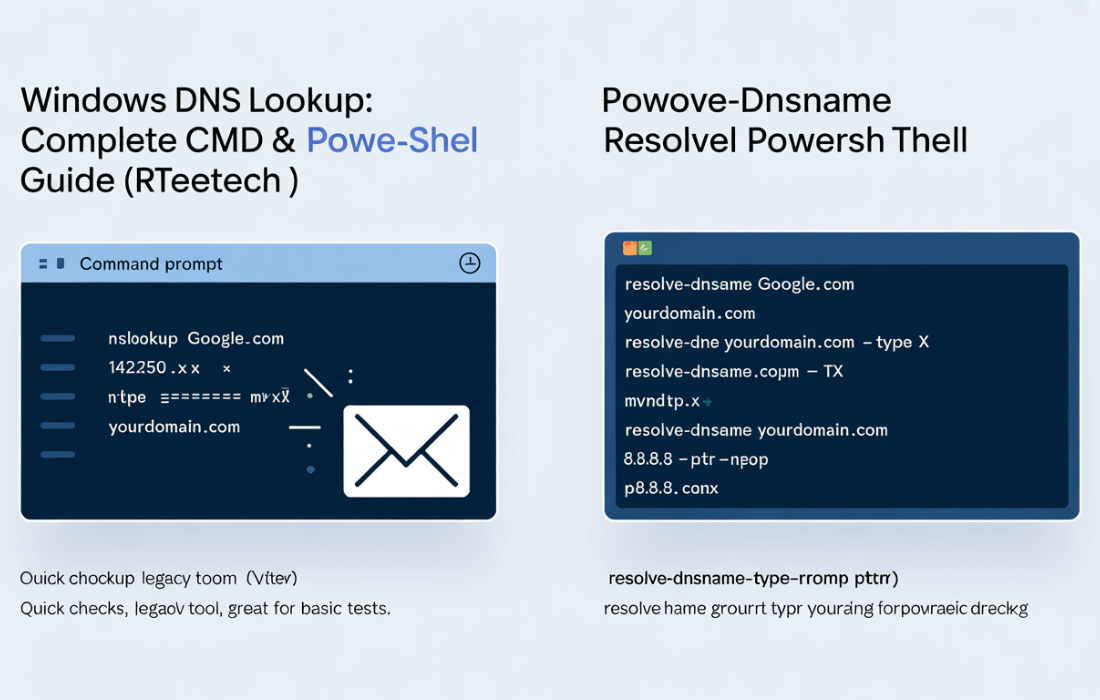Converting a List to String Python is a common operation used in data processing, formatting output, and file storage. Whether you’re handling lists of words, numbers, or mixed data types, Python provides efficient ways to transform them into strings.
The join() method is the most popular approach, but there are other techniques, including JSON conversion and custom formatting.
This guide explores various methods to seamlessly convert lists to strings while addressing common challenges like handling integers, special characters, and structured data.
What is List to String Conversion in Python?
The process of converting a list to a string in Python involves taking all the elements of a list and combining them into a single string.
This operation is often necessary when formatting output, writing to files, or simply presenting data in a human-readable format.
Python offers several methods for list-to-string conversion, including:
- Using the
join()method. - Iterating through a list with loops.
- Employing advanced techniques for handling nested lists.
How to Convert List to String in Python
Converting a list to a string in Python is a foundational skill every developer needs. Whether working with lists of strings, numbers, or nested lists, this operation simplifies data manipulation and ensures smooth transitions between different data types.
In this comprehensive guide, you’ll learn various techniques, practical examples, and advanced tips to handle list-to-string conversions effectively.
Why Convert a List to String Python?
A list is a versatile data type in Python, but often, we need to transform it into a string for specific tasks:
- Data Presentation: Combining list elements into a readable format for users.
- File Writing: Storing data as a single string in text or CSV files.
- APIs and Web Applications: Formatting data for communication in JSON or HTML.
- Logging and Debugging: Simplifying log messages by converting complex lists into readable strings.
Understanding how to convert a list to string in Python ensures flexibility when working with diverse data.
Methods to Convert List to String in Python
Using the join() Method
The most efficient and Pythonic way to convert a list to a string is by using the join() method. This method works best with lists of strings.
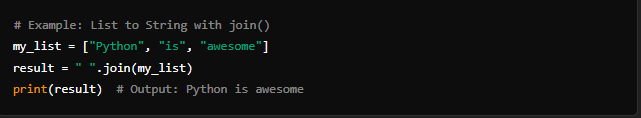
This approach is concise and suitable for most use cases.
Converting List to String with a Loop
When your list contains mixed data types, using a loop is a flexible solution.
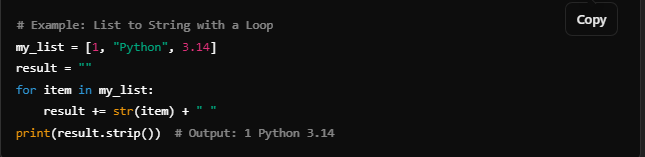
Loops allow for data transformation during conversion, making them versatile for complex scenarios.
Convert List of Lists to String in Python
Handling nested lists, or lists of lists, requires a recursive or flattened approach.
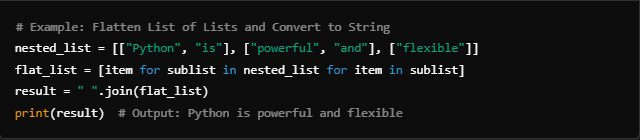
This method is commonly used for data processing tasks involving hierarchical data.
Convert Single Item List to String in Python
If your list contains only one item, the conversion is straightforward.
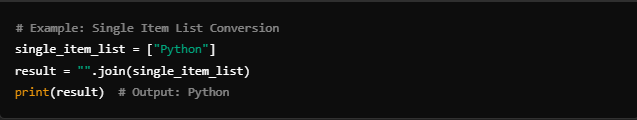
This technique is simple yet powerful, ensuring clarity in your code.
Convert List to String with Commas
You can customize the separator during conversion. For example, use a comma to join list elements.
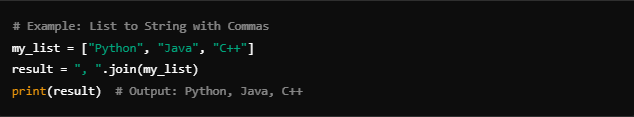
This approach is ideal for creating CSV-formatted strings.
Common Use Cases
Creating Sentences from Lists
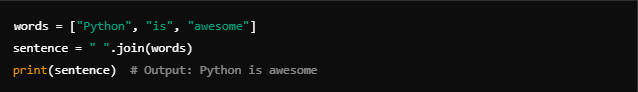
Converting Data for File Storage
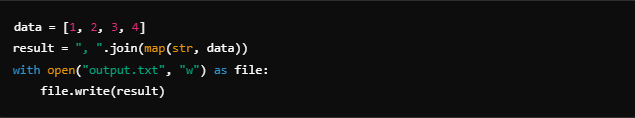
Preparing JSON-Like Data
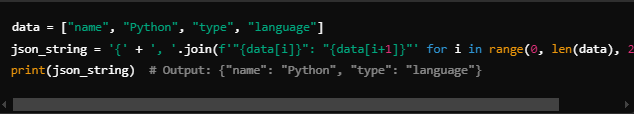
Challenges and How to Handle Them
Mixed Data Types
If the list contains elements of different types (e.g., integers, strings, floats), Python will throw a TypeError unless all elements are converted to strings. Use str() or map() to ensure compatibility.
Special Characters in Strings
If the list contains special characters, they may need to be escaped or handled separately, especially for HTML or JSON outputs.
Large Lists
For very large lists, ensure memory efficiency by avoiding repetitive concatenation in loops. Using join() is more efficient in such cases.
Applications of List to String Conversion
- File Handling: Converting data to strings for writing to text or CSV files.
- Web Development: Formatting data for HTML, JSON, or APIs.
- Data Science: Preparing textual data for machine learning models.
- Logging: Simplifying log entries by merging data into a single line.
Tips for Converting Lists to Strings
- Handle Non-String Elements: Use
str()to ensure all elements are converted to strings. - Work with Nested Lists: Flatten the list before conversion to simplify handling.
- Optimize Performance: Use the
join()method for efficiency with large datasets
Conclusion
Converting a list to string in Python is a fundamental operation, useful for formatting output, data storage, and various processing tasks. The join() method is the most efficient way to concatenate list elements, while json.dumps() helps convert lists into JSON-formatted strings.
Handling integers, single-item lists, and string-to-list conversions ensures flexibility when working with different data types.
Additionally, understanding how to perform similar conversions in Java expands your programming capabilities.
By mastering techniques like join(), looping, and handling nested lists, you’ll be well-equipped to tackle real-world data processing tasks with confidence, precision, and improved programming efficiency.
FAQs
How do I convert a list to a string in Python?
Use a method to join list elements with a separator like a comma or space.
How do I convert a list of numbers into a string?
Convert each number to a string before joining them to avoid errors.
How do I remove brackets when printing a list as a string?
Convert the list into a string using a join method to remove brackets.
How do I convert a list with mixed data types into a string?
Ensure all elements are converted to strings before joining.
What is the fastest way to convert a list to a string in Python?
Using the join() method is the most efficient and widely used approach.
Can I convert a list to a string without using join()?
Yes, but alternative methods like loops or list comprehensions may be less efficient.
How do I store a list as a string in a file?
Convert it into a formatted string (e.g., JSON) before writing it to a file.
How do I handle special characters while converting a list to a string?
Use proper encoding or escaping techniques to prevent formatting issues.