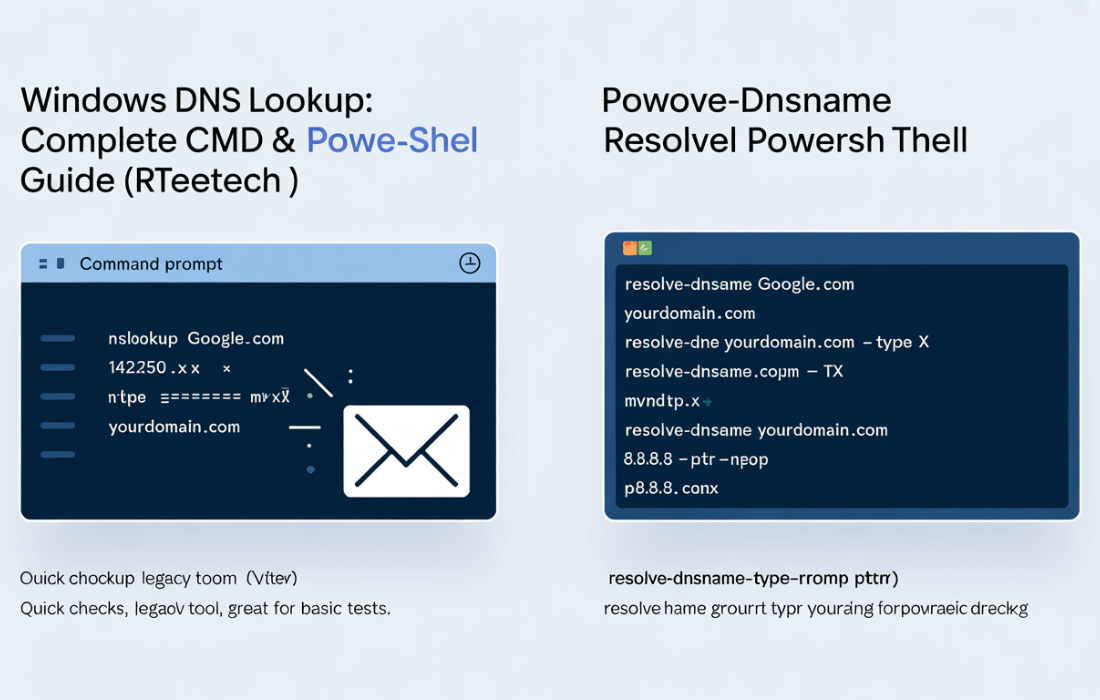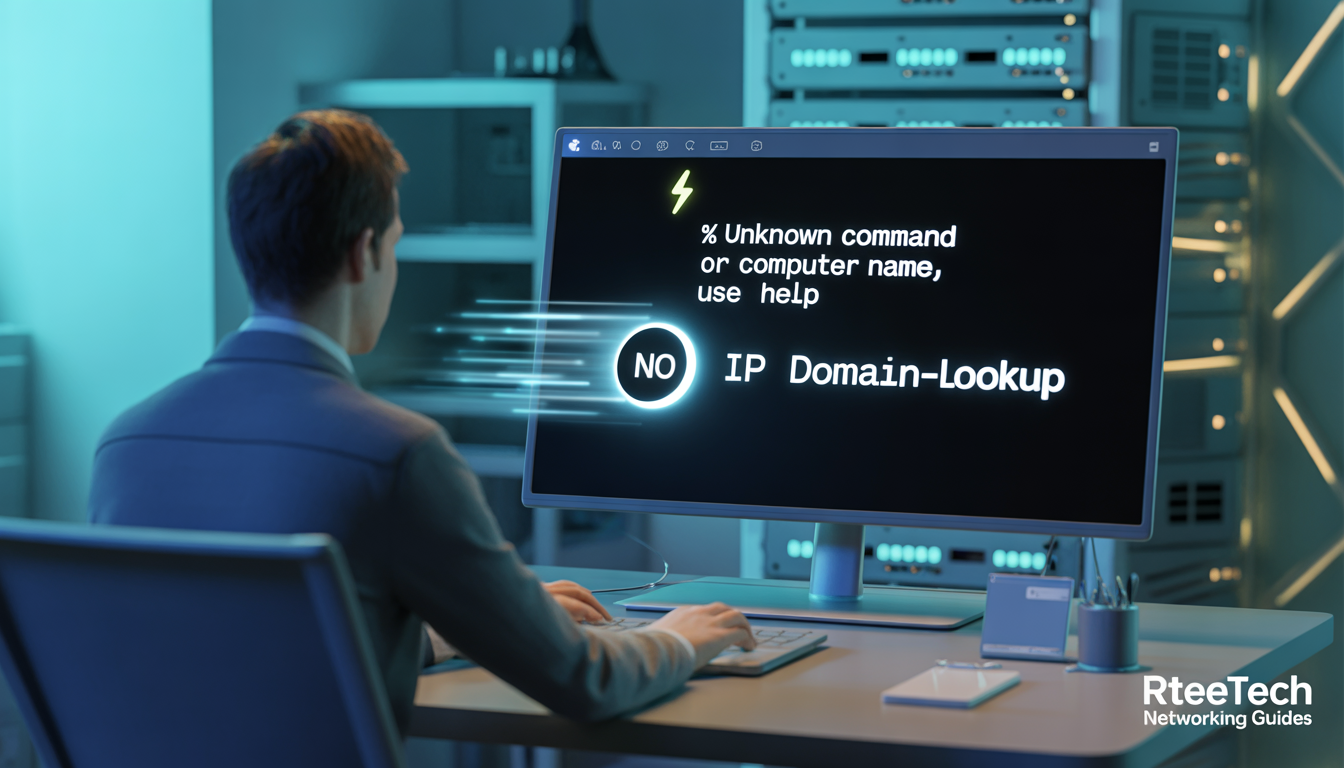A Java HashMap is a data structure that stores key-value pairs efficiently. It is part of the java.util package and provides fast access, retrieval, and manipulation of data.
This article explores various ways to Java initialize HashMap, covering Java 8 and Java 9+ approaches, one-line initialization, default values, and handling multiple values.
What is a Java initialize hashmap?

A Java HashMap is an implementation of the Map interface that uses a hash table to store elements in a key-value format. It allows:
- Fast data retrieval and insertion
- Support for null keys and values
- Unordered storage (unlike TreeMap, which sorts elements)
- Non-thread-safe operations (use
ConcurrentHashMapfor multithreading)
Basic Declaration of a HashMap
import java.util.HashMap;
import java.util.Map;
public class Main {
public static void main(String[] args) {
HashMap<String, Integer> map = new HashMap<>();
}
}Different Ways to Initialize a HashMap in Java
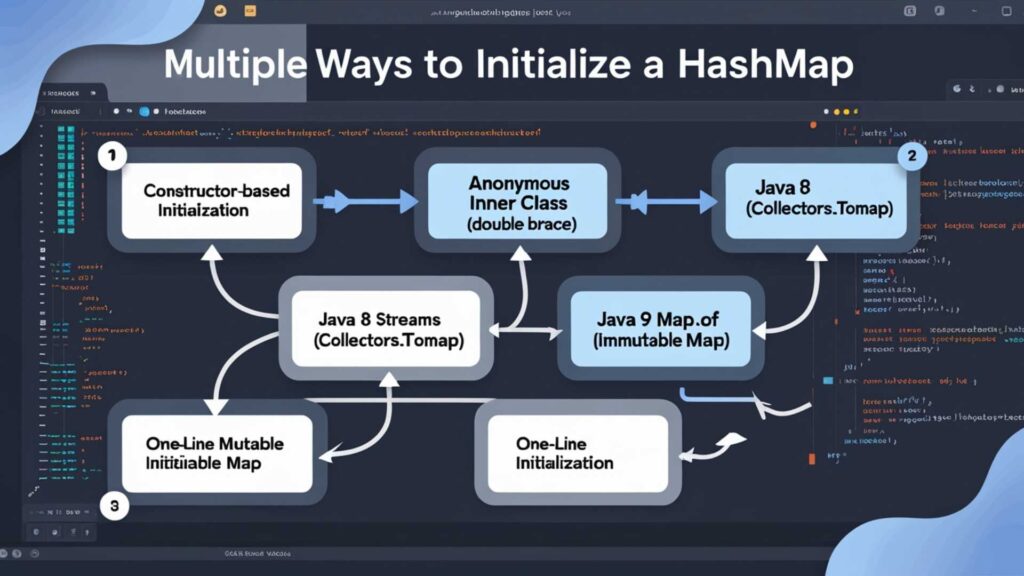
Different Ways to Java Initialize HashMap
There are multiple ways to Java initialize HashMap, depending on the requirements. You can use the traditional constructor-based approach, anonymous inner classes, static initializers, or Java 8 and 9+ factory methods.
- Traditional constructor-based initialization
- Anonymous inner classes
- Static initializers
- Java 8 and Java 9+ factory methods
Choosing the right method ensures efficiency and maintainability.
Java 8 and Java 9+ Initialization Approaches
Java 8 introduced Collectors.toMap() and Stream.of(), while Java 9 introduced Map.of() for immutable map creation. These methods provide concise and efficient ways to Java initialize HashMap in a single step, reducing boilerplate code and improving readability.
Using Java 8 Streams (Collectors.toMap() and Stream.of())
import java.util.Map;
import java.util.stream.Collectors;
import java.util.stream.Stream;
Map<String, Integer> map = Stream.of(new Object[][] {
{ "Apple", 10 },
{ "Banana", 20 },
{ "Cherry", 30 }
}).collect(Collectors.toMap(data -> (String) data[0], data -> (Integer) data[1]));Best for functional programming and Java 8+ applications.
Using Java 9+ Map.of() for Immutable HashMap
import java.util.Map;
Map<String, Integer> map = Map.of(
"Apple", 10,
"Banana", 20,
"Cherry", 30
);Immutable: Cannot add or modify elements after initialization.
Initialize HashMap in One Line (Mutable Alternative)
Map<String, Integer> map = new HashMap<>(Map.of("Apple", 10, "Banana", 20, "Cherry", 30));Allows modifications unlike Map.of().
Double Brace Initialization (Not Recommended)
Map<String, Integer> map = new HashMap<>() {{
put("Apple", 10);
put("Banana", 20);
put("Cherry", 30);
}};Increases memory usage due to anonymous inner class creation.
Thread Safety in HashMap
A standard Java HashMap is not thread-safe, meaning concurrent modifications can lead to unpredictable behavior. For thread safety, use:
Collections.synchronizedMap() (Simple but Slower)
import java.util.Collections;
import java.util.HashMap;
import java.util.Map;
Map<String, Integer> syncMap = Collections.synchronizedMap(new HashMap<>());Slower performance due to locks.2. ConcurrentHashMap (Better Performance)
import java.util.concurrent.ConcurrentHashMap;
Map<String, Integer> concurrentMap = new ConcurrentHashMap<>();Allows multiple threads to access different segments concurrently. More efficient than synchronized HashMap.
Handling Multiple Values in a Java HashMap
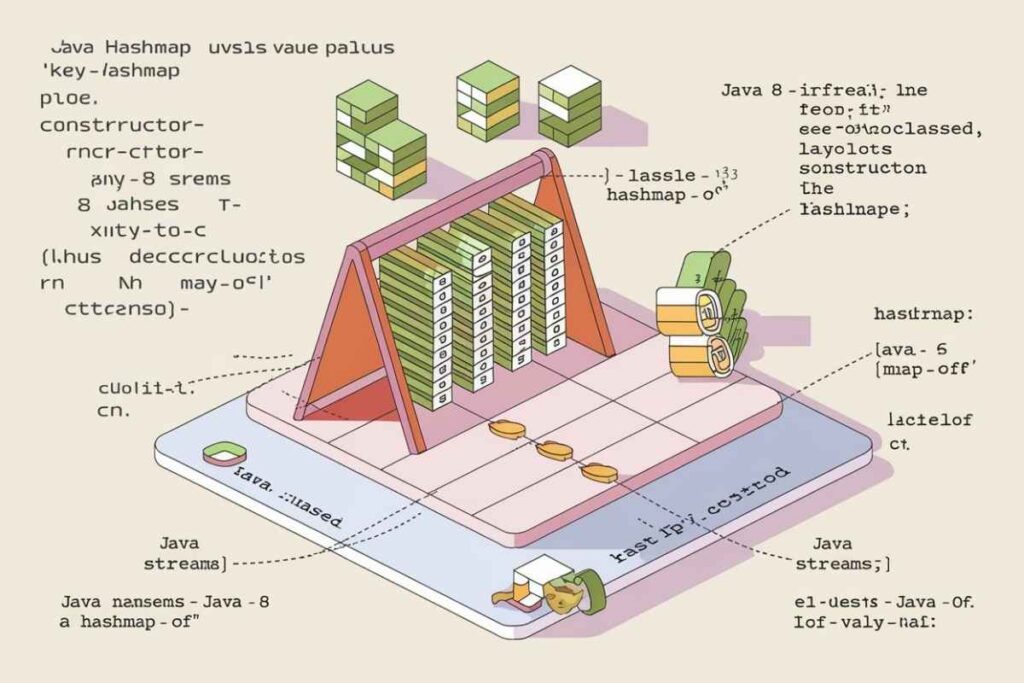
A Java HashMap supports one value per key, but you can store multiple values using a List or Set.
import java.util.*;
public class Main {
public static void main(String[] args) {
Map<String, List<String>> map = new HashMap<>();
map.put("Apple", Arrays.asList("Red", "Green"));
map.put("Banana", Arrays.asList("Yellow", "Green"));
System.out.println(map);
}
}Output: {Apple=[Red, Green], Banana=[Yellow, Green]}
Setting Default Values in a Java HashMap
In Java HashMap, you can set default values to handle cases where a key may not be present. This prevents null values and provides a fallback mechanism.
Using getOrDefault()
Map<String, Integer> map = new HashMap<>();
map.put("Apple", 10);
int value = map.getOrDefault("Banana", 0); // Returns 0 if "Banana" is absentEnsures that missing keys return a default value.
Using computeIfAbsent() (Lazy Initialization)
map.computeIfAbsent("Banana", k -> 0);Useful when values are computed dynamically.
Java HashMap vs. Map: Key Differences
| Feature | Map (Interface) | HashMap (Implementation) |
|---|---|---|
| Type | Interface | Concrete Class |
| Ordering | No guarantee | No ordering |
| Null Keys/Values | Supports | Supports |
| Synchronization | No | No (Use ConcurrentHashMap) |
Common Use Cases of HashMap
1. Caching Data
A Java HashMap is widely used for caching, ensuring quick lookups and reducing redundant computations.
2. Counting Word Frequency in a String
A HashMap is useful for counting occurrences of words in a given text, making it essential for text analysis and data mining.
Conclusion
This guide explored various ways to Java initialize HashMap, covering Java 8 Streams, Java 9+ Map.of(), handling multiple values, and setting default values. We also compared HashMap vs. Map to clarify their differences.
Mastering these techniques will help you write efficient Java applications with optimized HashMap usage.
FAQs
What is the best way to Java initialize hashmap?
Use new HashMap<>(Map.of("Key1", Value1, "Key2", Value2)) for mutability or Map.of("Key1", Value1, "Key2", Value2) for immutability.
How to initialize a HashMap in Java in one line?
Map<String, Integer> map = new HashMap<>(Map.of("A", 1, "B", 2)); (Concise and mutable).
How to initialize a HashMap with multiple values per key?
Use Map<String, List<String>> and map.put("Apple", Arrays.asList("Red", "Green"));.
Is Java HashMap thread-safe?
No, use Collections.synchronizedMap() or ConcurrentHashMap for thread safety.
Can a Java HashMap store null keys and values?
Yes, it allows one null key and multiple null values.
How to set a default value in HashMap?
Use map.getOrDefault("Key", DefaultValue); or computeIfAbsent() for lazy initialization.
What is the difference between HashMap and Map in Java?
Map is an interface, while HashMap is its implementation with no ordering guarantee.
When should I use a Java initialize hashmap?
Use it for fast lookups, caching, frequency counting, and key-value pair storage.