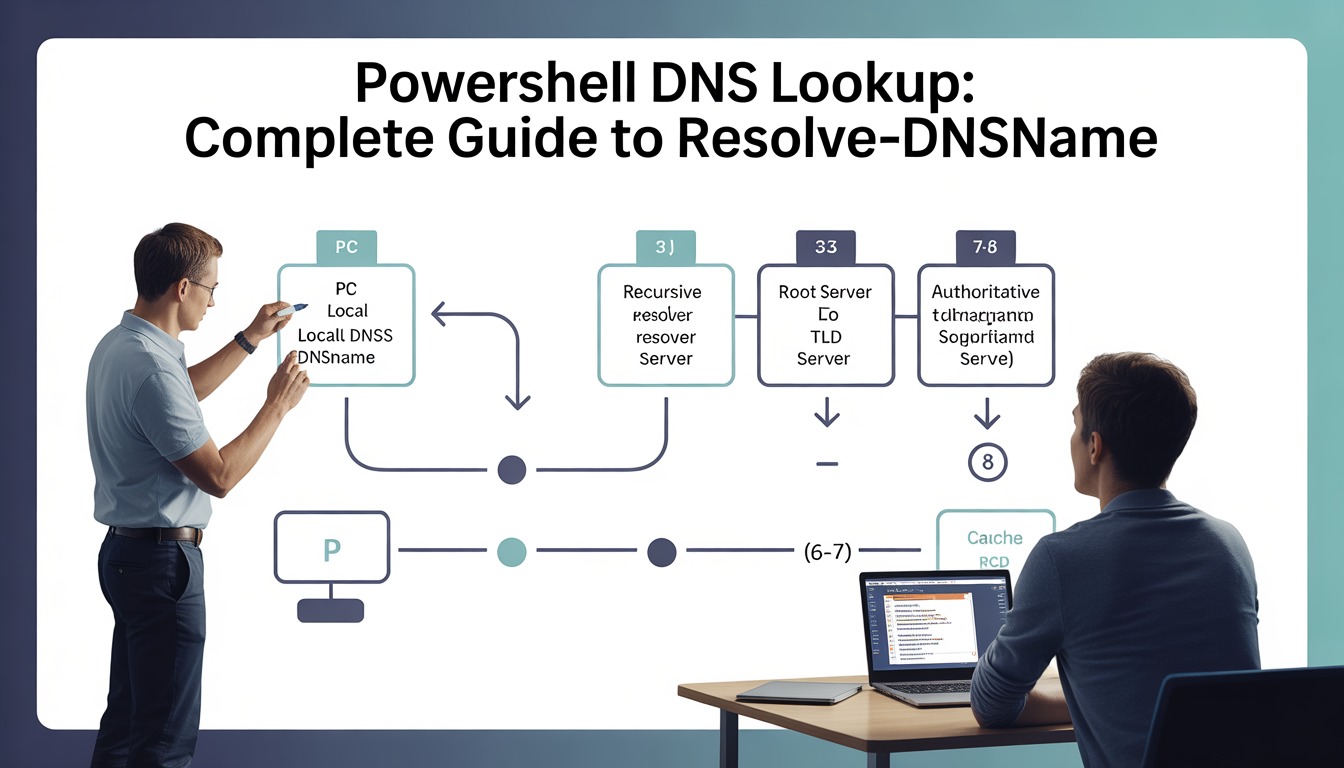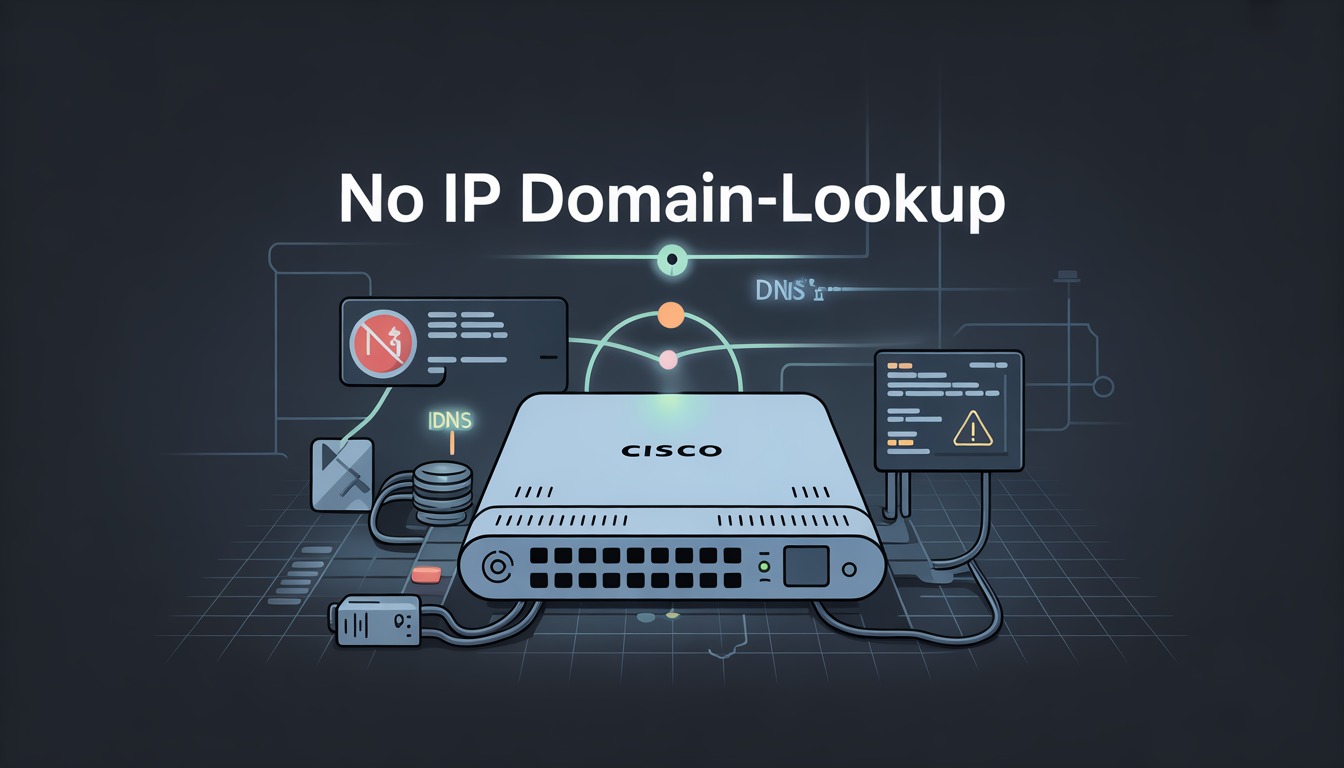In the rapidly evolving world of mobile app development, choosing the right approach—Hybrid App Development Framework or native apps—is a critical decision for both developers and businesses.
With the growing demand for cross-platform solutions, hybrid app development has emerged as a compelling choice, blending the best features of native and web applications.
This in-depth guide will not only explain the fundamentals of Hybrid App Development Framework, but also provide insights on selecting the right framework, managing performance challenges, and understanding future trends in this space.
What is Hybrid App Development Framework?

Hybrid app development involves creating apps that combine the features of both native apps and web applications. These apps are built using web technologies like HTML, CSS, and JavaScript but are wrapped in a native container, allowing them to interact with the device’s native capabilities such as the camera, GPS, and storage.
Hybrid apps can be installed on devices, providing the ability to run on multiple platforms from a single codebase, reducing both development time and cost.
This has made hybrid app development a popular choice for businesses aiming for broader market reach without the overhead of maintaining separate codebases for each platform.
Key Concepts and Features of Hybrid Apps
- Single Codebase for Multiple Platforms: Hybrid apps are written once using web technologies and deployed across multiple platforms, saving both time and resources. This eliminates the need for platform-specific development and maintenance.
- Cross-Platform Compatibility: Hybrid apps can run on iOS, Android, and even web platforms with minimal changes, making them highly versatile and cost-efficient.
- Access to Device Features: Through the use of plugins and native wrappers, hybrid apps can access device features such as the camera, GPS, and storage to deliver a native-like experience.
- Rapid Development & Deployment: Tools like React Native, Flutter, and Apache Cordova accelerate development cycles, enabling quick prototyping and deployment, which reduces time-to-market.
- Performance Considerations: Hybrid apps use web views for rendering, which can impact their performance, especially for resource-intensive applications. However, modern hybrid frameworks like React Native and Flutter have significantly improved performance.
Benefits of Hybrid App Development Framework
Cost-Effectiveness
Hybrid apps are more budget-friendly than developing separate native apps for each platform. Since the same codebase works for both iOS and Android, it reduces both development and maintenance costs, making it ideal for startups and businesses with limited resources.
Faster Development & Deployment
Hybrid frameworks provide pre-built components and tools like Hot Reload (available in React Native and Flutter) to speed up the development process.
This allows developers to quickly see changes and deploy updates faster, ensuring businesses can keep up with user demands.
Consistency Across Platforms
With a hybrid app, businesses can maintain brand consistency across multiple platforms, ensuring a unified user experience, which is crucial for global applications like Instagram or Uber.
Hybrid apps can leverage platform-specific UI libraries to align with the user interface (UI) and user experience (UX) expectations of both Android and iOS users.
Scalability & Maintenance
Hybrid apps are easier to maintain because updates and changes can be pushed to all platforms simultaneously. A single codebase ensures consistency and reduces the overhead of handling multiple code versions.
Challenges of Hybrid App Development
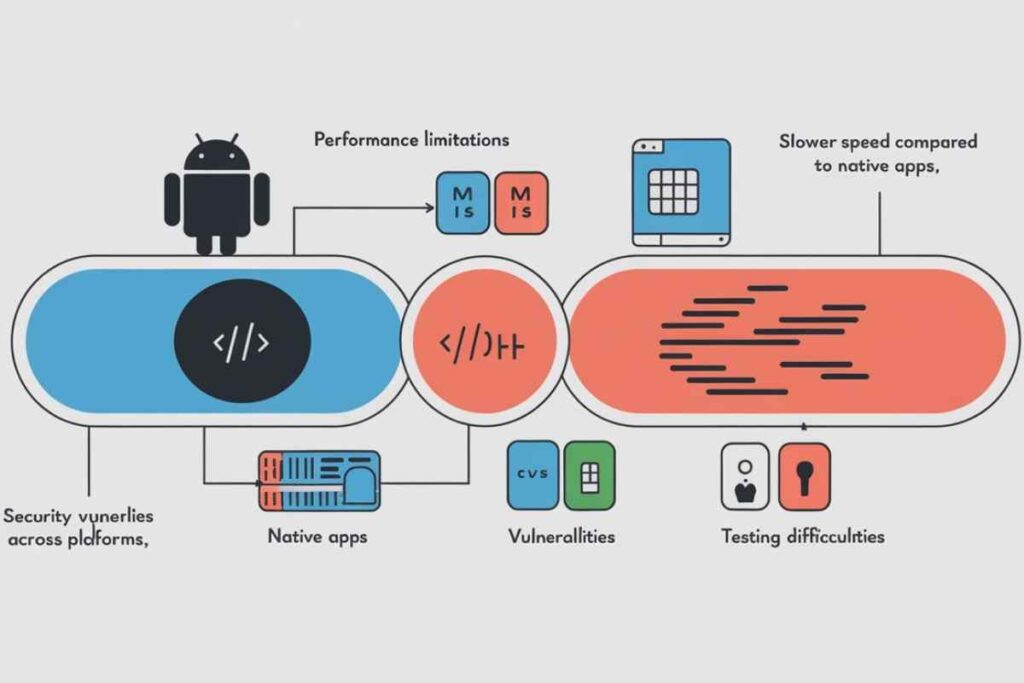
Performance Limitations
Despite advancements in frameworks, hybrid apps may still struggle with graphic-intensive applications (e.g., games or apps requiring real-time 3D rendering).
Since they rely on web views, performance can sometimes fall short compared to native apps. For apps that require high graphics or complex processing, native development may be the better choice.
User Interface Inconsistencies
Achieving perfect UI consistency across platforms can be a challenge, as hybrid apps sometimes fail to replicate the native design guidelines and interactions of both iOS and Android.
However, frameworks like React Native provide UI components that attempt to mimic native interfaces.
Security Concerns
Hybrid apps have a web-based component, which can make them more vulnerable to security risks. This requires developers to implement strong security protocols such as data encryption, secure APIs, and regular security audits to protect user data and ensure app integrity.
Hybrid App Development Process
Building a hybrid app requires careful planning and execution. Here’s a breakdown of the process:
Pre-Development Phase
- Planning and Requirements Gathering: Define the purpose of the app, its target audience, and the core features.
- Framework Selection: Choose the right framework based on your requirements, team expertise, and community support. Popular frameworks include React Native, Flutter, Ionic, and Xamarin.
- Design and Prototyping: Design the UI/UX with tools like Adobe XD or Figma. A prototype helps refine the user experience and gather feedback before development begins.
Development Phase
- Frontend Development: Build the user interface using web technologies such as HTML, CSS, and JavaScript, ensuring a smooth interaction with device functionalities through APIs or plugins.
- Backend Integration: Connect the app with its backend services, which can be powered by cloud platforms like Firebase or AWS for scalability.
- Testing & Debugging: Conduct extensive testing across various devices and platforms, including performance and UI tests. Automated testing tools like Appium or Jest can help streamline this phase.
Deployment & Maintenance
- Publishing: Once development and testing are complete, prepare your app for submission to app stores (Google Play and Apple App Store), adhering to their guidelines.
- Updates and Feedback: Post-launch, collect user feedback and regularly update the app to fix bugs, add features, and ensure compatibility with the latest device software.
Hybrid vs. Native App Development: A Detailed Comparison
| Feature | Hybrid Apps | Native Apps |
|---|---|---|
| Development Language | HTML, CSS, JavaScript | Swift, Java, Kotlin |
| Platform Support | Cross-Platform (iOS, Android) | Platform-Specific (iOS, Android) |
| Device Access | Full (via plugins) | Full |
| Performance | Medium to High | High |
| UI/UX | Medium to High | High |
| Cost | Lower | Higher |
Performance and User Experience
Native apps offer superior performance as they are optimized for specific platforms. However, modern hybrid frameworks such as React Native and Flutter have made substantial strides in improving performance and offering near-native experience.
Security
Native apps often provide enhanced security features, particularly with platform-specific encryption and secure enclaves. That said, with proper precautions (encryption, secure APIs), hybrid apps can offer robust security.
Choosing the Right Hybrid App Framework

The success of your hybrid app depends largely on the framework you choose. Here are some popular options:
- React Native: Developed by Facebook, React Native allows for near-native performance and offers a rich ecosystem, making it ideal for projects requiring high performance and flexibility.
- Flutter: Google’s Flutter has gained rapid traction due to its native-like performance and beautiful UI capabilities. It uses Dart and supports hot reload, making it an excellent choice for cross-platform development.
- Ionic: Ideal for enterprise applications or apps that need to perform well in both mobile and web environments. Ionic uses Angular, React, and Vue, providing robust development tools and easy-to-use UI components.
- Xamarin: Perfect for developers familiar with C# and the Microsoft ecosystem, Xamarin allows for writing cross-platform apps that still maintain native performance and appearance.
Future Trends in Hybrid App Development Framework
As mobile technology continues to evolve, hybrid app development is likely to benefit from several advancements:
- WebAssembly (Wasm): WebAssembly will allow hybrid apps to run code at near-native speed, improving performance for complex applications.
- AI and Machine Learning: AI-powered apps can be integrated more seamlessly into hybrid frameworks, enabling developers to incorporate features like chatbots, image recognition, and predictive analytics.
- 5G and Edge Computing: 5G will enable faster data transmission, while Edge Computing will reduce latency, offering new opportunities for hybrid apps to handle real-time tasks and complex computing needs.
Conclusion
Choosing between hybrid and native app development is not just about technology; it’s about aligning your app’s objectives with the right approach. Hybrid App Development Framework offer a powerful, cost-effective solution for businesses that need to deploy across multiple platforms quickly, while native apps provide the ultimate in performance and user experience.
By understanding the landscape of hybrid development, selecting the right framework, and keeping an eye on future trends, you can create hybrid apps that meet the needs of modern users and businesses alike.
FAQs
What is a hybrid app?
A hybrid app is a mobile application that combines elements of both native and web applications, using a single codebase to work across multiple platforms like iOS and Android.
What are the main benefits of hybrid app development?
Hybrid apps are cost-effective, provide faster development cycles, allow cross-platform compatibility, and reach a wider audience without the need for separate native apps.
What technologies are used in hybrid app development?
Hybrid apps are typically built using web technologies such as HTML, CSS, JavaScript, and frameworks like React Native, Ionic, and Apache Cordova.
Can hybrid apps access device features?
Yes, hybrid apps can access device features like GPS, camera, and contacts through plugins that integrate web functionality with native device capabilities.
Are hybrid apps slower than native apps?
Hybrid apps can be slower than native apps, especially for graphics-intensive or performance-heavy tasks, due to their reliance on web views for rendering content.
How do I choose the right Hybrid App Development Framework?
Choose a framework based on your app’s requirements, your team’s expertise, and factors like performance, community support, and platform compatibility. Popular frameworks include React Native, Ionic, and Xamarin.
Can hybrid apps work offline?
Yes, hybrid apps can be designed to work offline by storing essential data locally and syncing with servers when an internet connection is available.
What are some examples of successful hybrid apps?
Notable hybrid apps include Instagram, Uber, and Discord, which offer seamless cross-platform experiences while leveraging the benefits of hybrid app development.