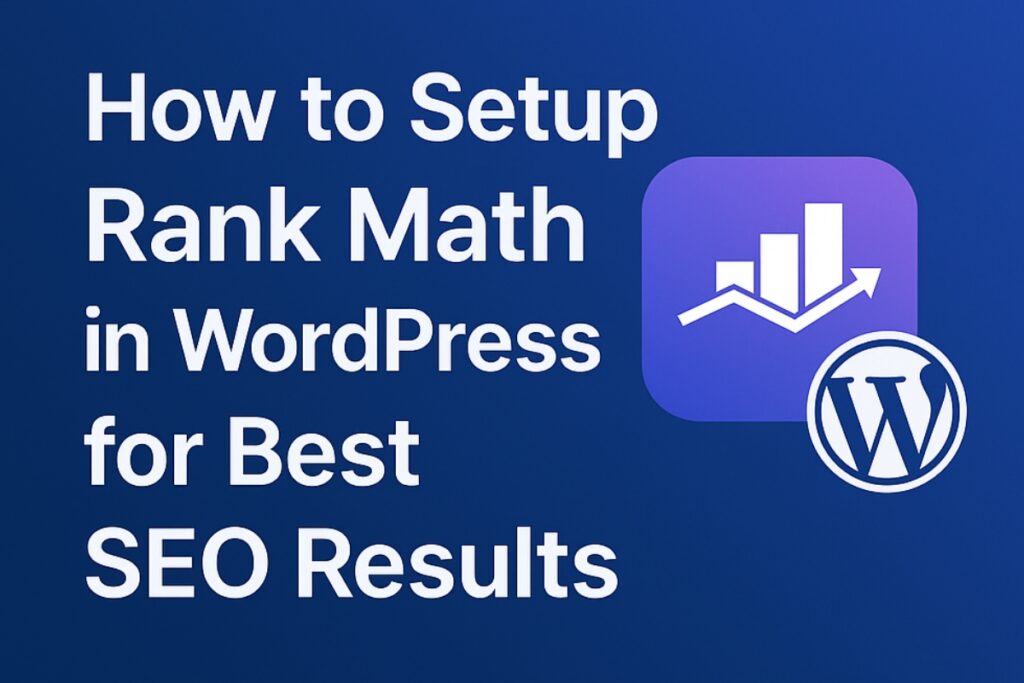Learning how to improve a website can be confusing for beginners especially when SEO tools seem difficult. Rank Math is a friendly plugin made for users who want better visibility without deep technical knowledge. It guides step by step and makes SEO tasks simple.
In this guide you will learn how to install set up and use Rank Math to enhance your WordPress website. (How to Set Up Rank Math) You do not need any experience as every step will be explained in a clear and easy way. For more insights on startup tech and digital growth, explore the Rteetech homepage.
What is Rank Math?/how to set up rank math
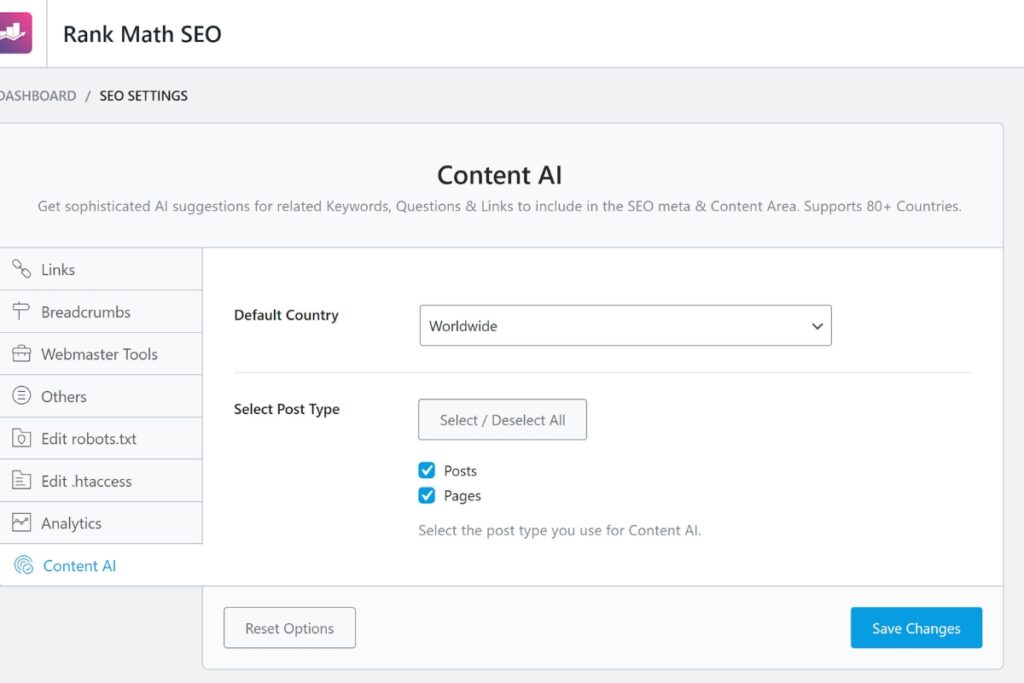
Rank Math is an SEO plugin designed to help WordPress users improve search engine performance. It checks your pages gives suggestions and helps your website appear better on search platforms.
It includes tools like keyword guidance sitemaps analytics and SEO scoring. For beginners it acts like a teacher that explains what to fix and why it matters.
Why Beginners Choose Rank Math
Most SEO plugins can feel advanced but Rank Math is built with clarity. Instead of guessing what to optimize it provides tips directly on your post screen. It helps with page titles descriptions indexing links and more.
Most importantly it avoids overwhelming users by offering a simple setup wizard that configures your website in minutes. You focus on content while Rank Math handles structure.
How to Install Rank Math in WordPress
To begin using Rank Math you first need to install it on your WordPress site. Log in to your WordPress dashboard and find the Plugins section on the left side menu. Click Add New and in the search bar type Rank Math.
The official plugin will appear. Click Install and then Activate. Once activated Rank Math will open a setup wizard to guide you through the first configuration. Even if you have never used SEO tools before this process is designed for beginners and does not require special skills.
After activation Rank Math may ask if you want to link your free Rank Math account. You can create one using an email. This connection unlocks features like analytics and keyword tracking. If you do not wish to create an account you can still continue using basic settings.
Using the Rank Math Setup Wizard
The setup wizard is the foundation of your SEO settings. When it opens you will be asked to choose between Easy or Advanced mode. For beginners choose Easy mode. This keeps settings simple and safe.
The first step asks what type of website you have. It may be a personal blog business site portfolio or ecommerce. Choose the option that fits your site. This helps Rank Math apply better default settings.
Next you can upload your site logo and social media links. (how to set up rank math) These are used for search results and social sharing previews. It is recommended to add them so your brand looks professional in search engines. After filling these details click Save and Continue.
Connecting Google Search Console

Google Search Console is a free service from Google that monitors how your site appears in search results. Rank Math allows easy connection. If you already have a Search Console account select your site from the list. If not you can skip for now and return later once an account is created.
Connecting Search Console will allow Rank Math to show impressions clicks and keyword data on your WordPress dashboard. This makes it easy to track progress without leaving your site. Beginners often find this helpful because it avoids navigating multiple tools.
Enabling Sitemap for Search Engines
A sitemap is a simple file that lists all the pages on your site. It tells search engines where to find your content. Rank Math automatically creates it for you but you must enable it during setup.
Go to the Sitemap section in the wizard and ensure it is turned on. Rank Math will generate a link like yoursite dot com slash sitemap dot xml. You do not need to edit this file. Rank Math updates it whenever you add or remove content.
By enabling a sitemap you help search engines properly index your website. This improves the chances of your posts being found by users searching for related topics.
Configuring Rich Snippets for Better Search Appearance
- Enable Rich Snippets to show star ratings, product info, or event details in Google results
- Choose the right Schema type for your content like Article, Product, or Service
- Fill in all recommended fields for better visibility
- Test your pages using Google’s Rich Results Tool to ensure correct implementation
- Update Schema whenever you add new content for consistency
Final Step of Setup Wizard
At the end of the setup wizard Rank Math will show a summary of all the activated features. You can also enable additional modules like 404 Monitor or Redirections later. Click Finish Setup and your basic configuration is complete. Your site is now ready for SEO improvements.
Many beginners stop after basic setup but Rank Math has deeper tools that can greatly enhance your website. In the next steps we explore how to use them effectively.
Understanding the Rank Math Dashboard
Once setup is complete go to Rank Math in your WordPress sidebar. You will see different sections such as Dashboard Analytics Sitemap Settings General Settings and Modules. The Dashboard is where you control which features are active.
For now focus on essential tools only. Advanced features are available but not necessary for beginners. Rank Math keeps everything organized so you can explore gradually without pressure.
Using Rank Math for Blog Posts
When you open a new or existing post in WordPress you will see the Rank Math box under the content editor. This is where SEO guidance appears. You can add a focus keyword which tells Rank Math what your post is about. It will analyze your content and suggest improvements.
Rank Math checks title description headings keyword usage readability and links. It then gives a score out of 100. Aim for a score above 80. Do not worry about making it perfect. Focus on writing helpful content and use Rank Math to polish it.
Optimizing Post Titles and Meta Descriptions
Each post needs a clear title and description. Rank Math makes it easy. Click Edit Snippet in the SEO box. Write a title that explains what the post is about. Use your keyword naturally but do not force it. Then write a short description that invites users to click. This text appears in search results and helps attract visitors.
How to Monitor 404 Errors with Rank Math
A 404 error happens when visitors click a link that no longer exists. These broken pages harm your user experience and reduce trust. Rank Math provides a tool to track these errors so you can fix them without confusion.
To turn it on go to Rank Math in your dashboard and open the Modules section. Find the 404 Monitor and enable it. After activation go to Rank Math then 404 Monitor. This section will show a list of broken links detected on your site.
Each time an error appears you can see which page or link caused it. If you find a common broken link you can redirect it to another working page. This ensures visitors do not land on empty pages. Managing these errors protects your SEO performance.
How to Use Redirections in Rank Math

When a page is removed or changed it is important to redirect the old URL to a new one. Rank Math includes a Redirection tool that lets you manage this without coding.
To enable it go to Modules and activate Redirections. Open the Redirections section and click Add New. Enter the old URL under Source and the new working URL under Destination.
Save the redirection and Rank Math will send users and search engines to the correct page.This process prevents loss of traffic and avoids confusion. Beginners often skip this step but it is vital for long-term SEO health.
Improving Local SEO with Rank Math
If your site represents a physical business like a shop or service location you can use Rank Math to strengthen local SEO. This helps your website appear in local search results such as near me searches.
Go to Titles and Meta in Rank Math and find Local SEO settings. Enter your business name address phone number and opening hours. Make sure the information matches your real contact details. Search engines use this data to display accurate business profiles.
Even if you run an online service adding local details builds trust and authority. It tells search engines your business is real and reliable.
Setting Up Social Media Metadata
- Add Open Graph details so posts display correctly on Facebook and LinkedIn
- Configure Twitter Card settings to show proper previews on Twitter
- Upload a default social share image for posts without a featured image
- Include your site name and logo to improve brand recognition
- Review each post to ensure metadata is accurate before publishing
Understanding Analytics in Rank Math
Rank Math can show performance data directly in your WordPress dashboard. When connected to Google Search Console it displays impressions clicks and top performing keywords.
Open Rank Math and go to Analytics. The dashboard will show a summary of how well your site is performing. You can see which pages attract the most visitors and which keywords bring traffic. For beginners this feature eliminates the need to log into multiple platforms.
By studying this data you learn what content works best. You can then create more posts around similar topics and boost audience growth.
Using Instant Indexing for Fast Visibility
Instant Indexing is a feature that pushes your content to search engines faster. It is especially helpful when publishing new pages or updating old ones.
To use it install the Instant Indexing addon from Rank Math. After installation open the settings and add your API key. Once enabled you can manually submit URLs for index requests.
With this tool new posts can appear in search results sooner. This reduces waiting time and helps you gain traffic quicker.
Core SEO Tips While Using Rank Math
Even with the best plugin success depends on consistent habits. Always focus on user value and clear structure. Here are guiding principles explained in a natural way
Write clear and helpful content that solves a problem
Use headings to divide topics so readers can follow easily
Add internal links to guide visitors to more pages on your site
Avoid thin content with too little information
Keep improving older posts with new facts or examples
Rank Math will highlight areas for improvement but your effort makes the real difference.
Common Beginner Mistakes and How to Avoid Them

Many beginners misunderstand SEO and rely only on plugin scores. Here are common mistakes explained so you can avoid themSkipping titles and descriptions makes your posts invisible in search results. Always fill them with clarity
Publishing content without a focus keyword confuses search engines.
Always set a keyword for direction Ignoring errors in 404 Monitor and Redirections breaks site structure. Fix them to maintain trustOverusing keywords makes content unnatural. Use plain language and focus on readersUnderstanding these mistakes helps you grow with confidence. Rank Math is a guide but your clarity decides success.
Conclusion/how to set up rank math
Learning how to set up Rank Math is one of the best decisions for beginners using WordPress. It transforms complex SEO tasks into simple actions. With installation setup wizard sitemap analytics and tools like 404 Monitor and Redirections you gain greater control over your website health.Rank Math does not require coding or deep technical knowledge. It teaches you step by step and rewards consistent effort.
If you follow the guidance in this tutorial you will build a strong SEO foundation and unlock long-term traffic growth.Keep exploring features one at a time. As your confidence grows your results will follow. learn more about our SEO for business growth strategies instead of just “Rteetech LCC”.
FAQs/how to set up rank math
How to set up Rank Math SEO on my WordPress website?
Setting up Rank Math SEO is simple and helps improve your website’s search engine visibility. Follow these steps
What is Rank Math used for?
Rank Math is used to optimize WordPress sites for better search engine ranking
Do I need experience to use Rank Math?
No Rank Math is made for beginners and provides suggestions for improvement
Is Rank Math free to use?
Yes the free version includes essential SEO features for most users
How does Rank Math improve ranking?
It provides tips for content structure keywords titles and descriptions
Can I switch from another SEO plugin?
Yes Rank Math allows safe import of data from other plugins
Does Rank Math support local business sites?
Yes it has local SEO settings for business name address and phone visibility
How long does SEO take to show results?
SEO results take time but Rank Math helps build steady growth
Is it safe to use Redirections in Rank Math?
Yes redirections protect traffic by guiding users to correct pages