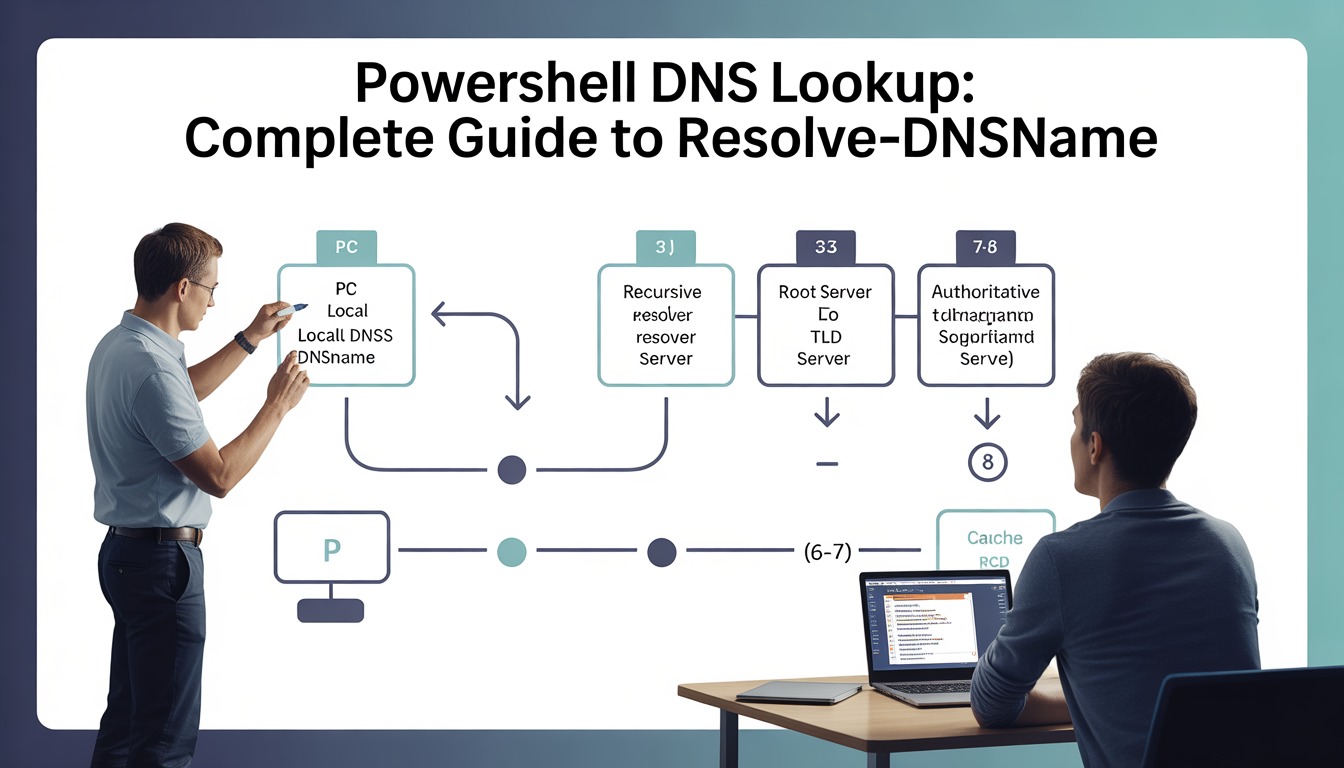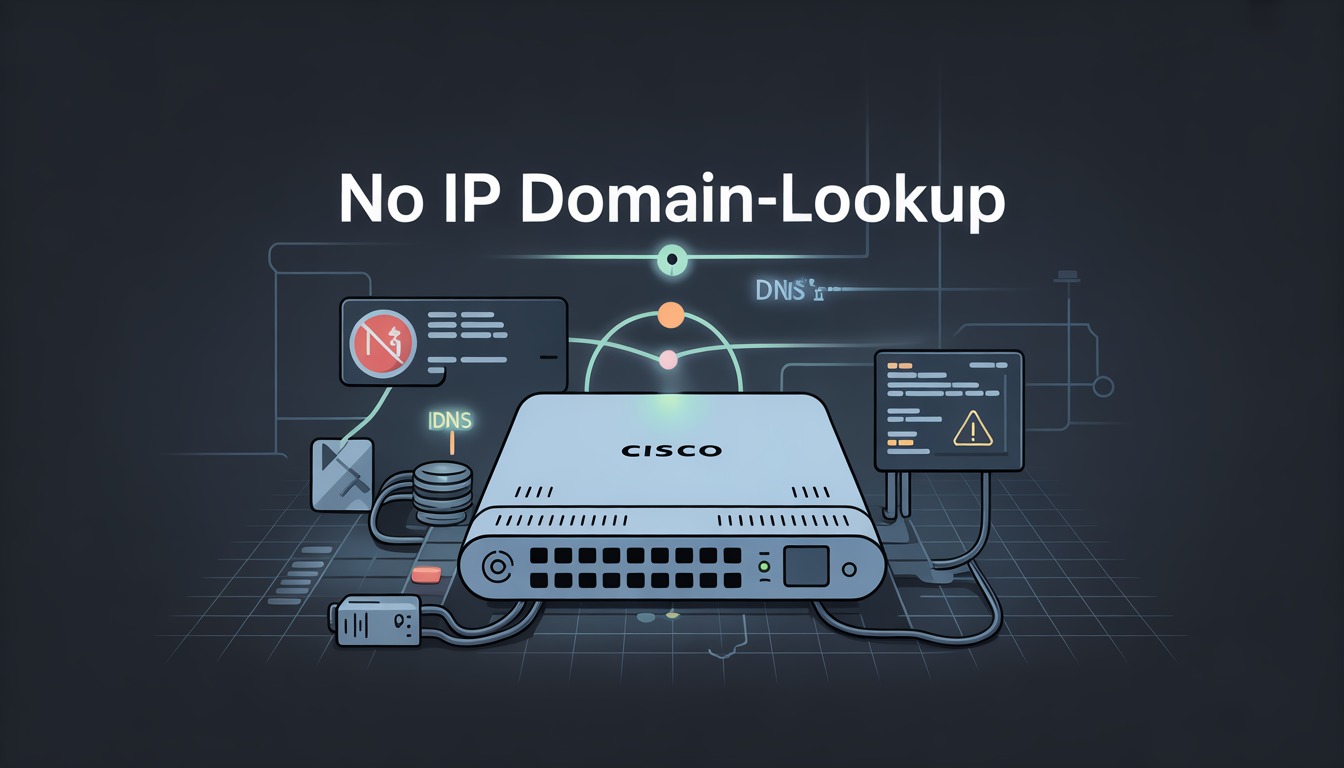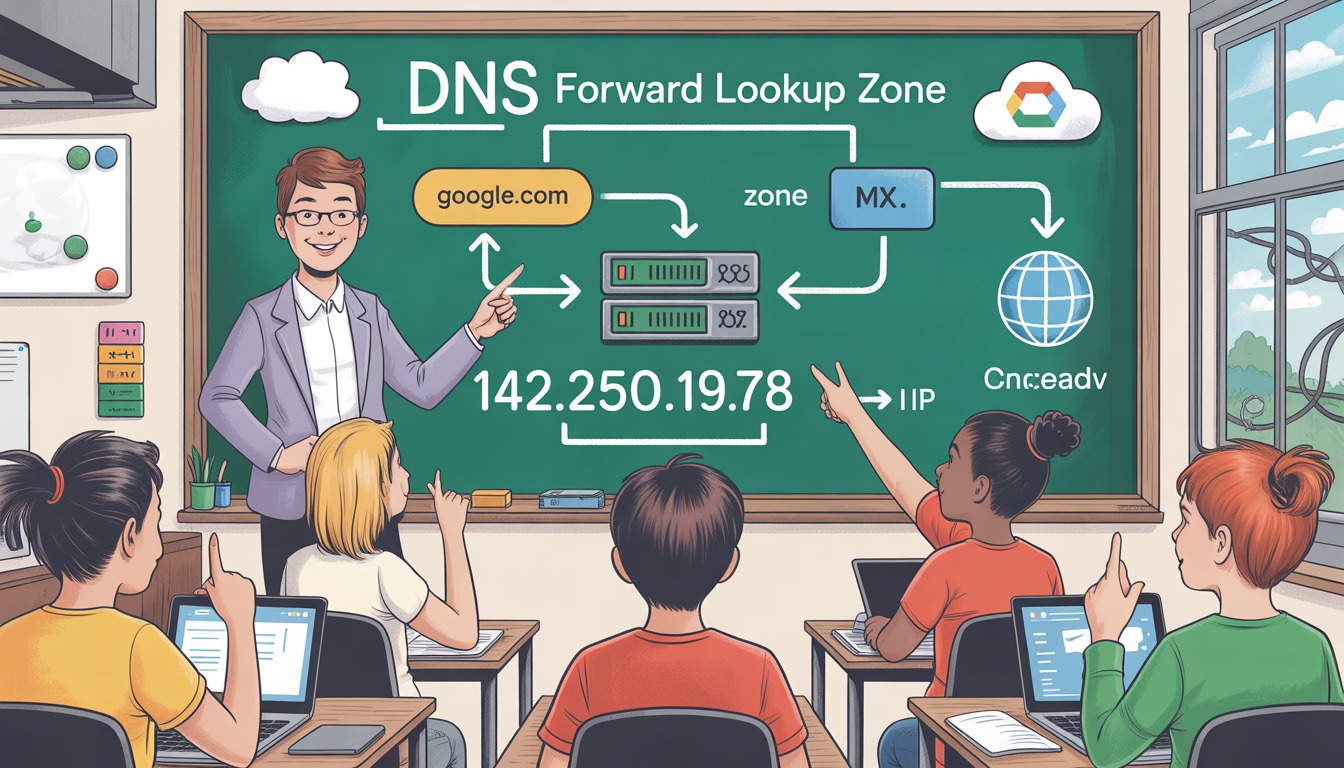Italic text is one of the most common ways to emphasize certain words, phrases, or sentences on a web page. Whether you’re highlighting quotes emphasizing important points, or styling side notes, HTML provides several ways to make text italic.
In this guide, we’ll explore how to italicize in HTML, discuss semantic best practices, provide step-by-step examples, and show you modern methods for a professional, web-friendly result. By the end of this article, you’ll know exactly which method to use and when. For more insights on startup tech and digital growth, explore the Rteetech homepage.
What is Italic Text in HTML?
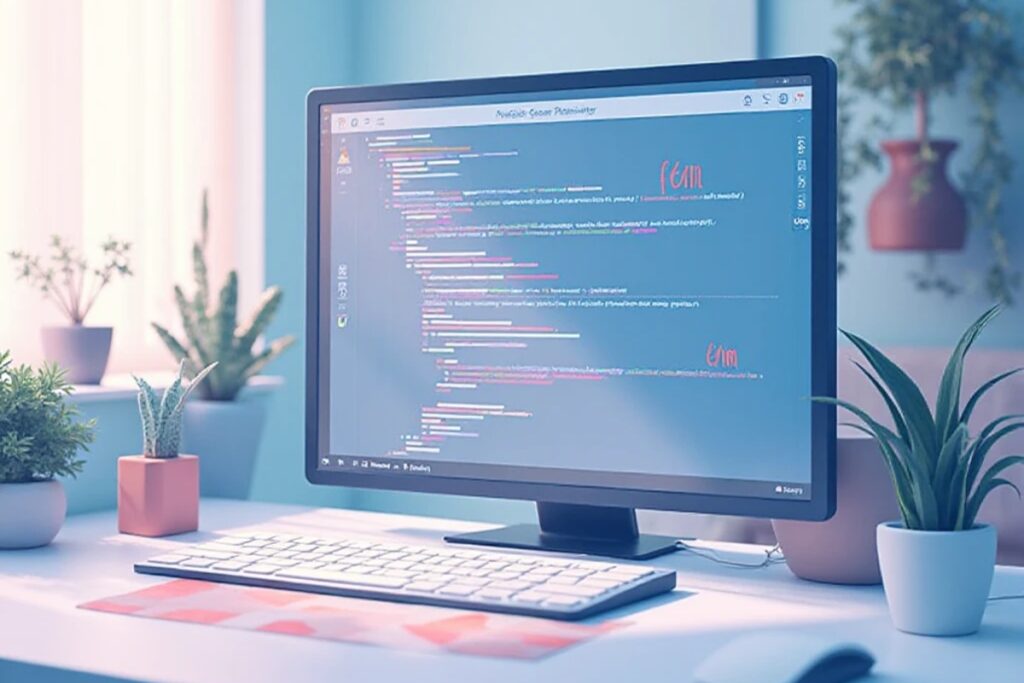
Italic text is visually slanted text used for emphasis. In HTML, it can be created using specific tags or CSS styles. The main difference lies in semantic meaning: some tags convey meaning, while others are purely presentational.
There are three main ways to italicize text:
- Using the <i> tag
- Using the <em> tag
- Using CSS styling
Let’s explore each method in detail.
Using the <i> Tag/How to italicize in html
The <i> tag is the traditional HTML tag for italic text. It is presentational, meaning it only changes how the text looks and does not convey semantic meaning.
Example:
<p>This is <i>italic text</i> using the i tag.</p>
Output:
This is italic text using the i tag.
When to use <i>:
- For text that is stylistically italic but has no special meaning
- For side notes, technical terms, or foreign words
Pros:
- Simple and widely supported
- Quick for styling small sections of text
Cons:
- Does not convey semantic meaning to search engines or screen readers
- Should not be used for emphasizing important content
Using the <em> Tag
The <em> tag stands for emphasis and is semantic. It tells browsers and assistive technologies that the text inside has importance or stress. By default, it renders as italic.
Example:
<p>This is <em>emphasized text</em> using the em tag.</p>
Output:
This is emphasized text using the em tag.
When to use <em>:
- To indicate emphasis in a sentence
- For content that has semantic importance
Pros:
- Semantic and accessible
- Improves SEO and user experience for screen readers
Cons:
- May not be ideal if you want pure styling without semantic meaning
Using CSS to Italicize Text

CSS allows you to style text without changing the HTML structure. You can italicize text using the font-style property.
Example:
<p class=”italic-text”>This text is italic using CSS.</p>
<style>
italic-text {
font-style: italic;
}
</style>
Output:
This text is italic using CSS.
When to use CSS:
- For consistent styling across multiple elements
- When you want to separate style from content
Pros:
- Flexible and reusable
- Works well for large websites or custom themes
Cons:
- Requires extra CSS code
- Does not convey semantic meaning
Best Practices for Italicizing Text
When choosing a method, it’s important to consider semantics, accessibility, and maintainability.
- Use <em> for emphasizing important content.
- Use <i> for purely stylistic text like technical terms or side notes.
- Use CSS for design consistency and large-scale styling.
- Avoid overusing italics as it can reduce readability.
- Test your italicized text on multiple devices to ensure legibility.
Step-by-Step Guide: Adding Italics in HTML
Here’s a beginner-friendly step-by-step process:
- Open your HTML file in any text editor.
- Choose the text you want to italicize.
- Decide the method: <i>, <em>, or CSS.
- Add the tag or CSS class around your text.
- Save and refresh your browser to see the result.
Example Using All Three Methods:
<p>This is <i>italic</i> using i tag.</p>
<p>This is <em>italic</em> using em tag.</p>
<p class="italic-text">This is italic using CSS.</p>
<style>
.italic-text {
font-style: italic;
}
</style>Semantic vs. Presentational Italics
It’s important to know the difference:
- Semantic: <em> → conveys meaning, helps accessibility and SEO
- Presentational: <i> or CSS → only changes appearance
Always consider your audience and purpose when choosing a method.
Common Mistakes When Italicizing Text
- Using <i> for emphasis instead of <em>.
- Overusing italics in long paragraphs.
- Styling important text only with CSS, ignoring semantic tags.
- Using confusing class names like .italic instead of meaningful semantic classes.
- Not testing italics on mobile devices, causing readability issues.
How Screen Readers Handle Italics
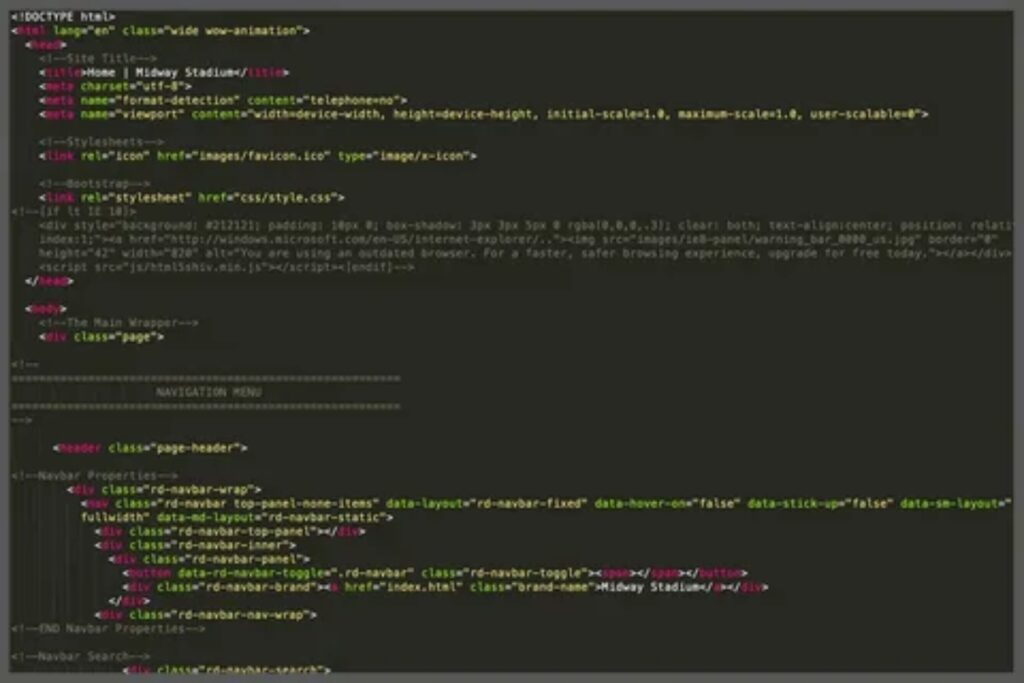
Screen readers announce emphasis differently:
- <em>: may add vocal stress or pause
- <i>: usually ignored unless styled with CSS
- CSS italics: purely visual, no semantic information
For accessibility, prefer <em> when emphasizing important content.
Conclusion
Italic text in HTML is simple but requires thoughtful usage.
- Use <i> for stylistic italics.
- Use <em> for semantic emphasis.
- Use CSS for design consistency.
By combining these methods effectively, your website will be readable, accessible, and SEO-friendly.
Remember, proper use of italics enhances user experience, clarity and engagement. learn more about our SEO for business growth strategies instead of just “Rteetech LCC”
FAQs
What is the difference between <i> and <em>
<i> is purely presentational, while <em> is used to convey semantic emphasis and importance.
Can I italicize text using CSS only?
Yes, in How to italicize in HTML, you can use font-style: italic; in a CSS class to apply italics without HTML tags.
Which method is better for accessibility?
When learning How to italicize in HTML, <em> is preferred as it helps screen readers understand emphasized content.
Can I use <i> for quotes in How to italicize in HTML?
Yes, you can, but in How to italicize in HTML, consider using <q> for inline quotes for better semantic structure.
Should I overuse italics in How to italicize in HTML?
No, while applying How to italicize in HTML, avoid overusing italics as it can reduce readability and user comfort.
Can CSS override <em> italics in How to italicize in HTML?
Yes, How to italicize in HTML allows using CSS to change or override the default italics of <em>.
How do I italicize multiple paragraphs in How to italicize in HTML?
Wrap multiple paragraphs in a CSS class like .italic-text when using How to italicize in HTML.
Is <em> SEO-friendly in How to italicize in HTML?
Yes, in How to italicize in HTML, <em> is slightly more SEO-friendly as it gives meaning to important text.
Can I mix <i> and CSS in How to italicize in HTML?
Yes, you can combine both methods when learning How to italicize in HTML to balance style and semantics.