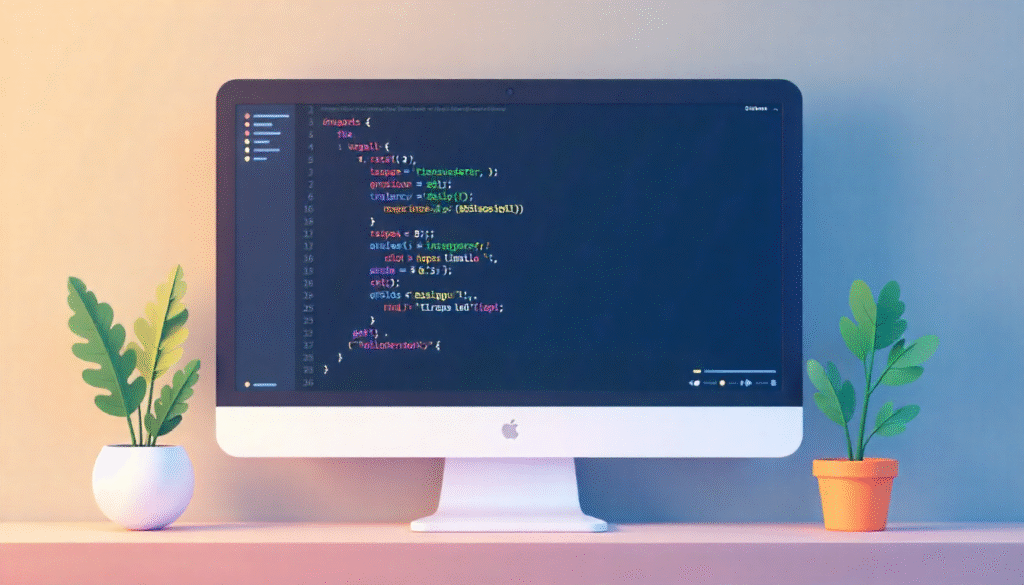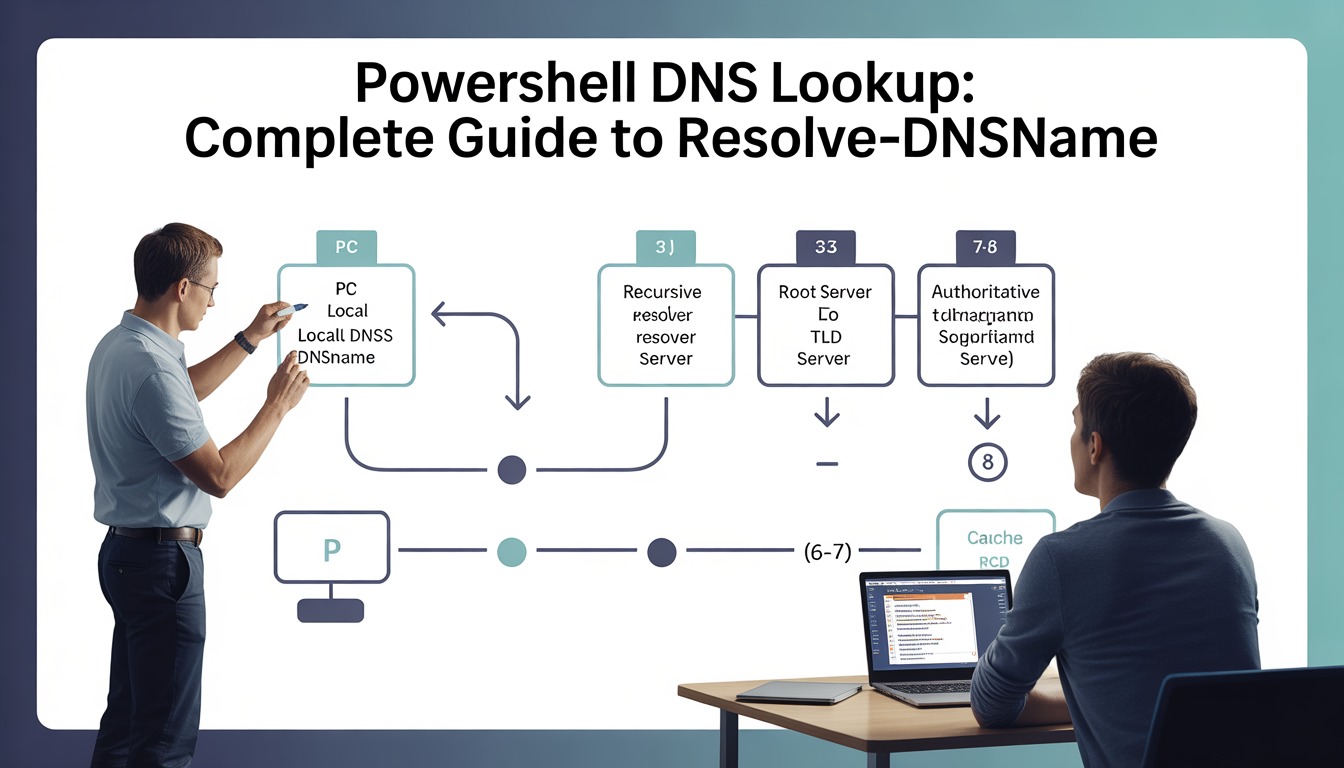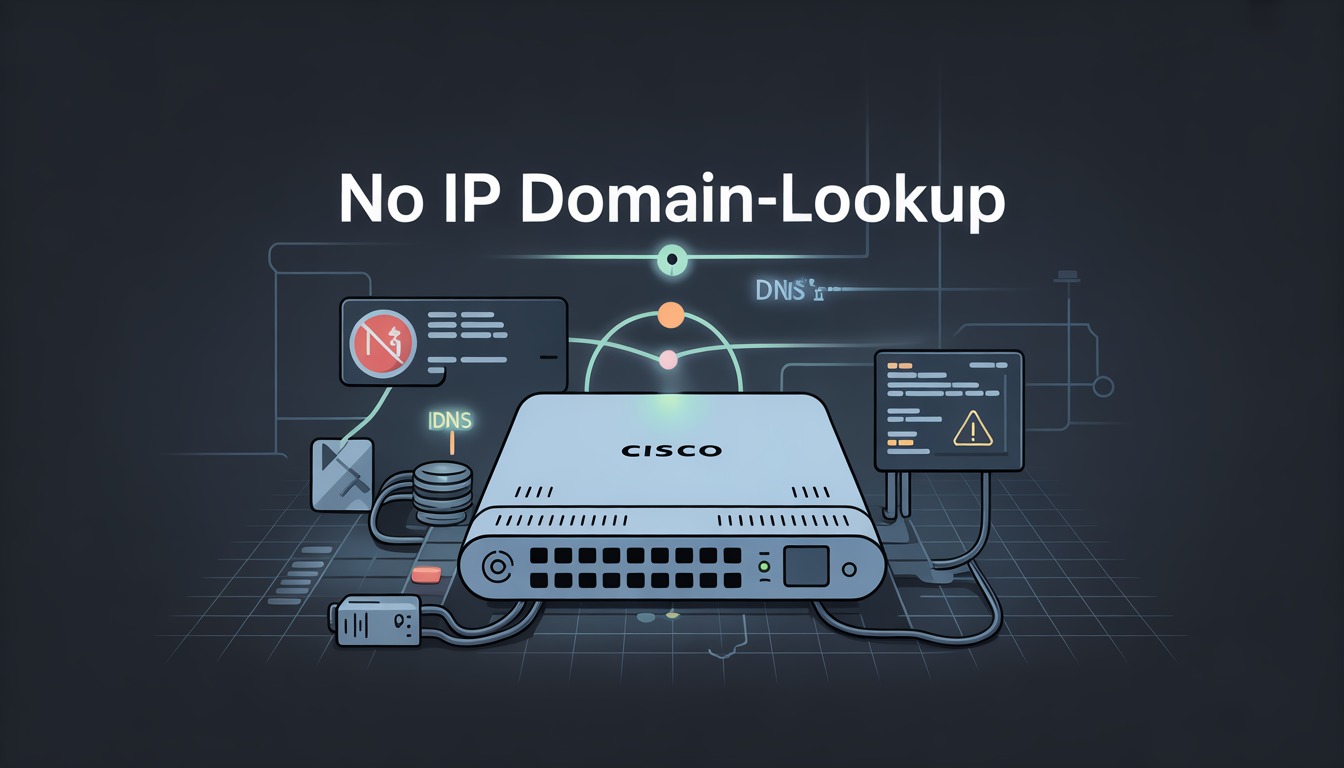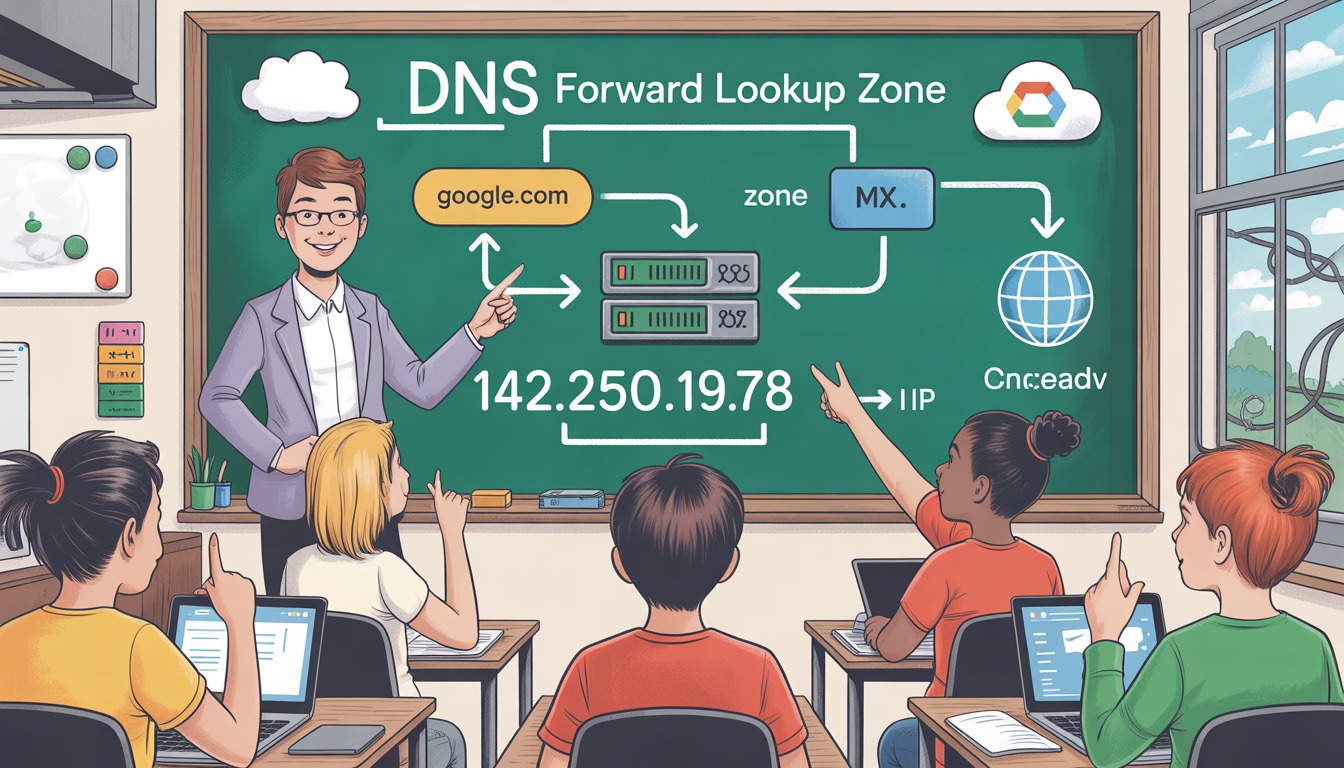When you write text in a web page, you often want to indent certain lines or blocks so the content looks neat. Many beginners ask: how to indent in HTML? This guide explains that in very simple language. You will learn several methods, see examples, and know when to use each.
I promise to keep it gentle and clear. Let’s begin. For more insights on startup tech and digital growth, explore the Rteetech homepage.
What Does Indent Mean
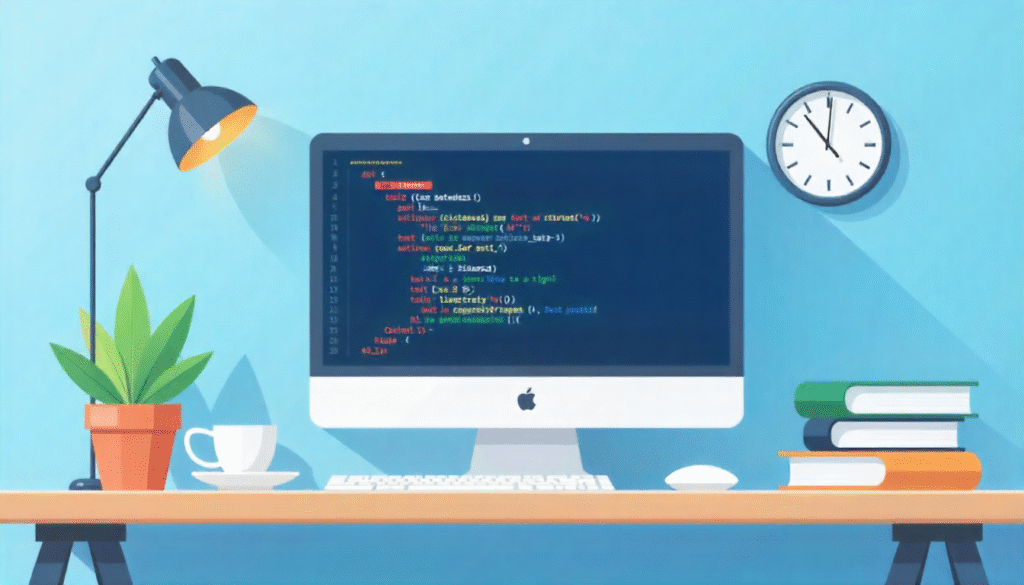
When you indent text, you move it to the right a bit so it does not start exactly at the left edge. Indentation helps show structure: beginnings of paragraphs, quotes, code blocks, or nested content.
In HTML, indentation is not built in by tags alone, you use CSS or special tags to create visual indentation. You learn how to indent in HTML using those methods.
Main Methods to Indent in HTML
You can indent in different ways in HTML + CSS. Each way serves a different need. Below are the major methods:
- text-indent property
- margin-left or padding-left
- using blockquote tag
- using pre tag or preserving whitespace
- using non-breaking spaces ( )
- using lists or nested lists
We’ll see each with examples and when to use.
text-indent (First Line Indent)
This CSS property is for indenting the first line of a block of text.
Example:
<p style=”text-indent: 30px;”>
This is the first line and is indented by 30px. The rest lines align normally.
</p>
You can also put in CSS file:
.news {
text-indent: 2em;
}
This moves only the first line inward. Useful when you want classic paragraph style. W3Schools shows how text-indent works.
Also, negative values are possible (to pull the first line left). (MDN Web Docs)
Margin-left or padding-left (Indent Whole Block)
If you want to indent the entire block (all lines), not just the first line, use margin-left or padding-left.
<div class="indent-block">
<p>This paragraph and all its lines are shifted right.</p>
<p>Another line will also be indented.</p>
</div>
.indent-block {
margin-left: 40px;
/* or padding-left: 40px; */
}This moves every line of the content inside. Elementor guide mentions margin-left for block indent. (Elementor)
blockquote Tag (Quotation Indent)
The <blockquote> element is meant for quoting text from another source. Browsers by default display blockquotes with indentation (or margin).
Example:
<blockquote>
“This is quoted text and appears indented by default in many browsers.”
</blockquote>
You can style it further:
blockquote {
margin-left: 30px;
font-style: italic;
}
It gives semantic meaning (this is quote) and also indentation.
pre Tag or Preserved Whitespace
If you want to show text exactly as you write it (spaces, new lines, indentation), use <pre>.
Example:
<pre>
This text
keeps the spaces
and line breaks exactly.
</pre>This is useful for code blocks or ASCII art. The spacing and indent you type appear exactly on screen. Elementor guide also refers to pre tags for preserving formatting. (Elementor)
Using (Non-breaking Space Entities)
You can insert one or more non-breaking space characters before text. Example:
<p> ,This line starts with some extra spaces.</p>
Each is like a space that the browser does not collapse. But this method is manual, awkward, and not good for many lines. Use it sparingly for small tweaks. Elementor also describes this. (Elementor)
Using Lists or Nested Lists
When you create unordered (<ul>) or ordered lists (<ol>), the list items (<li>) are indented automatically by browsers.
Example:
<ul>
<li>Item one</li>
<li>Item two
<ul>
<li>Nested item</li>
</ul>
</li>
</ul>Because of nesting, the deeper list is further indented automatically.
Table: Methods to Indent: Use Cases & Effects
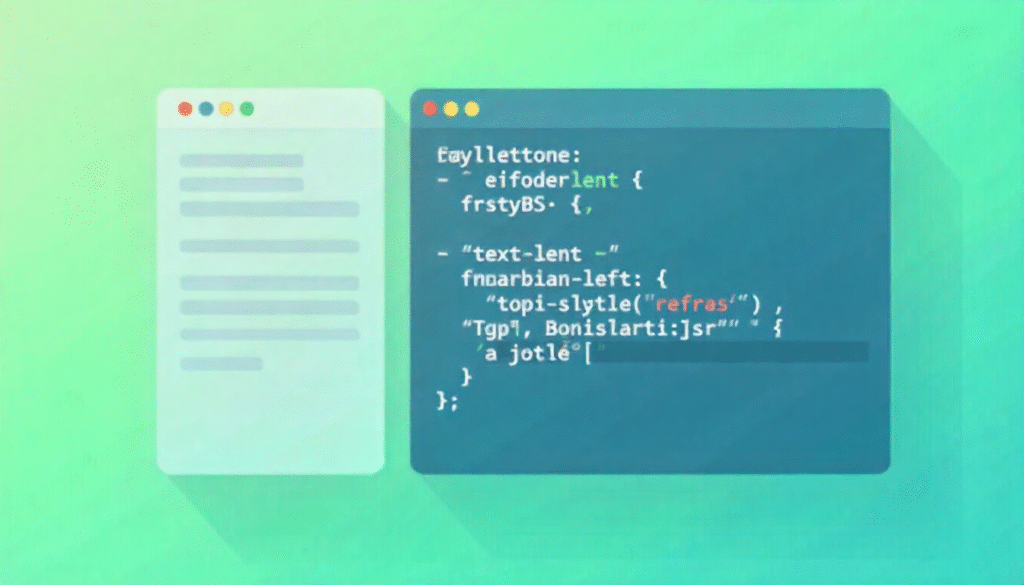
| Method | Use Case | Indents Which Part | Pros | Cons |
| text-indent | First line of paragraphs | Only first line | Good for classic paragraph style | Doesn’t affect rest lines |
| margin-left / padding-left | Whole block content | Entire block | Simple and clear | May push layout too much |
| blockquote tag | Quotes or cited text | Whole block default indent | Semantic + visual | Not for general paragraphs |
| pre tag | Preformatted content | Entire text as typed | Preserves all spaces & new lines | Not for normal flowing text |
| Small inline indent | Beginnings of line | Quick fix | Hard to scale & maintain | |
| Lists / nested lists | Structured content | Items are automatically indented | Built-in browser behavior | Not suitable for arbitrary text blocks |
Real Examples
Here are some full examples you can try:
Example: First Line Indent
<!DOCTYPE html>
<html>
<head>
<style>
p {
text-indent: 2em;
}
</style>
</head>
<body>
<p>This is a paragraph whose first line is indented. The next lines align normally. This shows how text-indent works.</p>
</body>
</html>Example: Block Indent
<!DOCTYPE html>
<html>
<head>
<style>
.block {
margin-left: 50px;
}
</style>
</head>
<body>
<div class="block">
<p>All lines inside this block are shifted right by 50px.</p>
<p>Another line here is also indented.</p>
</div>
</body>
</html>Example: Quote with blockquote
<!DOCTYPE html>
<html>
<head>
<style>
blockquote {
margin-left: 30px;
color: #555;
}
</style>
</head>
<body>
<blockquote>
This is quoted text and appears indented by default. You can adjust margin or style further.
</blockquote>
</body>
</html>Example: Preformatted Text
<!DOCTYPE html>
<html>
<body>
<pre>
Line one
Line two deeper
Line three left
</pre>
</body>
</html>Common Mistakes and Tips
- Do not use many to indent big text it becomes messy.
- If you only use text-indent on long paragraphs, only the first line moves — sometimes not desired.
- margin-left and padding-left push the whole block, so watch overflow or layout shifts.
- blockquote is meant for quotes; avoid misusing it just to indent random text.
- pre is for fixed formatting; not good for fluid paragraph text.
- Always test in different browsers, as default styles and whitespace behavior may vary.
Why Indent Matters
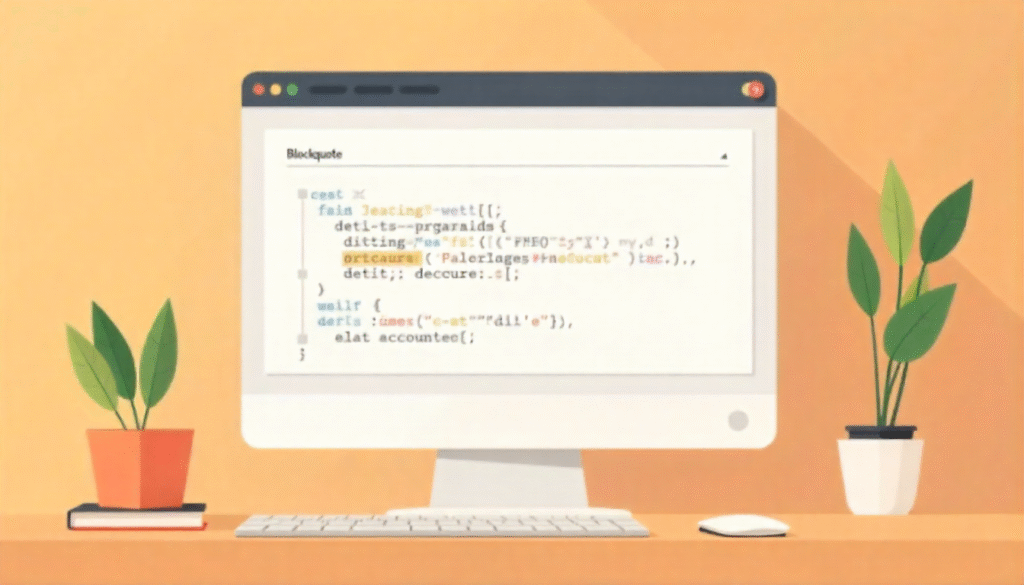
Indenting properly makes your text easier to read. It gives structure, shows beginnings of paragraphs or quotations, and improves the visual flow of content. When you know how to indent in HTML, your pages look more polished and professional.
Also, for accessibility and responsiveness, using CSS for indent (rather than manual spaces) is better. It adapts when screen sizes change.
Final Thoughts
Now you know how to indent in HTML using various methods: text-indent for first lines, margin or padding for full blocks, blockquote, pre tag, and manual spaces only for small tweaks. Use the method that suits your needs.
For most normal paragraphs, text-indent is elegant and simple. For block shifts, margin-left or padding-left. For quotes, use blockquote. For code or ASCII, pre. Keep your code clean, avoid unnecessary hacks, and test your indent in real devices.
Use this guide as your reference whenever you need indentation in your web pages. learn more about our SEO for business growth strategies instead of just “Rteetech LCC”.
FAQs
How to indent only the first line in HTML?
Use CSS text-indent on a block element, e.g. p { text-indent: 20px; }.
How to indent all lines of a paragraph?
Use CSS margin-left or padding-left on the container or paragraph.
Is there an HTML tag just for indent?
No, HTML has no dedicated indent tag; you use CSS methods or tags like blockquote or pre.
When to use blockquote?
Use blockquote when you are quoting text from another source it gives semantic meaning and indent.
What does the pre tag do?
<pre> preserves spaces, tabs, and line breaks exactly as typed, useful for code or formatted text.
Can I use an indent?
Yes, for small manual spaces using but not recommended for large or many lines.
Will indent break on mobile?
If you use CSS methods (text-indent, margin, padding), your indent adapts. Manual spaces may break at screen changes.
Does indent affect SEO?
No, indentation is visual styling it does not directly affect SEO but helps readability and user experience.