In 2026, finding social media accounts by email is rarely straightforward. Platforms like Facebook, Instagram, and X have tightened privacy, so direct email searches often fail.
At Rteetech, we focus on reality-first strategies that work, what doesn’t, and why. Email lookups can succeed in specific cases, like professional databases, public profiles, or reused usernames.
This guide breaks down proven methods, platform limitations, and ethical alternatives to help you make informed, effective searches.
Can You Really Find Social Media Accounts by Email?
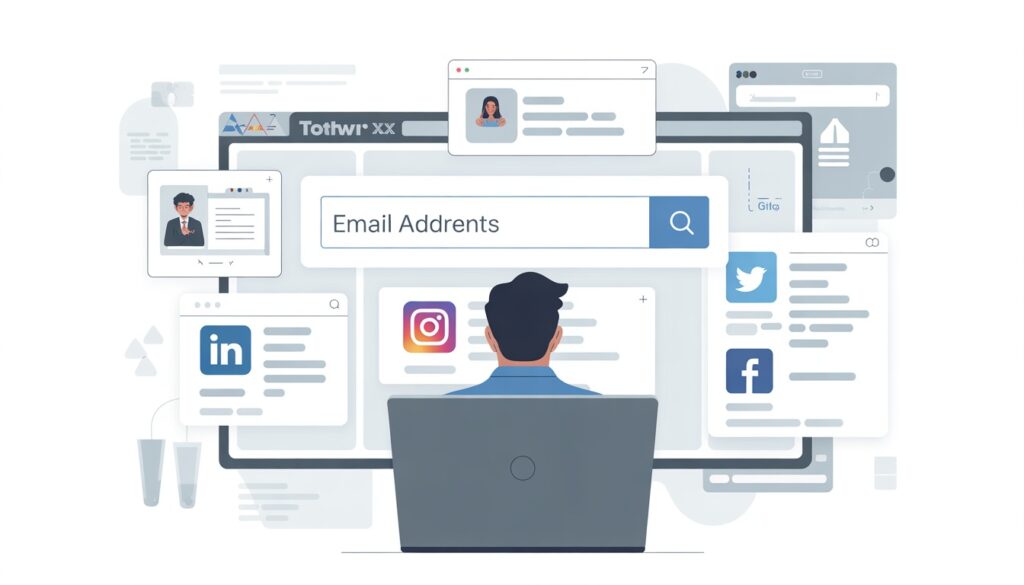
Finding social media accounts using an email is rarely straightforward in 2026. Most platforms like Facebook, Instagram, and X block direct email searches, so success is limited.
When it works: Only in rare cases like public professional profiles, certain databases, or when emails are reused as usernames.
When it doesn’t work: Nearly all personal accounts with privacy settings enabled; free tools rarely give complete results.
Tech Methods to Find Social Media Accounts by Email
While tools can help, sometimes manual and search-based methods are more effective and free. Here’s how to do it step by step:
Using Google Operators
Enter the email in quotes with terms like "social media", "profile", or "LinkedIn" to locate public profiles. Example: "email@example.com" "social media profile". Advanced operators like site:linkedin.com or inurl:twitter.com help narrow results.
Scanning Websites for Social Links
Many people link their social accounts on personal blogs, company sites, or portfolios. Use search engines or browser extensions to check Contact or About pages for usernames, handles, or linked profiles.
Username Correlation Across Platforms
If the email is used as a username on one platform, it may appear on others. Check sites like Twitter, Instagram, LinkedIn, or GitHub using the same username. Tools like Namechk or manual cross-checks can reveal public profiles.
Using Reverse Email Search Tools

Reverse email search tools use databases and algorithms to reveal social media profiles, professional information, and other online records linked to a specific email address. Here are some of the top tools:
| Tool | Features | Best For |
|---|---|---|
| Spokeo | Accesses 120+ social networks, offers contact details and social media links | Social connections, finding friends |
| Social Catfish | Analyzes 200 billion records for detailed insights | Fraud detection, background checks |
| PeopleLooker | Comprehensive background checks, including work and education history | Verifying professionals, personal checks |
Reverse Email Search Tools: The Most Efficient Method
These tools offer a fast and efficient way to find social media by email and uncover social media accounts linked to an email address. While most provide free searches, detailed reports usually require a subscription.
- Spokeo
Spokeo scans over 120 social networks, offering contact details and social media links. It’s ideal for connecting with old friends or verifying personal information. - Social Catfish
Analyzing over 200 billion records, Social Catfish provides detailed insights into a person’s online presence, making it useful for fraud detection and background checks. - PeopleLooker
Known for its comprehensive background checks, PeopleLooker gives access to work history, education records, and linked social profiles. It’s particularly helpful for professionals looking to verify credentials.
Using Search Engines to Find Social Media by Email
Search engines like Google and Bing can help locate social media accounts linked to an email address with advanced search techniques.
How to Use Google and Bing for Social Media Lookup
- Google Search: Enter the email address in quotes with terms like “social media” or “profile.”
- Example:
"email@example.com" "social media profile"
- Example:
- Bing Search with Filters: Use Bing’s filters to refine results and focus on social media profiles.
Quick Tip: This method provides fast access to publicly available social media information. However, always respect privacy settings and preferences.
Manual Search on Social Media Platforms

Manually searching on social platforms like Facebook, LinkedIn, and Twitter can often yield precise results. Here’s a breakdown:
| Platform | Steps | Purpose |
|---|---|---|
| Use the search bar to find profiles by entering the email. | Reconnect or verify connections | |
| Enter the email in the Twitter search bar to see if any usernames match. | Find real-time social activity | |
| Use LinkedIn’s search options for professional profile verification. | Professional networking |
Limitations of Manual Search
Manual searches are effective but can be limited by privacy settings and user restrictions on certain profiles. If these limitations block you, use a reverse email lookup tool for more access.
Free Methods for Finding Social Media Accounts by Email

If you’re looking for free options, there are several tools and strategies that can help you find social media by email.
- Search Engines
Simple Google and Bing searches can often yield results. Using advanced search techniques like entering an email address in quotes along with terms like “social media” or “profile” can reveal links to social accounts. - Manual Search on Platforms
Social networks like Facebook, LinkedIn, and Twitter allow you to search by email. While privacy settings may limit results, this method can still uncover public profiles. - Reddit Discussions
If you’re searching for someone online, Reddit threads can offer insights. Users often discuss methods for finding social media profiles by email including free tools. - Social Searcher
A free tool that allows you to find social media by email. It scans multiple platforms and gives you a list of accounts associated with that email. - Lullar.com
Lullar allows you to search for a profile using an email. It’s a simple tool for connecting with people and discovering their online presenc
Using Apps to Find Social Media Accounts by Email
Several apps can streamline the process of finding social media profiles by email. These tools make it easier to gather data while keeping your search organized:
- Spokeo App
Spokeo’s mobile app offers easy access to reverse email search results on the go, perfect for those looking to connect with others quickly. - Social Searcher
A web-based tool that finds social media profiles by email and gives you a list of links to profiles associated with that email. - Hunter.io and Snov.io
These browser extensions allow you to find social media by email while streamlining the process for professionals seeking leads or verifying contacts.
Benefits of Finding Social Media by Email

Using email to search for social media accounts has several advantages:
- Reconnect with People: Easily find all social media accounts by email and reconnect with friends, colleagues or acquaintances.
- Professional Networking: Verify credentials and uncover additional online profiles.
- Fraud Prevention: Identify fake profiles or scams.
- Streamlined Outreach: Helps businesses find prospects and improve lead generation.
Best Methods to Find Social Media by Email in 2025
Finding social media profiles using an email address has become easier thanks to advanced tools and search techniques. Whether you’re reconnecting with someone, verifying identity, or conducting research, an email can unlock multiple social platforms.
You can start with reverse email lookup tools like Spokeo, Social Catfish, or PeopleLooker that scan billions of records for linked profiles.
For free methods, Google search operators, social platform searches, and tools like Social Searcher or Lullar can reveal publicly available accounts. These methods are efficient, but always use them ethically and respect user privacy.
Privacy and Ethical Considerations
While finding social media by email is a powerful tool it’s crucial to respect privacy and follow ethical guidelines.
Respect user privacy settings: If a profile is private do not attempt to bypass restrictions.
Ensure legal compliance: Be aware of GDPR CCPA and other privacy laws.
Use publicly available information only: Avoid unauthorized access to private data.
Conclusion
Finding social media accounts by email is a powerful skill for personal connections, professional networking, and digital safety.
By using both paid tools and free search techniques, you can uncover profiles across platforms like Facebook LinkedIn and Twitter. However, it’s essential to stay ethical—never bypass privacy settings or misuse personal information.
With the right methods, an email becomes a simple key to online identity and engagement. learn more about our SEO for business growth strategies instead of just “Rteetech LCC”.
FAQs
How to find socials linked to an email?
Use advanced Google search, professional databases, or username correlation; free methods rarely reveal private accounts.
Can people find your social media through email?
Mostly no platforms like Facebook, Instagram, and X block direct email discovery; only public or reused info may appear.
How to check if someone has social accounts?
Search using usernames, email in professional tools, or public bios; avoid bypassing privacy settings for safety and legality.
What is reverse email search?
Reverse email search involves using an email address to find associated social media profiles, online records, and other public information.
Is Spokeo reliable for finding social media accounts?
Yes, Spokeo is highly reliable, scanning over 120 networks to help users find social media profiles linked to an email address.
Can I find someone’s social media profiles for free?
Yes, you can use free methods like Google search, social platform searches, or tools like Social Searcher to find profiles linked to an email address.
How accurate is Social Catfish in finding social media profiles?
Social Catfish is quite accurate, analyzing over 200 billion records to provide detailed insights into a person’s online presence.
Are there privacy concerns with reverse email searches?
Yes, privacy concerns can arise, so it’s crucial to ensure that you only access publicly available information and respect privacy guidelines.
Can I find professional profiles with email searches?
Yes, reverse email search tools like PeopleLooker are designed to find professional profiles, work history, and education details linked to an email.
Are there mobile apps for finding social media profiles?
Yes, apps like Spokeo and Social Searcher allow you to perform reverse email searches on the go, making the process more convenient.
What ethical considerations should I keep in mind?
When using reverse email search, always respect privacy, avoid invasive tactics, and ensure you only access information that is publicly available.
Can I really find someone’s social media with an email?
Yes, with reverse email tools and smart searches, you can locate profiles linked to a valid email.
Are free methods effective for email-based searches?
Yes, Google search, platform search bars, and tools like Social Searcher can reveal public profiles for free.
Is it legal to search social media by email?
Yes, as long as you use publicly available data and respect privacy laws like GDPR and CCPA.



