Converting a string to bytes in Python is one of the most common tasks when you are dealing with data storage or network communication. Every modern application needs to send or store text in binary format.
That is why Python provides simple and powerful ways to handle such conversions. You can use methods like encode or constructors like bytes to transform normal text into a sequence of bytes.
In this guide you will learn how to perform this conversion in the simplest way possible and understand what happens behind the scenes. For more insights on startup tech and digital growth, explore the Rteetech homepage.
Understanding Strings and Bytes in Python

A string in Python represents human readable text. It is a sequence of characters such as letters digits and symbols. On the other hand bytes represent raw data that the computer can read directly.
When you send data over the internet or store it in a file Python must translate that string into a byte sequence that can be processed by machines. (How to Convert a String to Bytes in Python) Python handles this conversion through encodings. Encoding is the process of translating text into bytes.
The most common encoding format is UTF 8 because it supports almost every character from different languages and symbols. Each character in a string is converted to one or more bytes based on the encoding rule.
For example the word Python when converted to bytes becomes something like b’Python’. The prefix b indicates that the data inside is stored as bytes.
Why Convert a String to Bytes
There are several reasons why developers convert strings to bytes in Python. Some of the most common include
- Sending text data through an API or over the internet
- Writing and reading binary files
- Working with encryption or hashing functions
- Processing images or sound data where text must be converted into binary form
- Encoding messages before transmission to ensure security
Whenever you are working with any system that communicates outside your code Python automatically or manually converts text to bytes to make sure it can be transmitted correctly.
Method 1 Encode Method
The most straightforward and commonly used way to convert a string to bytes is by using the encode method.
text = "Hello World"
result = text.encode("utf-8")
print(result)Output
b'Hello World'(How to Convert a String to Bytes in Python)The encode method converts the text into a sequence of bytes based on the chosen encoding. If you do not specify an encoding it uses UTF 8 by default. You can choose other encodings such as ASCII or UTF 16 but UTF 8 is the most recommended due to its universal support.
If you want to confirm the type of your result you can check it like this
print(type(result))
This will show
<class 'bytes'>This confirms that your text is now stored in a bytes object ready for binary operations.
Method 2 Bytes Constructor
Another way to perform this conversion is by using the bytes constructor. This approach achieves the same result but provides more flexibility.
text = "Python Bytes"
result = bytes(text, "utf-8")
print(result)Output
b'Python Bytes'The bytes constructor takes two arguments the first is the string and the second is the encoding type. It returns a new bytes object that represents your string in binary form.
This method is useful when you need more control or when working inside larger data handling scripts.
Key Differences Between encode and bytes
Even though encode and bytes produce similar outputs they are slightly different in how they work
- encode is a string method while bytes is a built in constructor
- encode is easier to read and commonly used in text processing
- bytes gives you direct control and works better in low level operations
- both return immutable sequences of bytes meaning you cannot change them after creation
You can pick either method based on your coding style or the context of your project.
Common Errors and How to Fix Them
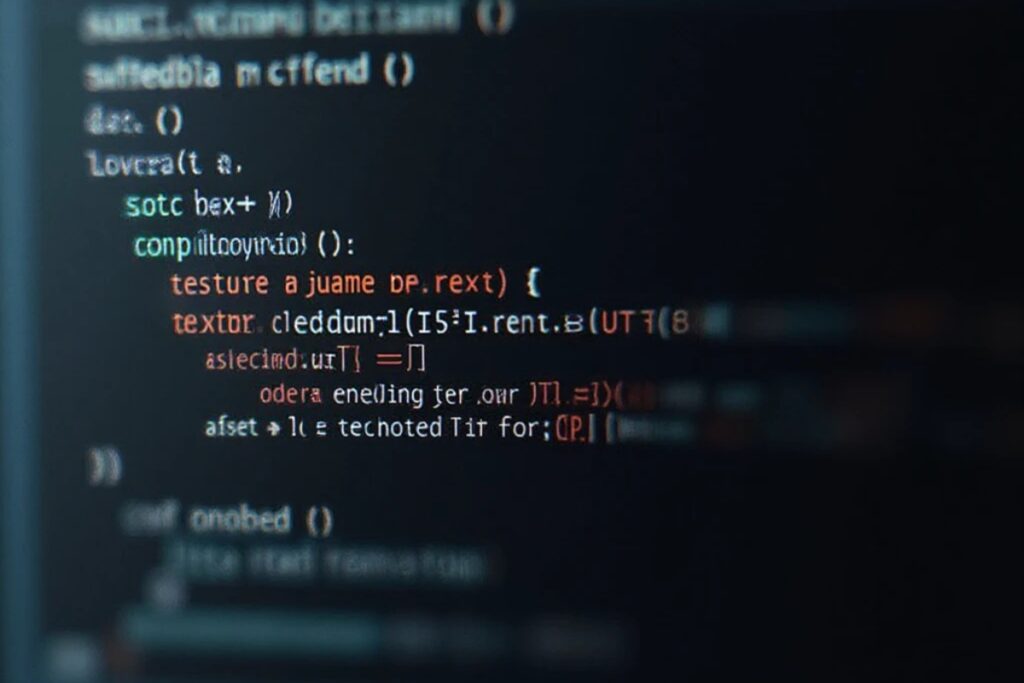
Converting strings to bytes is usually easy but there are a few issues that can occur. Understanding them will help you avoid confusion.
- Encoding mismatch If you use a non supported encoding like ascii for special characters Python will raise an error
- Missing encoding argument Some beginners forget to add encoding inside bytes constructor which causes unexpected output
- Double encoding If your string is already encoded avoid calling encode again because that will break the data
Here is an example that shows what can go wrong
text = "Café"
result = text.encode("ascii")
print(result)This will cause an error because ascii does not support the character é.
To fix it use UTF 8 instead
result = text.encode("utf-8")print(result)
Now it will output
b'Caf\xc3\xa9'That means the accented character is correctly represented in byte form.
Practical Examples with Bullet Points
Here are some practical examples of converting strings to bytes in different real life situations
- Saving text data to a binary file
You can convert a string to bytes and write it directly to a binary file using file.write. - Sending data through sockets
When you send data over a network Python requires bytes not strings. The encode method ensures the data is in the correct format. - Hashing or encryption
Cryptographic functions like hashlib require bytes inputs to create secure hashes. - Interacting with APIs
When sending or receiving JSON or form data bytes are often required for transmission.
These examples show how important it is to understand the string to bytes conversion process.
Working with Mutable Byte Data Using bytearray
Sometimes you may need to modify the bytes after creation. Since bytes objects are immutable you can use bytearray for that.
text = "Python"
result = bytearray(text, "utf-8")
print(result)Output
bytearray(b'Python')You can modify elements in the bytearray
result[0] = 80
print(result)This will still represent the same text but allows changes in place which is not possible with bytes objects.
Hints for Beginners
If you are new to Python follow these hints to make sure you use these methods correctly
- Always specify UTF 8 as encoding when unsure
- Avoid encoding a value twice
- Check the output type with type() when debugging
- Remember that print displays a readable version not actual binary bits
By practicing with small examples you will quickly become comfortable with encoding and decoding operations.
Advantages of Converting Strings to Bytes

Converting strings to bytes provides several benefits
- Enables communication between systems that use binary formats
- Makes it possible to store data efficiently in files or databases
- Helps with encryption and data protection
- Supports faster input and output operations
- Improves compatibility with APIs and hardware interfaces
These advantages make byte conversion a vital skill for Python developers.
Conclusion
Learning how to convert a string to bytes in Python is an essential part of becoming a skilled developer. It helps you work with files APIs and various data processing tasks smoothly. Python makes this easy with the encode method and the bytes constructor.
The more you understand about encoding the more confident you will become when handling data exchange and system communication. (How to Convert a String to Bytes in Python) Always test your output with type checks and select UTF 8 as your default encoding for reliable results. learn more about our SEO for business growth strategies instead of just “Rteetech LCC”.
FAQs
How to Convert a String to Bytes in Python?
You can convert a string to bytes in Python using the encode() method.
What is the easiest way to convert a string to bytes in Python?
The easiest way is to use the encode method on a string with UTF 8 encoding.
What is the difference between bytes and bytearray?
bytes objects are immutable while bytearray objects can be changed after creation.
Why do I need to convert strings to bytes?
You need it for storing transmitting or encrypting data since computers work in binary form.
Can I decode bytes back into a string?
Yes you can use the decode method to convert bytes back into a readable string.
What happens if I use the wrong encoding?
Using a wrong encoding may cause errors or incorrect characters in your output.
Is UTF 8 the only encoding available in Python?
No Python supports many encodings like ASCII UTF 16 and Latin 1 but UTF 8 is the most common.
How can I check if my data is bytes?
Use the type function to confirm the data type of your variable.
Can I use encode for any type of data?
No encode is only used for strings. For other data types you must convert them to strings first.



