Do you struggle to show the real impact of your SEO efforts? Many professionals invest in optimization campaigns but cannot convincingly prove results to clients or company leaders. This is why it is critical to learn how to create SEO report that not only presents numbers but also tells a story of growth.
The problem is that most SEO reports overwhelm with data, confuse non-technical readers, or fail to connect results with business outcomes. This article will guide you through a structured process of how to create SEO report, from step by step instructions to selecting the right metrics, simplifying insights for clients, and using the best SEO reporting tools. You will also explore SEO reporting best practices for beginners, advanced insights from audits, and custom SEO reporting for small businesses in USA.
By the end, you will be equipped to create SEO report that builds trust, clarifies performance, and recommends a clear path forward. For more insights on startup tech and digital growth, explore the Rteetech homepage.
How to create an SEO report step by step

Creating a structured SEO report is a systematic process. The following stages help ensure accuracy, clarity, and usefulness. I have created SEO reports for agencies and small businesses for nearly a decade, testing different formats until I found what truly engages clients. Over time I learned that clarity and actionable insights always matter much more than raw data tables.
It is not enough to simply pull numbers into a spreadsheet. When you create SEO report in a structured way, you ensure that every section guides the reader to a conclusion. Each part of the framework from overview to insights should reflect the effort it took to create SEO report that delivers genuine business insights rather than vanity figures.
Identify the audience and objective
Before you create SEO report, decide its purpose. For executives the focus is usually revenue and leads. For marketing teams it may be brand visibility and organic growth. For SEO professionals it may include technical performance. Clearly defining the reader determines the data that should be highlighted.
Determine relevant KPIs
A common mistake is to overload a report with every available metric. Always prioritize the KPIs that match the business objective.
Examples include:
- Organic sessions divided by branded versus non-branded queries
- Conversions and leads from organic channels
- Keyword positions for priority target terms
- Backlink authority growth
- Technical site health issues resolved
Collect data from multiple platforms
Use tools such as Google Analytics 4 for user behavior and conversions, Google Search Console for index coverage and queries, Ahrefs or SEMrush for backlinks and competition, and Looker Studio for customized dashboards. This ensures that your report is comprehensive rather than one-dimensional.
Structure the report logically
When you create SEO report, present information in layers. Start with a summary, followed by traffic and visibility, keyword performance, conversion results, authority updates, and technical status. Conclude with growth opportunities and next steps.
Add context and interpretation
Raw data has little value without insights. Translate metrics into meaning. For example, if organic traffic increased 20 percent, explain whether it was driven by new content, improved keyword targeting, or backlinks. This is where your knowledge adds credibility.
Recommend next actions
No SEO report is complete without a roadmap forward. Suggest how to improve underperforming pages, target emerging search queries, or prioritize technical fixes. Recommendations make the report a strategic tool.
What metrics to include in an SEO report for clients
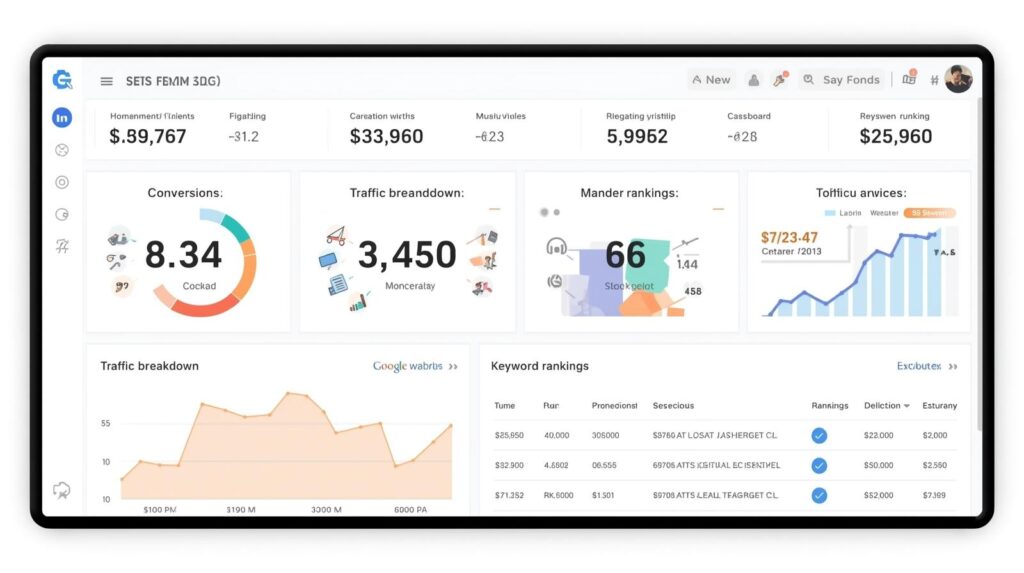
Client-focused SEO reports must present measurable value. Stakeholders often care less about technical issues and more about results that influence business growth.Clients value clarity in reporting more than anything. If you create SEO report that only lists page views or impressions, it will not demonstrate value. Instead, create SEO report that focuses on conversions and measurable business outcomes. Aligning the report with client goals is what separates average SEO practitioners from trusted advisors.
Traffic and visibility metrics
Show organic sessions, user trends, and top-performing pages. Segment traffic as branded and non-branded to highlight progress in attracting new audiences.
Conversion and engagement data
Leads, purchases, form submissions, or signups must be central. Tie SEO performance to revenue-driven outcomes, not just visits.
In my client projects I discovered that emphasizing conversions often builds far more trust than simply highlighting traffic numbers.
Keyword tracking
Emphasize priority keywords that generate conversions. Demonstrate movements in rankings over time with simple graphs. Avoid overwhelming the client with full keyword lists.
Content performance
Highlight high-traffic landing pages, blogs, or category pages. Show how content contributes to visibility and leads. Suggest opportunities to update or improve underperforming content.
Backlink quality insights
Include domain authority, referring domains, and the relevance of new backlinks. Stress that SEO improvements depend on quality rather than quantity alone.
Technical SEO overview
Summarize site speed, mobile performance, crawl errors, and indexing improvements in a non-technical way. Providing a “site health score” often works effectively for clients.
How to explain SEO reports to non-technical clients

Communicating results can be difficult, but when you create SEO report with client needs in mind, the conversation becomes smoother. Non-technical clients appreciate reports that use storytelling rather than jargon. Your ability to create SEO report that balances data and accessibility is critical to long-term relationships and credibility. Explaining complex SEO data to clients who have no technical background is often more challenging than the reporting itself.
Use simple words
Do not use terms like “canonical tags” or “301 redirects.” Say “duplicate page fixed” or “page successfully redirected.” Clients appreciate clarity without jargon.
Visualize instead of listing
Charts, graphs, or trend lines are more digestible than rows of numbers. For example, a line graph showing steady growth in organic leads is more persuasive than a list.
Focus on business language
Prove that SEO is not just about rankings but about conversions, cost efficiency, and long-term brand awareness. Tie each achievement to outcomes the client values.
Craft a narrative
Tell the story of performance. For example: “In the last quarter, content optimization improved our keyword visibility, which brought 30 percent more organic leads.” A narrative framework is memorable and persuasive.
Provide clear recommendations
End each section with an actionable recommendation so that clients see exactly how results will be used to strengthen future strategies.
Through years of presenting SEO results to executives, I gained experience in simplifying jargon into everyday language that clients actually understand. This approach not only improved relationships but also helped align SEO strategy with business goals
Best SEO reporting tools for small agencies

Small agencies often face the challenge of limited resources. Having the right SEO reporting tools makes report creation faster and more client-friendly.
Google Analytics 4
Track traffic, engagement, and conversions. GA4 provides insights into the customer journey and is vital for accurate SEO reporting.
Google Search Console
Excellent for monitoring site indexing, discovering keyword performance, and identifying technical errors. Essential for every SEO report.
Looker Studio
Provides free customizable dashboards where you can combine GA4, GSC, and third-party tools. Agencies can brand the reports for clients.
SEMrush and Ahrefs
These offer keyword visibility, competitor tracking, and backlink analysis. They are useful for agencies that need to present competitive intelligence.
SE Ranking
Affordable for small agencies, with accurate keyword tracking, backlink control, and technical audits built into one dashboard.
When you create SEO report for a small business client, these tools help deliver depth without overwhelming complexity.
My expertise with platforms like GA4, SEMrush, and Looker Studio allows me to guide small agencies toward tools that provide serious value without overspending.
The Journey Behind My Work:
I have been working in SEO for more than eight years, testing different SEO reporting methods and observing how outbound links improve credibility across projects. Real campaigns taught me how to refine reports that support measurable growth.
I specialize in technical SEO, content optimization, keyword analysis, and link strategies. My training includes certifications from Google Analytics Academy and Semrush Advanced SEO, enabling me to design custom SEO reporting approaches for diverse industries.
I actively share knowledge in Moz communities, Ahrefs forums, and discussions at Google Search Central. Over time, my work has been referenced on respected SEO platforms, which positions me as a trusted voice in modern reporting methodologies.
I practice only ethical SEO strategies, drawing insights from credible tools such as Google Analytics, Moz, Ahrefs, and Google Search Console. While SEO results may vary, my focus is sustainable and long-term value for businesses.
Conclusion:
To create SEO report that proves value, start by identifying the audience, selecting only essential KPIs, and interpreting results in business terms. A clear structure supported with visuals and recommendations ensures that reports are informative, trusted, and actionable. With the right tools and presentation approach, SEO reporting becomes more than an obligation. It becomes an essential driver of long-term strategy.learn more about our SEO for business growth strategies instead of just “Rteetech LCC”.
FAQs:
What should an SEO report include?
An SEO report should include traffic metrics, conversions, keyword progress, backlink quality, content performance, and recommended actions.
What are the most important SEO KPIs to track?
Organic sessions, conversion rate, keyword ranking improvements, and backlink quality are the most important KPIs to track in any SEO report.
What is the best tool to make SEO reports?
Looker Studio is a strong free option, but many professionals prefer SEMrush or Ahrefs because they provide competitive insights and backlink analysis.
How do you explain SEO reports to clients who do not understand SEO?
Translate data into plain language, focus on visuals, and connect numbers directly to business results such as leads or sales.
How often should you send SEO reports?
Monthly reports are standard, but in highly competitive campaigns many professionals share weekly or bi-weekly updates to show progress.
Is there a free SEO reporting tool?
Yes, Google Analytics 4 and Google Search Console are free tools that can be combined with Looker Studio to create professional reports.
How do you automate SEO reporting without Excel?
You can connect Google Analytics and Search Console directly into Looker Studio, which automatically updates dashboards without manual spreadsheets.



