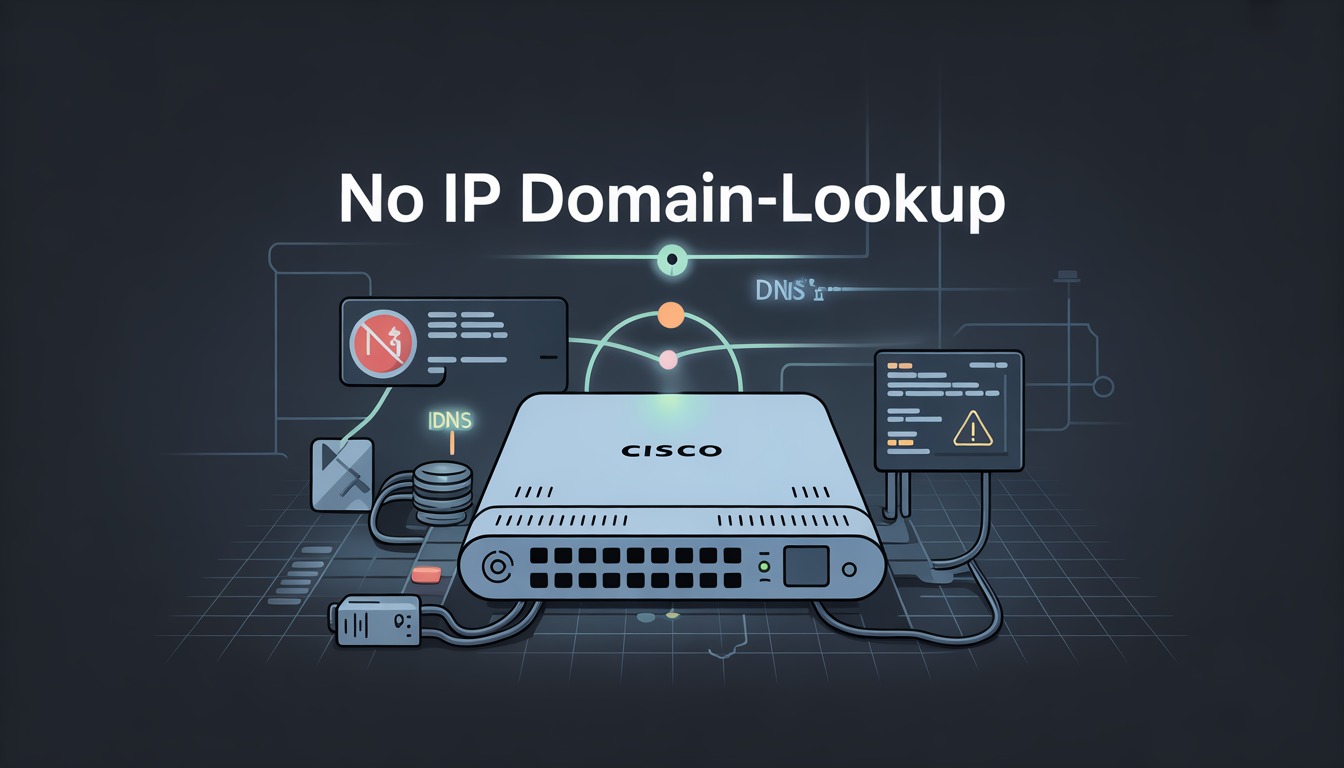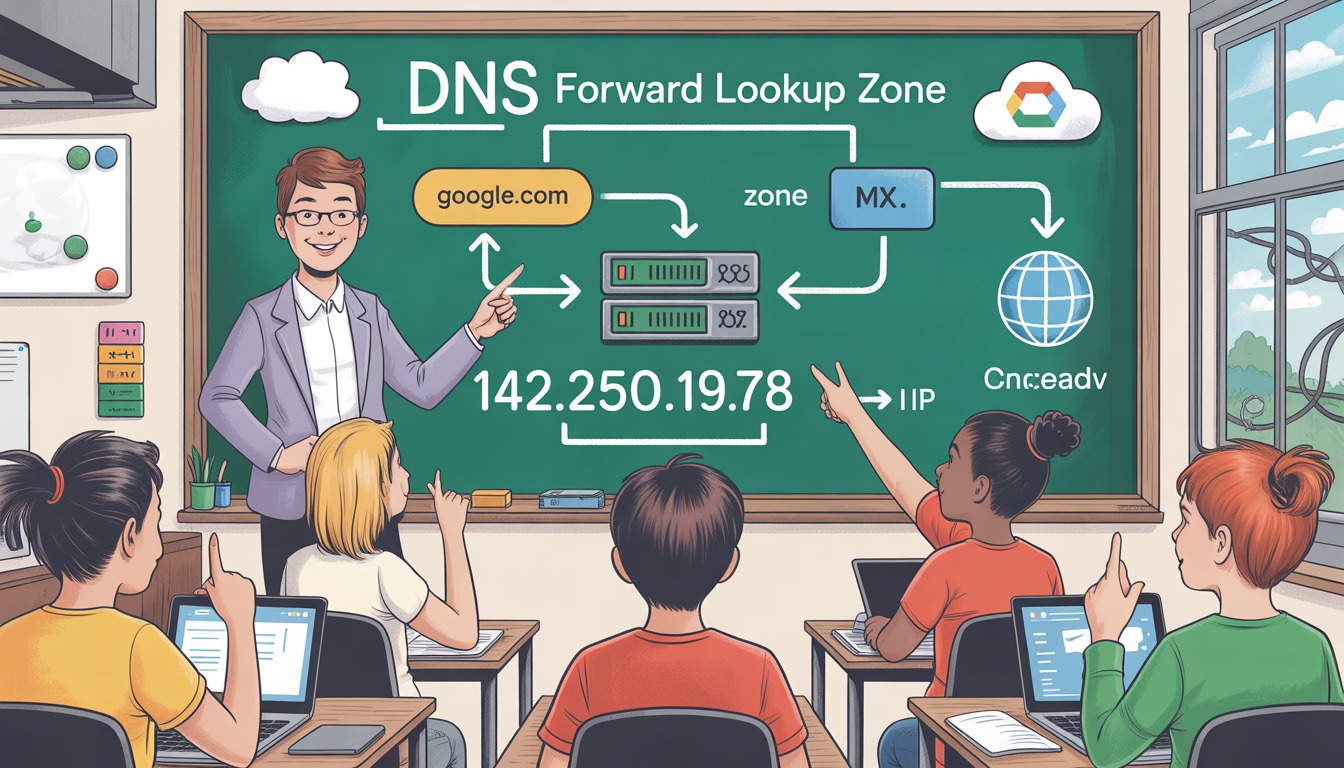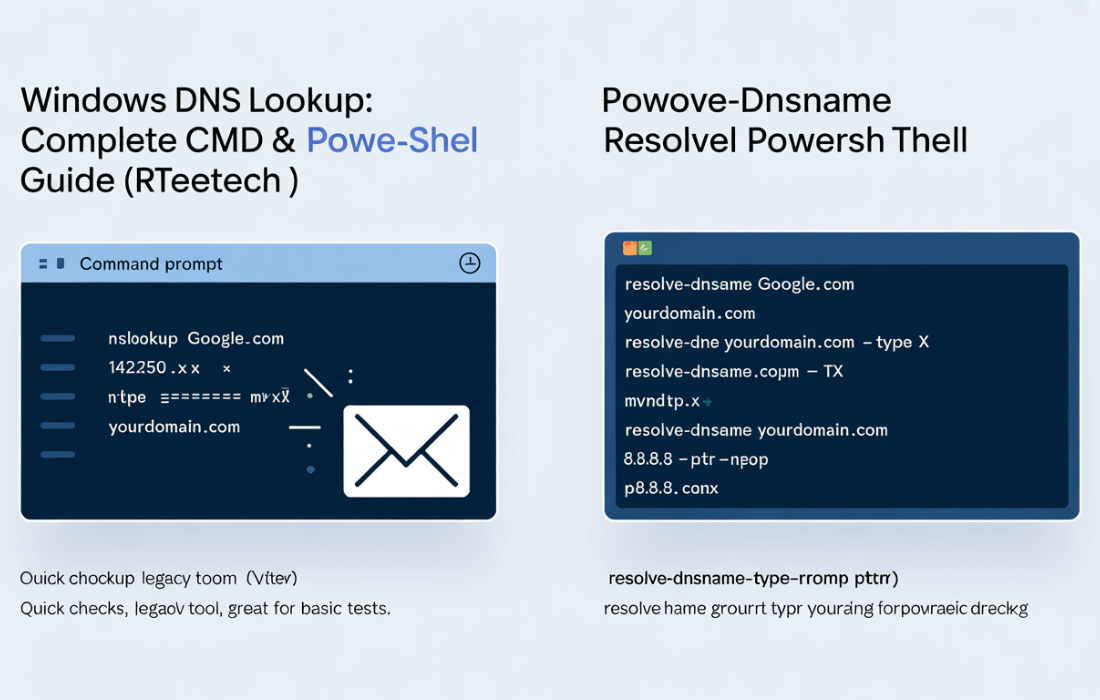When dealing with PDFs containing JavaScript, it can be tricky to convert or alter their format, as the embedded scripts may affect the document’s functionality and appearance.
Understanding how to change PDF format which has JavaScript embedded is essential for smooth editing, repurposing, and ensuring compatibility across different platforms.
In this guide, we will explore various methods and tools for handling PDFs with JavaScript, and discuss ways to change their format without compromising their functionality. For more insights on startup tech and digital growth explore the Rteetech homepage.
What is a PDF with JavaScript?
A PDF with JavaScript contains interactive features, such as form validation, calculations, and other user-driven actions, using embedded JavaScript.
JavaScript can add powerful functionality to PDF documents, allowing for things like dynamic content updates, interactive forms, and enhanced navigation. However, the presence of JavaScript can sometimes complicate tasks like converting or editing PDFs, especially when maintaining interactivity and functionality.
For example, you may want to save an HTML page as PDF using JavaScript or convert a PDF file into a different format. Understanding how JavaScript impacts PDF structure is key to achieving these tasks without losing functionality.
Why Change PDF Format Which Has JavaScript?

The need to change PDF format which has JavaScript arises in various situations. For instance, you may want to:
- Repurpose the content: A PDF might have interactive elements (like forms or calculations) that are no longer needed or that need to be converted into a simpler format, such as an image or plain text.
- Convert to a different format: Sometimes, you may need the document in a different format (e.g., HTML, DOCX) for easier editing or sharing. JavaScript inside PDFs could make this conversion more complicated, but it’s still possible with the right tools.
- Maintain JavaScript functionality: If you want to change the PDF format but retain JavaScript features like form validation or dynamic updates, you’ll need to find a solution that supports this.
Tools for Changing PDF Format Which Has JavaScript
If you are looking to change PDF format which has JavaScript, you will want tools that can handle embedded scripts and interactive content. Here are some powerful tools and libraries that can help:
PDF-lib
One of the most popular libraries for manipulating PDFs is pdf-lib. This open-source library enables you to create, modify, and convert PDFs using JavaScript.
With pdf-lib examples, you can easily add or remove JavaScript, manipulate form fields, and even change the format of the PDF without losing its interactive elements.
Here’s a basic example of using pdf-lib to manipulate a PDF document:

With pdf-lib, you can also save an HTML page as a PDF using JavaScript. This tool is a great option when you want to generate PDFs dynamically, such as converting web content into a PDF with embedded JavaScript.
jsPDF
Another popular tool for handling PDF files is jsPDF. It’s an open-source JavaScript library that allows for client-side generation of PDF documents.
You can use jsPDF to save an HTML page as a PDF using JavaScript, and also manipulate PDFs by adding text, images, or JavaScript functionality. To save an HTML page as a PDF using JavaScript with jsPDF, you can use the following approach:

jsPDF can also be used to convert a PDF document with embedded JavaScript, making it a powerful tool for handling complex PDFs. It offers flexible options to preserve or modify JavaScript functionality when changing the PDF format.
Challenges in Changing PDF Format with JavaScript
While changing a PDF format which has JavaScript is achievable, there are certain challenges you may face:
- JavaScript Compatibility: Some PDF readers may not fully support embedded JavaScript, leading to inconsistencies in the document’s behavior. This can make converting PDFs tricky if the target format or reader doesn’t support JavaScript features.
- Complexity of Conversion: When converting a PDF with embedded JavaScript to another format, preserving all the interactive elements and functionality can be challenging. For example, converting the document into an image or another non-interactive format would lose the JavaScript functionality.
- Security Concerns: Some PDFs with JavaScript can include potentially harmful scripts. It’s important to be cautious and ensure that the JavaScript embedded in the PDF is secure before attempting to edit or convert the file.
How to Handle JavaScript in PDF Conversion
To manage JavaScript in PDF conversion, follow these key practices:
- Use JavaScript PDF Editors: Using a JavaScript PDF editor open source tool allows you to have full control over the conversion process. These editors help you inspect, modify, or remove JavaScript from a PDF to ensure a smooth conversion.
- Use Dedicated Conversion Software: There are specific PDF editing tools that specialize in handling PDFs with JavaScript. Programs like Adobe Acrobat Pro allow you to modify or convert PDFs while keeping the JavaScript intact.
- Test the Resulting File: After changing the format, be sure to test the resulting file in various readers to ensure that the JavaScript and other features work as expected. You may need to tweak the settings to ensure compatibility with different PDF viewers.
Saving HTML as PDF Using JavaScript
If your goal is to save an HTML page as PDF using JavaScript, libraries like jsPDF and pdf-lib can help. These libraries allow you to capture the content of a webpage, including dynamic HTML elements, and convert them into a static PDF document.
This process can be useful when you want to create PDF reports, export invoices, or generate printable content directly from your web applications. Here’s an overview of how to use jsPDF to save HTML content as a PDF:

By using these tools, you can easily generate a PDF from an HTML page, even if the page contains interactive JavaScript elements.
Conclusion
Changing a PDF with JavaScript may seem tricky, but with the right tools like pdf-lib or jsPDF, you can easily convert, modify, or export PDFs without losing key features.
These libraries also let you save HTML as PDF using JavaScript, which is useful for web developers creating dynamic, interactive PDFs. If you are working with interactive PDFs, choose tools that preserve or remove JavaScript as needed, and always test the final file.
With careful handling, you can successfully manage PDFs with JavaScript and convert them to your desired format. learn more about our SEO for business growth strategies instead of just “Rteetech LCC”
FAQs
What is a PDF with JavaScript?
A PDF with JavaScript includes interactive features, like forms or dynamic content, powered by embedded scripts.
Can I change a PDF format with JavaScript?
Yes, tools like pdf-lib and jsPDF allow you to modify PDFs that contain JavaScript.
How do I save an HTML page as a PDF?
You can use libraries like jsPDF or pdf-lib to convert an HTML page into a PDF document using JavaScript.
Do all PDF readers support JavaScript?
No, some PDF readers may not fully support JavaScript, leading to possible issues with interactive elements.
What tools can help modify PDFs with JavaScript?
Tools like pdf-lib, jsPDF, and Adobe Acrobat Pro help modify and work with JavaScript inside PDFs.
Can I remove JavaScript from a PDF?
Yes, with the right PDF editor, you can remove or disable JavaScript in a PDF before converting or editing it.
Is it safe to use JavaScript in PDFs?
While JavaScript adds functionality, it can also pose security risks, so it’s essential to ensure the script is safe.
Can I convert PDF to HTML with JavaScript?
Yes, there are tools and libraries that can extract content from PDFs and convert it to HTML format while maintaining its layout.