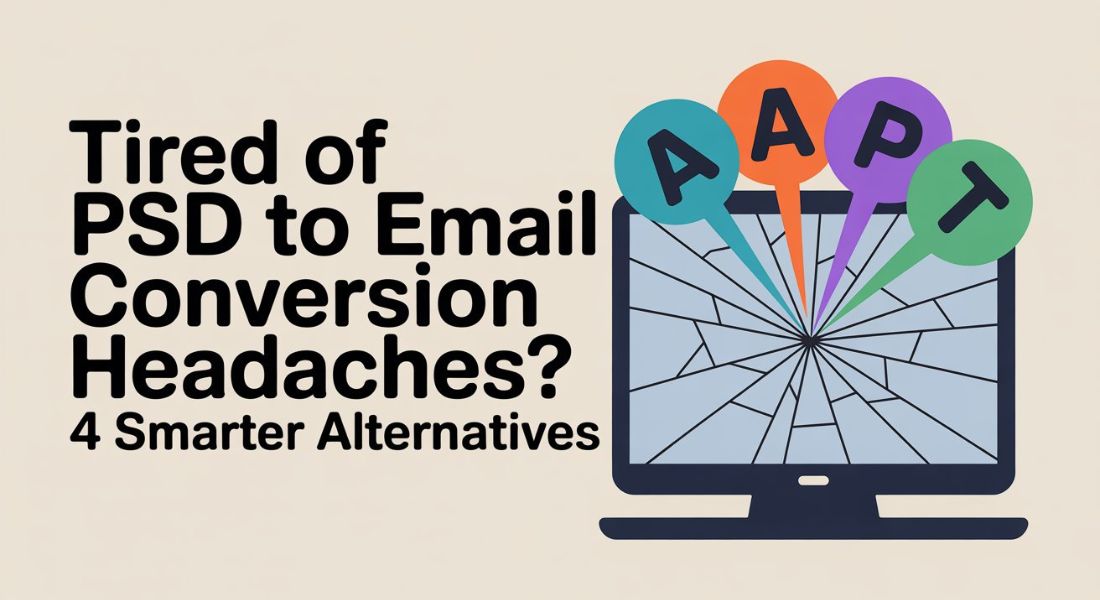If you run a business in Canada, you’ve probably noticed something over the past couple of years: more companies are giving their websites a complete overhaul. It’s not just the big brands. Small businesses, professional services, retailers, and non-profits are all getting in on it.
Why now? For one, the way people find and interact with businesses has changed. More customers are browsing on their phones, expecting sites to load instantly and look sharp on any screen. And then there’s the competitive pressure. If your competitors’ sites feel fresh, fast, and easy to navigate, it’s harder to convince visitors to stick with you.
So, should you be thinking about upgrading? Let’s walk through the reasons, the signs it’s time, and the real benefits of a redesign.
Why Upgrade Your Website?
You should upgrade your website when it’s slow, hard to update, not mobile-friendly, falling short on compliance, or not generating enough leads. For most businesses, an upgrade isn’t about chasing trends. It’s about making the website work harder, bringing in more leads, improving user experience, and making life easier for your team.
Here’s what a well-planned upgrade can deliver:
- Speed: Modern websites are built to load fast, even on mobile networks. Studies consistently show that every extra second in load time can reduce conversions.
- Mobile usability: Most Canadian web traffic now comes from mobile devices. If your layout is clunky on a phone, you’re losing potential customers.
- Easier updates: A good content management system lets you add or change pages without relying on a developer for every small tweak.
Signs you need a new website
You don’t always have to guess, there are clear warning signs.
1. It loads slowly.
Run your site through a speed test. If your Largest Contentful Paint (LCP) is over 2.5 seconds, users are likely getting impatient and bouncing.
2. It’s hard to use on mobile.
Menus that don’t collapse properly, text that’s too small, or buttons that are hard to tap are red flags.
3. You avoid making updates.
If your CMS is outdated or overly complex, publishing new content can feel like a chore. That usually means content is going stale.
4. You’ve seen a drop in search rankings.
SEO needs both technical health and fresh, relevant content. If rankings are slipping and you haven’t changed much, your site architecture may be part of the problem.
Website Redesign Benefits for Canadian Businesses
A redesign isn’t just about looks; it’s about function, compliance, and growth.
- Accessibility built in: Meeting AODA standards isn’t optional. A new design can include proper colour contrast, keyboard navigation, and text alternatives for images from the start.
- Bilingual content support: If you serve customers in both English and French, the new build can integrate language toggles, proper hreflang tags, and mirrored content for SEO.
- Improved security: Outdated plugins or themes can expose you to hacks. Modern builds keep core software, themes, and extensions up to date.
- Better analytics: A rebuild is the perfect time to configure GA4 tracking, events, and reports so you can measure performance accurately.
- Higher conversions: Fresh layouts, simplified forms, and clear calls to action can encourage more inquiries and sales.
For Toronto-based teams that want a rebuild done right, fast pages, clear UX, and airtight compliance, talk to our web design and development agency Toronto. We’ll map the work to your goals and budget, then launch with zero SEO guesswork
Fix or full redesign?
Sometimes, a refresh is enough. For example, if your site is structurally sound but needs faster load times, you might get away with targeted performance fixes.
A full redesign is worth considering when:
- Your site uses outdated technology that’s difficult to maintain.
- Your brand has changed significantly.
- You need a CMS that supports modern workflows.
- You’re facing compliance issues that require deeper structural changes.
The Canadian Compliance Checklist
When upgrading, you’ll want to ensure:
- AODA/WCAG 2.1 AA compliance: Proper alt text, readable typography, and navigable layouts.
- Privacy regulations: Cookie consent banners, clear privacy policy, and data request forms.
- Language parity: If applicable, all content available in both English and French.
- Legal disclosures: Accessibility statement, terms of service, and return policy if you sell products.
Protecting Your SEO During a Redesign
One of the biggest concerns with a website upgrade is losing search rankings. The good news: with planning, you can avoid it.
Here’s a safe approach:
- Crawl your existing site to map all URLs.
- Create a redirect plan so each old URL points to the right new one.
- Preserve or expand valuable content.
- Implement schema markup for products, FAQs, and articles.
- Test load times and mobile responsiveness before launch.
- Monitor for 404 errors and fix them quickly post-launch.
Keeping Your Site Fresh After Launch
A new site is only the beginning. Without ongoing attention, even the best design will get stale.
Set a schedule for:
- Quarterly content reviews.
- Checking analytics for pages that drop in traffic.
- Testing site speed and mobile usability.
- Updating software and plugins for security.
Measuring ROI From A Redesign
If you’re investing time and money into an upgrade, measure the results. Key metrics include:
- Load time improvement (before vs. after).
- Conversion rate changes for forms, sign-ups, or sales.
- Organic search traffic trends.
- Accessibility compliance scores from tools like WAVE.
- Publishing efficiency — how quickly your team can launch new pages.
Common Pitfalls To Avoid
- Launching without a proper redirect plan.
- Forgetting to set up analytics on the new site.
- Neglecting accessibility testing.
- Overcomplicating the design, making it hard for users to find information.
- Ignoring mobile performance.
Conclusion
Your website is more than a digital business card. It’s where first impressions are made, leads are captured, and customers decide whether to trust you. In today’s Canadian market, a slow, outdated, or non-compliant site can quietly hold back your growth.
If you’re seeing the signs, or you’re simply ready to take advantage of modern design, better compliance, and measurable results, it’s worth exploring an upgrade.
At Enter Productions, we help businesses across Toronto, Mississauga, and beyond plan and build websites that are fast, compliant, and designed for growth. Whether you need a complete rebuild or a carefully planned refresh, our team handles the details so you can focus on running your business.
Ready to start? You can connect with our web design and development agency Mississauga to get tailored solutions for the local market and audience expectations.
FAQs
What are the signs you need a new website?
Slow loading, poor mobile experience, outdated CMS, slipping SEO, or compliance issues.
What are the main website redesign benefits?
Better speed, mobile usability, accessibility, SEO, and conversions.
How often should you redesign a site?
Every 3-4 years, or sooner if you see performance or compliance issues.
Will a redesign hurt my SEO?
Not if you plan properly with redirects, content preservation, and testing.
Is it worth hiring a professional agency?
Yes. An experienced team can handle design, development, compliance, and SEO as a complete package.