Encountering the error “Because its MIME type (‘text/html’) is not executable, and strict MIME type checking is enabled” can be frustrating, especially for developers working with JavaScript, CSS, or other external resources.
This issue is commonly seen in modern web development, particularly when dealing with Content Security Policies (CSP) and cross-origin resource sharing (CORS) settings.
In this guide, we’ll break down what this error means, why it happens, and how to fix it with actionable solutions.Because Its MIME Type (‘text/html’) Is Not Executable
What Does This Error Mean?

The error “Because its MIME type (‘text/html’) is not executable, and strict MIME type checking is enabled” occurs when a browser refuses to execute a file because its MIME type doesn’t match the expected format.
This often happens when JavaScript, CSS, or other resources are mistakenly served as instead of their correct MIME type.
MIME Type Explained
MIME (Multipurpose Internet Mail Extensions) types tell browsers what kind of content to expect from a file. For example:
- text/html → HTML document
- application/javascript → JavaScript file
- text/css → CSS stylesheet
- image/gif → GIF image
When a browser requests a file, the server responds with the file and its MIME type. If the MIME type doesn’t match the expected content, strict MIME type checking will block the resource from being executed. Because its MIME type (‘text/html’) is not executable.
Strict MIME Type Checking
Strict MIME type checking is a security feature in modern browsers that ensures a resource’s MIME type matches its expected type.
If a JavaScript or CSS file is served as text/html, the browser refuses to execute it, preventing potential security vulnerabilities.
In the version I wrote above, the H2 heading is this line:
Why the “Because Its MIME Type Is Not Executable” Error Must Be Fixed Immediately
The error “Because its MIME type (‘text/html’) is not executable” is not just a technical glitch—it’s a critical security warning. When the browser detects a mismatch between the expected file type and the server response, it blocks the resource to prevent malicious execution.
If a JavaScript or CSS file is mistakenly served as HTML, it can break core website functionality, disable layouts, or stop scripts from running. Ignoring this issue can lead to broken pages, poor user experience, and search engine penalties.
Fixing the MIME configuration ensures your files load safely and your site remains secure and functional.
Why “Because its MIME type (‘text/html’) is not executable, and strict MIME type checking is enabled” Matters for Web Security
MIME types are more than just labels; they act as a security checkpoint between your server and the browser. By enforcing strict MIME type checking, modern browsers prevent attackers from disguising malicious scripts as harmless files.
This ensures that only files with the correct headers and types are executed. Proper configuration protects your site from vulnerabilities like cross-site scripting (XSS) and data injection attacks.
Why the MIME Type (‘text/html’) Error Happens and Its Impact
The error “Because its MIME type (‘text/html’) is not executable, and strict MIME type checking is enabled” occurs when browsers refuse to execute files like JavaScript or CSS because their MIME type is incorrect.
Common causes include misconfigured servers, missing Content-Type headers, CSP restrictions, CDNs altering MIME types, or fetching the wrong resource.
Modern browsers enforce strict MIME type checking as a security measure to prevent malicious scripts from running. Understanding this error helps developers maintain secure and smoothly functioning web applications.
Why Does This Error Occur?
The “Because its MIME type (‘text/html’) is not executable, and strict MIME type checking is enabled” error occurs due to incorrect server configurations, missing MIME type headers, or security restrictions like Content Security Policies (CSP).
Other causes include improperly configured proxies, Content Delivery Networks (CDNs), and mistyped file paths that return 404 Not Found HTML pages instead of the expected resource. Identifying the root cause will help you apply the correct fix.
Incorrect Server Configuration
Your web server might be serving JavaScript (.js), CSS (.css), or other executable files as text/html instead of their correct MIME type.
Missing or Incorrect MIME Type Headers
If the server doesn’t explicitly set the correct Content-Type header, the browser defaults to text/html, leading to this error.
Content Security Policy (CSP) Restrictions
Strict CSP rules might prevent certain file types from loading if they don’t have the right MIME type. Because its MIME type (‘text/html’) is not executable
Improperly Configured Proxy or CDN
A reverse proxy or Content Delivery Network (CDN) might be altering the MIME types of files, causing conflicts.
Fetching the Wrong Resource
Sometimes, a missing file (e.g., a mistyped file path) results in the server returning a generic 404 Not Found HTML page instead of the expected JavaScript or CSS file.
IIS MIME Type Configuration Issue
If you’re running a website on IIS (Internet Information Services), incorrect MIME type settings can lead to this error. Ensure that IIS is configured to serve JavaScript and other static assets correctly.
How to Fix “Because its MIME type (‘text/html’) is not executable, and strict MIME type checking is enabled”

To resolve this issue, ensure your server correctly assigns MIME types to JavaScript, CSS, and other resources. Modify Apache, Nginx, or IIS configurations to explicitly define the correct MIME types.
Additionally, check your Content Security Policy settings and verify that your files are being served with the correct headers.
If you’re working with Vue.js, React, Angular, or SAP UI5, ensure your build and deployment configurations do not serve JavaScript files as text/html.
For framework-based applications (Vue, React, Angular), verifying build and deployment settings is essentia
Verify Server MIME Type Configuration
Ensure your server correctly sets MIME types for JavaScript and CSS files. Here’s how to fix it for different web servers Because its MIME type (‘text/html’) is not executable, and strict MIME type checking is enabled:
Apache:
Add the following lines to your .htaccess file:
AddType application/javascript .js
AddType text/css .cssNginx:
Modify the mime.types file or nginx.conf:
types {
text/javascript js;
text/css css;
}IIS:
For IIS, add the correct MIME types in the web.config file:
<system.webServer>
<staticContent>
<mimeMap fileExtension=".js" mimeType="application/javascript" />
<mimeMap fileExtension=".css" mimeType="text/css" />
</staticContent>
</system.webServer>Set Correct Content-Type Headers
If you’re serving files dynamically via a backend (e.g., Node.js, PHP, or Python), make sure you set the correct headers.
Node.js (Express Example):
app.get('/script.js', (req, res) => {
res.setHeader('Content-Type', 'application/javascript');
res.sendFile(__dirname + '/script.js');
});PHP:
header("Content-Type: application/javascript");Why the Browser Blocks a File and How to Fix It
Modern browsers enforce strict MIME type checking for security. When a JavaScript or CSS file is served with the wrong Content-Type header—often text/html—the browser refuses to execute it.
Below are the most common causes and their immediate fixes:
- Incorrect server configuration – Add or correct MIME mappings in Apache, Nginx, or IIS.
- Missing Content-Type header – Ensure backend frameworks send the proper header (e.g., application/javascript for .js files). Because its MIME type (‘text/html’) is not executable.
- Content Security Policy conflicts – Review and update your CSP directives to allow required file types.
- CDN or proxy changes – Verify that a reverse proxy or CDN is not rewriting MIME headers.
- Wrong file path or 404 fallback – Check that the requested resource exists and is not returning a generic HTML error page.
By summarizing both the root causes and direct actions, this H2 section gives readers a clear roadmap between the “Why this happens” explanation and the detailed “How to Fix” instructions that follow.
Disable Strict MIME Type Checking (Temporary Solution)
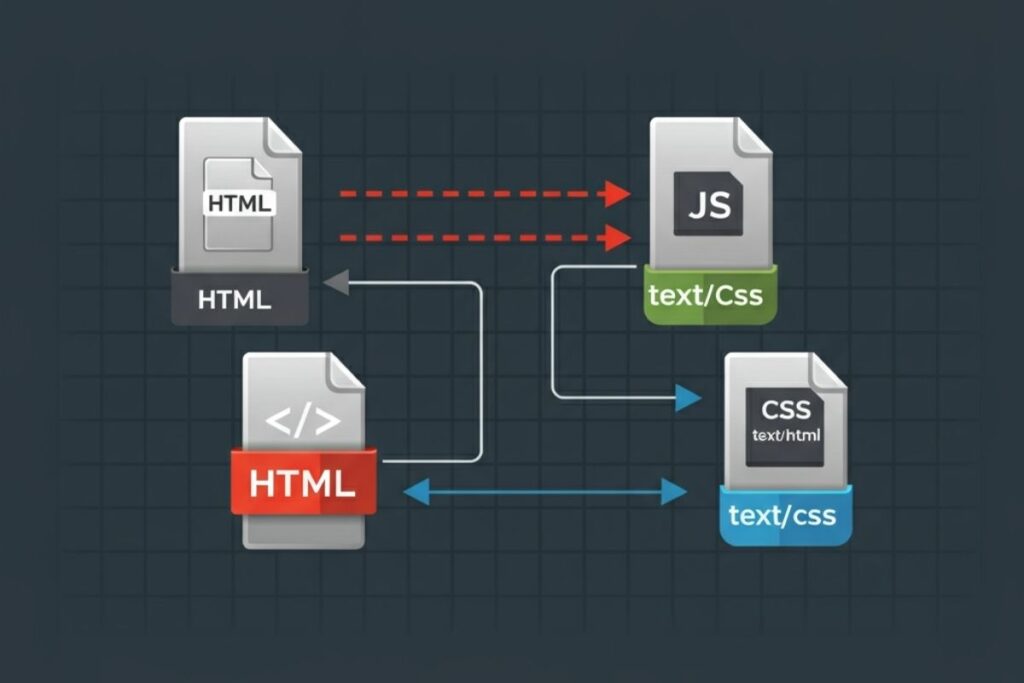
In some cases, you may want to Because its MIME type (‘text/html’) is not executable, and strict MIME type checking is enabled temporarily for debugging purposes.
However, this is not recommended for production due to security risks. In Chrome, you can disable strict MIME checking using:
chrome.exe --disable-web-security --user-data-dir="C:/ChromeDevSession"Check Your Framework-Specific Issues
Vue.js
If you’re facing this issue in Vue.js, ensure that your build and deployment configurations correctly set MIME types for JavaScript files.
React
For React apps, verify that your server isn’t serving JavaScript bundles as text/html due to misconfigured routes or missing files.
Angular
Angular applications can face this issue when a production build is incorrectly deployed, causing JavaScript files to be served as HTML.
SAP UI5
If you’re working with SAP UI5, ensure your server settings and Content Security Policies allow the correct MIME types.
Conclusion
Fixing the “Because its MIME type (‘text/html’) is not executable” error ensures your web applications run securely and without interruptions. Because Its MIME Type (‘text/html’) Is Not Executable
By properly configuring your server setting correct Content Type headers reviewing CSP rules and checking framework specific deployment settings you can prevent this error.
Addressing MIME type issues not only improves website functionality but also strengthens security against potential threats. learn more about our SEO for business growth strategies instead of just “Rteetech LCC
FAQs
How do I fix a MIME type error?
Ensure your server is setting the correct MIME type for files using appropriate configuration settings.
How do I enable MIME types?
Configure your web server (Apache, Nginx, IIS) to serve the correct MIME types using configuration files.
How do I fix an invalid MIME type?
Check the Content-Type response header using browser DevTools and update server settings accordingly.
What is the MIME type of text/html?
The MIME type text/html is used for HTML documents and should not be assigned to JavaScript or CSS files.
What is the quickest way to check a file’s MIME type?
Open the browser’s DevTools Network tab, reload the page, and inspect the Content-Type header for the requested file.
Can I simply disable strict MIME type checking to fix the issue?
You can disable it temporarily for debugging, but it’s unsafe for production. Always correct the server configuration instead.
Which servers need explicit MIME configuration?
All major servers—Apache, Nginx, IIS—require explicit mapping for JavaScript (application/javascript) and CSS (text/css) to avoid this error.
Why do I get the “Because its MIME type (‘text/html’) is not executable” error?
This happens when JavaScript, CSS, or other resources are served with the wrong MIME type, often due to misconfigured servers or missing headers.
How do I fix the MIME type (‘text/html’) error?
Update your server (Apache, Nginx, or IIS) to serve the correct MIME types, and ensure your backend sets proper Content-Type headers for each file.
Can I disable strict MIME type checking to bypass this error?
You can disable it temporarily for debugging, but it’s unsafe for production. The best solution is to configure your server with the right MIME type mappings.
How do I fix a MIME type error?
Ensure your server serves files with the correct MIME type using proper configuration in Apache, Nginx, IIS, or backend frameworks.
Can I disable strict MIME type checking?
Yes, temporarily for debugging, but it is unsafe for production. Always fix the server configuration for a permanent solution.
Why does the ‘text/html’ MIME type error occur?
It happens when JavaScript, CSS, or other files are served with the wrong MIME type, often due to server misconfiguration or missing headers.



