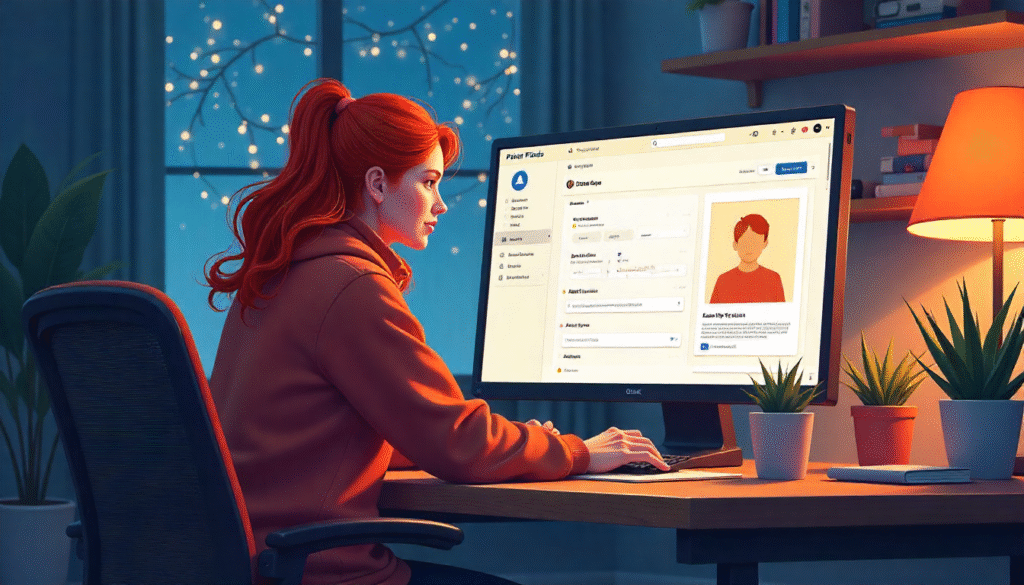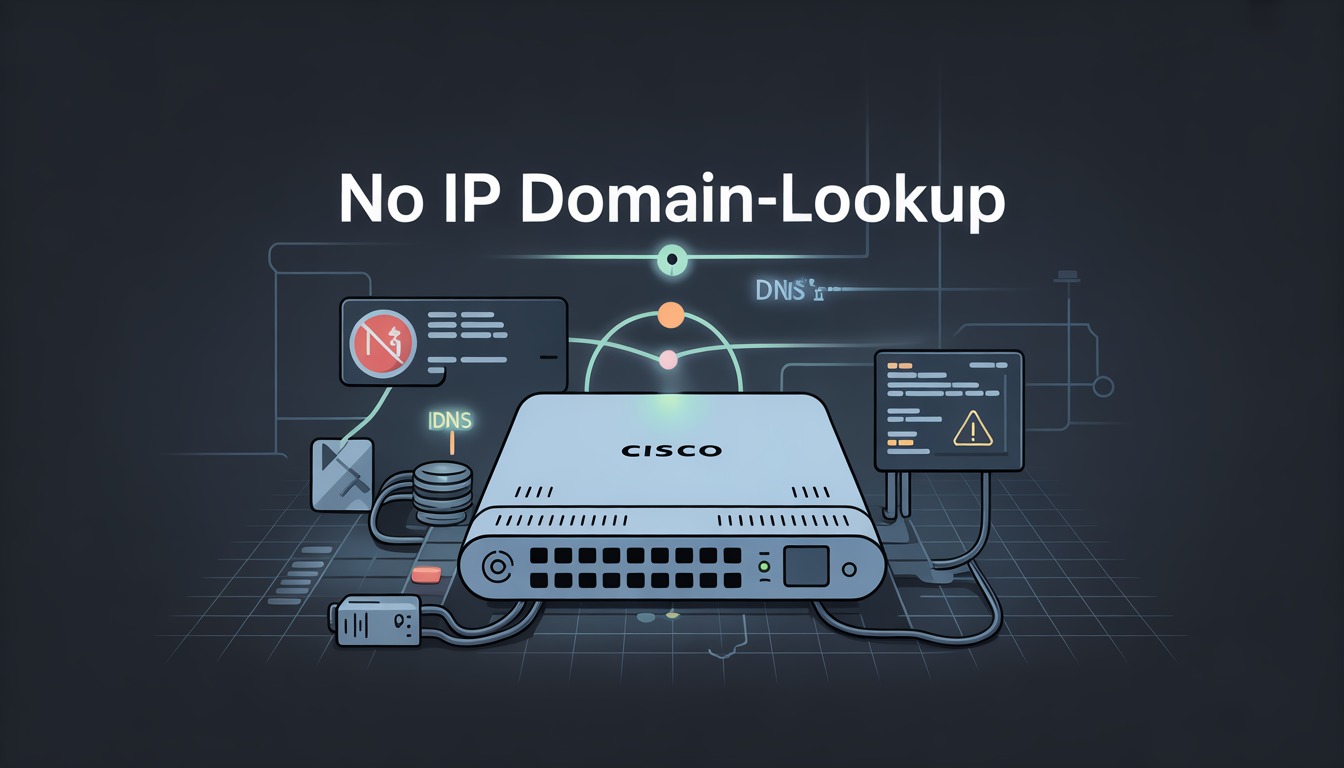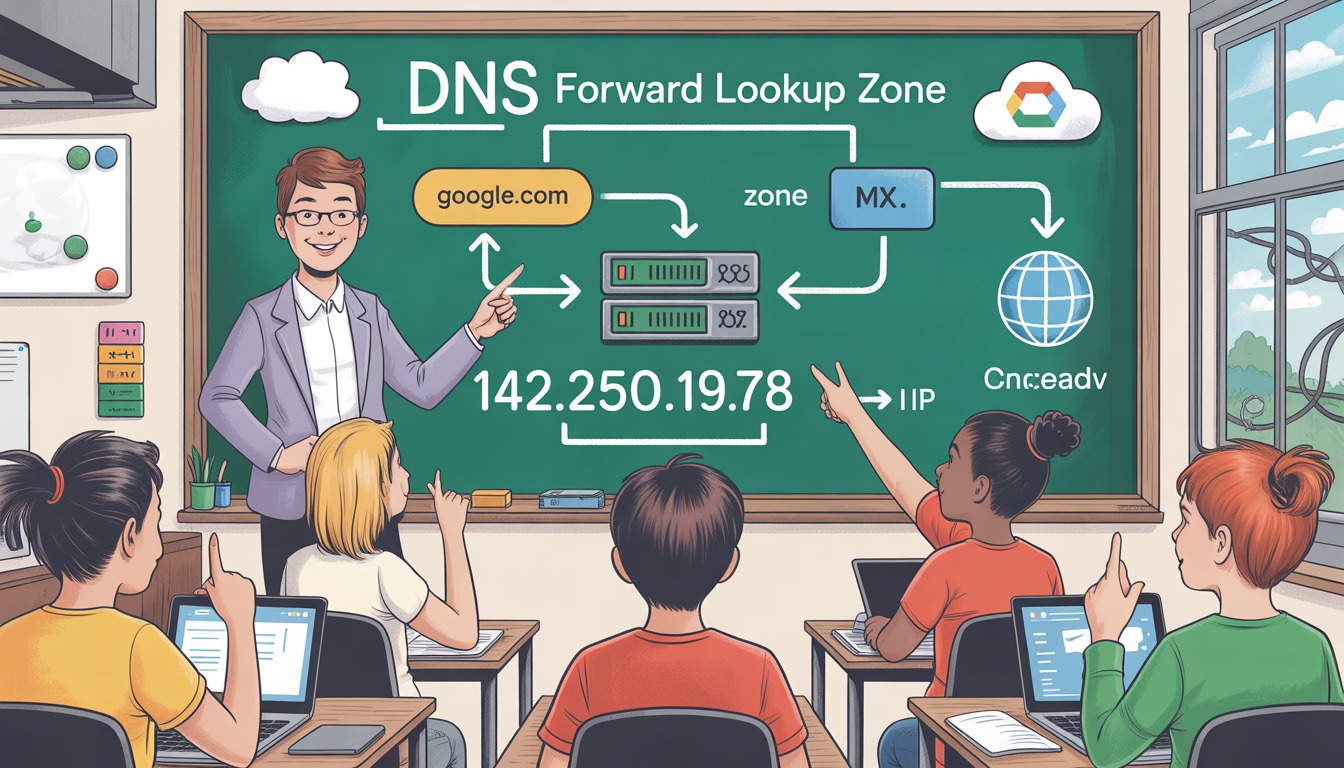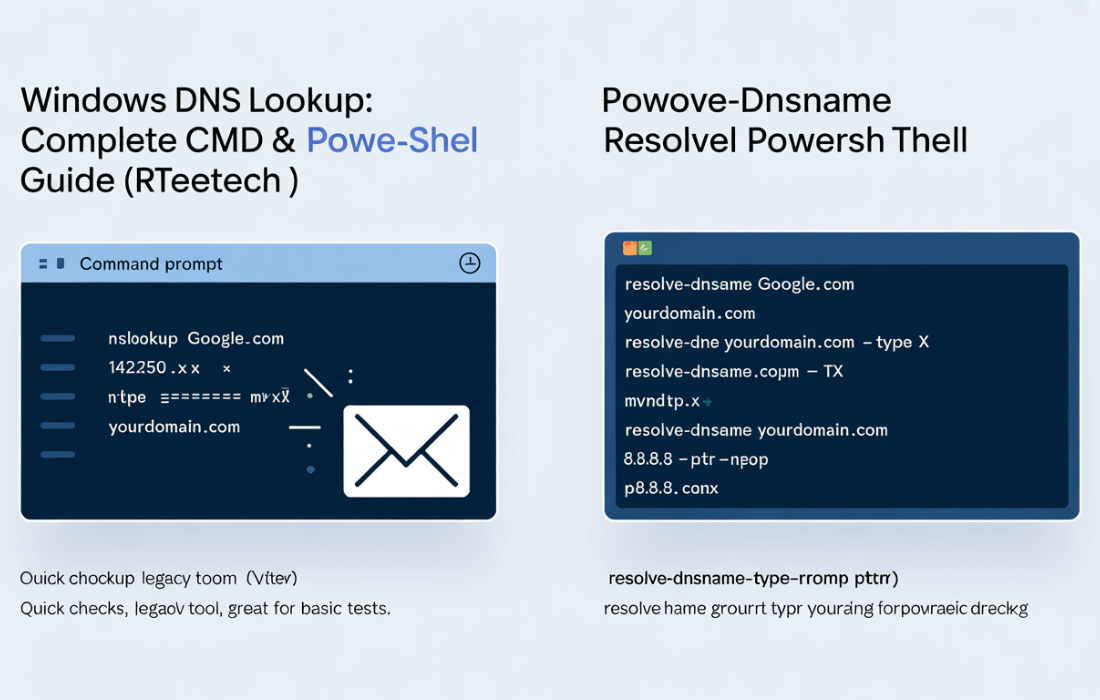If you have ever used WordPress, you know it is one of the most flexible platforms to build a website. But sometimes, the default options are not enough. You may want to add custom fields, design unique layouts or create pages that look completely different from a basic theme. This is where ACF (Advanced Custom Fields) comes in.
So, what is ACF in WordPress? In simple words, it is a plugin that allows you to add extra fields to your posts, pages, and custom post types. These fields make your site more powerful and flexible, without needing complex coding.
In this guide, we will explore ACF step by step in easy language so that beginners and startups can understand how it works and why it is important. For more insights on startup tech and digital growth, explore the Rteetech homepage.
What is ACF in WordPress?
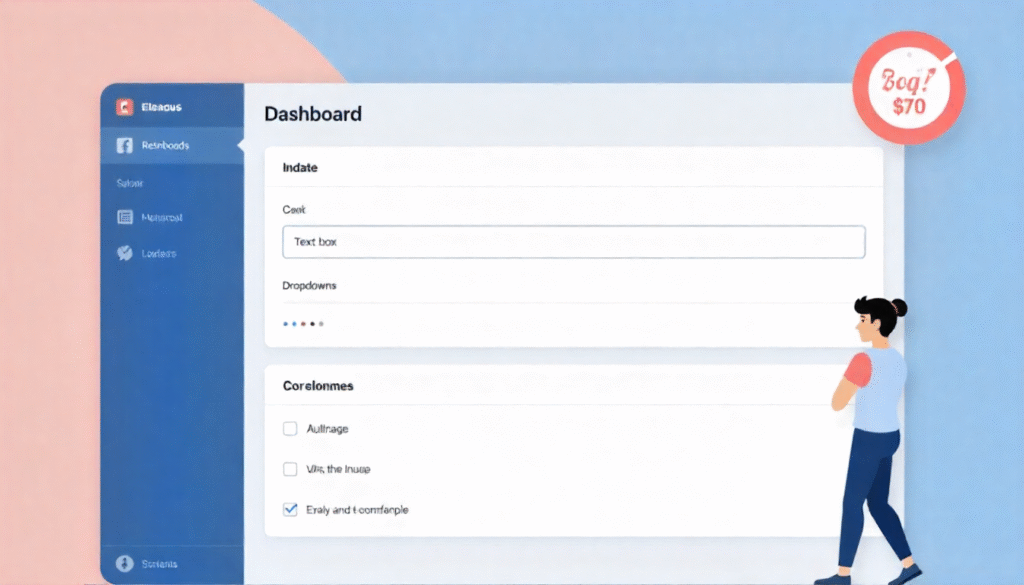
ACF stands for Advanced Custom Fields, and it is one of the most popular plugins for WordPress. In simple words, ACF helps you add extra fields to your posts, pages, or custom post types.
Normally, WordPress only gives you a title and a content box to work with, which can feel limited. But with ACF, you can add many different kinds of fields, like text boxes, dropdown menus, checkboxes, date pickers, image uploads, or even repeaters for multiple entries.
This means you can create websites that look unique and display data in exactly the way you want. If you are building a real estate website, you can use ACF to add fields for property price, number of bedrooms, and location.
If you are running a recipe blog, you can add fields for ingredients, cooking time, and difficulty level. Instead of putting everything inside the main content box, ACF organizes it neatly with custom fields.
The best part is that ACF is very user-friendly. You do not need to be a programmer to use it. Developers love it because it saves coding time, and beginners love it because it makes websites easier to edit.
That is why ACF has become a must-have tool for anyone who wants to take WordPress beyond the basics. In short, ACF in WordPress is a plugin that gives you flexibility, control, and creativity to build professional websites without complexity.
Why Use ACF in WordPress?
WordPress is a great platform but its default editor can sometimes feel limited. You usually get only a title and a content box which is not enough if you want to build a professional or custom website.
This is where ACF (Advanced Custom Fields) makes a big difference. ACF allows you to add extra fields like text, images, dropdowns, checkboxes, repeaters and more. These fields give you complete freedom to display content exactly the way you want.
Using ACF is helpful because it makes websites more flexible, user-friendly, and professional. If you are building a real estate site, you can add fields for property price, location, and size.
If you are running a recipe blog, you can add fields for ingredients, cooking time, and nutrition details. Instead of writing everything in a single box, you can keep data organized, which makes editing easier for both developers and non-technical users.
Another reason to use ACF in WordPress is scalability. A small blog today can grow into a big website tomorrow, and ACF ensures you do not struggle when adding new content types or layouts.
It also saves time for developers because they can build advanced features without heavy coding. For clients and beginners, it makes editing content simple and less confusing.
In short, you should use ACF in WordPress because it gives you control, flexibility, and the ability to create websites that look unique, work smoothly, and grow easily.
Table: Difference Between WordPress Default Fields and ACF
| Feature | Default WordPress Fields | With ACF Plugin |
| Content Editing | Title, Content, Image | 30+ custom field types |
| Custom Layouts | Limited | Flexible and advanced layouts |
| Ease of Use | Basic editor | Drag-and-drop, user friendly |
| Scalability | Hard for complex sites | Perfect for blogs, shops, apps |
| Client Experience | Difficult | Simple and easy for beginners |
How Does ACF Work?
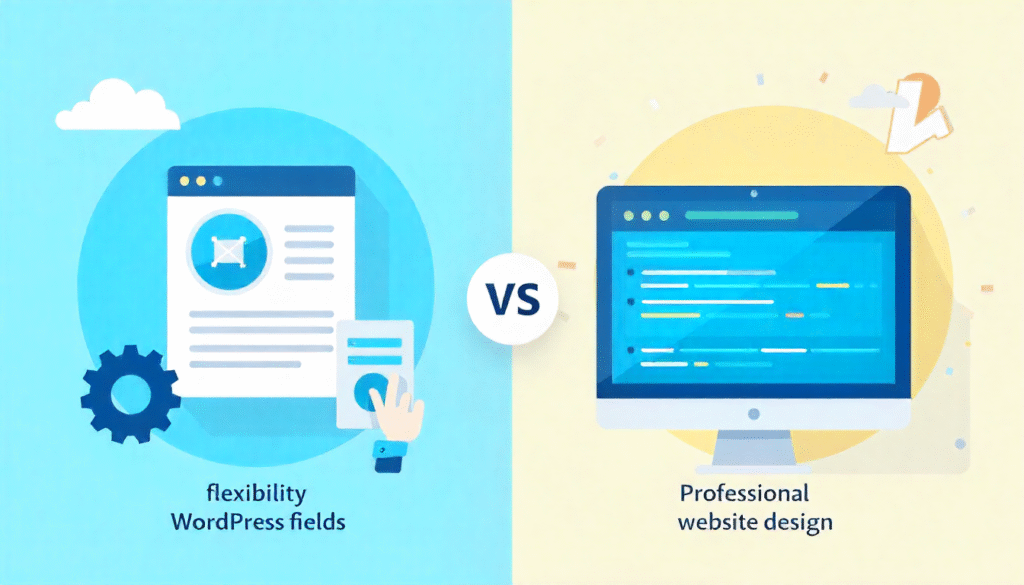
ACF works by allowing you to create “field groups.” These groups are sets of custom fields that you can assign to posts, pages, or custom post types.
For example, if you create a “Team Members” section, you can add fields for:
- Name
- Job Title
- Profile Picture
- Social Links
When you edit a post or page, these fields appear in the WordPress editor. You can then fill them with data, and ACF displays them beautifully on the front end of your site.
Advantages of Using ACF
- Saves Development Time: No need for heavy coding.
- Professional Results: Websites look polished and unique.
- Customization: Tailored fields for any type of business.
- Client Friendly: Clients can update fields easily without breaking the site.
- Great for Agencies: Build websites faster and better.
Common Use Cases of ACF
ACF is used in different industries and projects. Some popular examples include:
- Real Estate Websites → Add property details like price, area, and location.
- Portfolio Sites → Display projects with images and descriptions.
- Business Directories → Add company details like contact, location, services.
- E-Commerce Sites → Add product specifications beyond normal WooCommerce fields.
- Blogs → Create unique post formats like reviews, recipes, or tutorials.
ACF Free vs ACF Pro
ACF has two versions: free and pro.
- ACF Free → Good for beginners and simple websites. It has basic fields.
- ACF Pro → Paid version with extra features like repeater fields, flexible content, and galleries.
Most developers prefer Pro because it saves time and allows advanced customization.
How ACF Helps Developers and Beginners
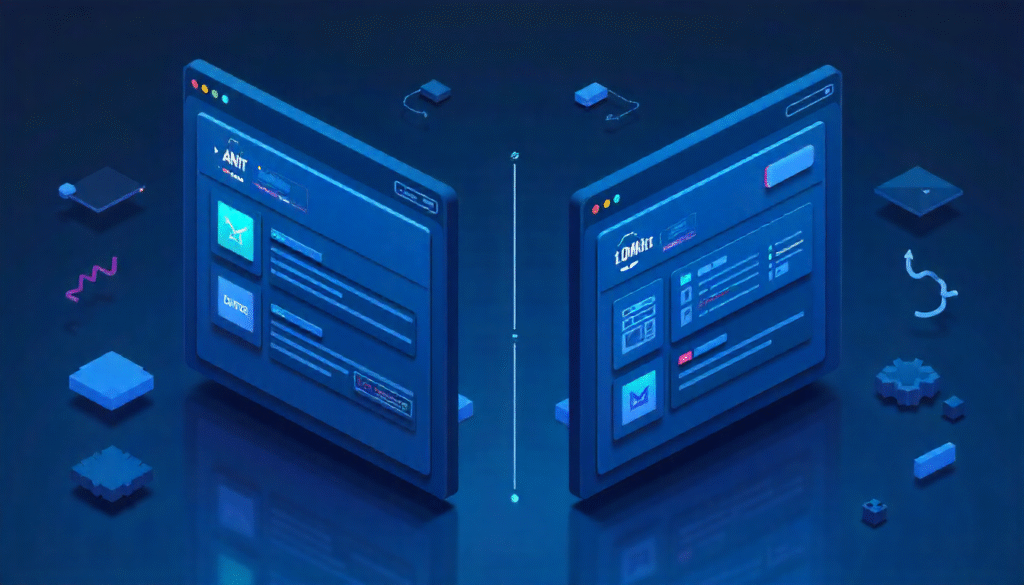
For developers, ACF makes coding simpler. They can add custom data to templates with easy functions. For beginners, ACF is a dream because it removes technical barriers. You do not need to be a programmer to create professional sites.
This is why when people search “What is ACF in WordPress?”, they often discover it is a must-have tool for modern website building.
Mistakes to Avoid When Using ACF
- Adding too many fields without planning.
- Ignoring site speed optimization.
- Not using conditional logic properly.
- Depending only on ACF without structuring content well.
Final Thoughts
So, what is ACF in WordPress? It is more than just a plugin it is a way to unlock the full potential of your website. Whether you are building a small blog, a business site, or a large eCommerce platform, ACF makes it easier, faster, and more powerful.
If you are serious about growing your WordPress site, learning and using ACF is one of the best decisions you can make. It builds trust, improves design, and helps you scale without limits. learn more about our SEO for business growth strategies instead of just “Rteetech LCC”.
FAQs:
What is ACF in WordPress?
It is a plugin called Advanced Custom Fields that adds extra fields to posts and pages.
Is ACF free or paid?
ACF has both free and pro versions, with Pro offering advanced features.
Do I need coding skills to use ACF?
No, beginners can use ACF easily without coding.
Can I use ACF with Elementor or page builders?
Yes, ACF integrates perfectly with popular page builders.
What type of websites need ACF?
Any site that requires custom layouts, like real estate, blogs, or shops.
Does ACF slow down WordPress?
Not if used properly with optimized fields and caching.
Can clients edit ACF fields?
Yes, clients can easily edit content through the WordPress admin.
Is ACF worth it for small websites?
Yes, even small websites benefit from ACF because it makes editing simple.