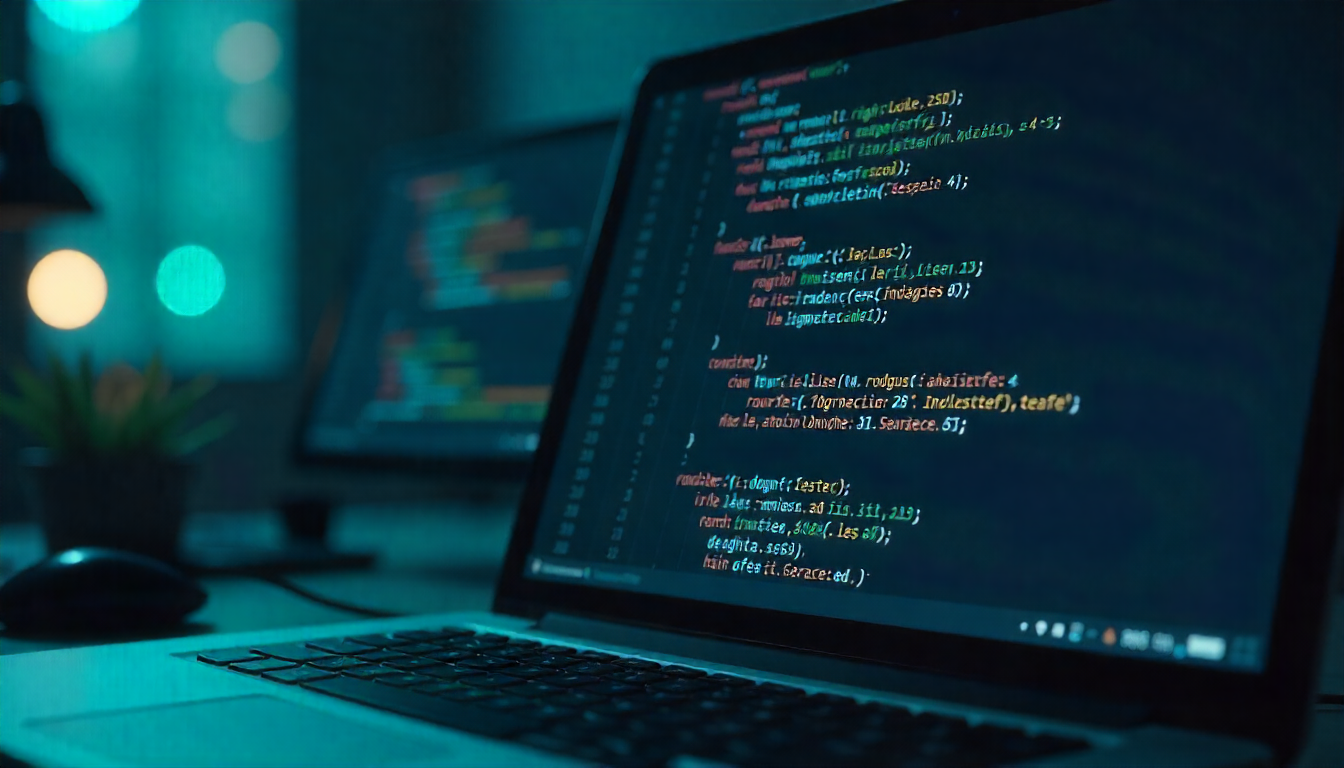Learning how to multiply in Python is one of the most important skills for beginners who want to understand how programming handles arithmetic operations. Python is a flexible and powerful language that makes mathematical calculations simple and efficient.
Whether you are multiplying two numbers, multiple elements in a list, or large matrices for data science, Python gives you multiple ways to perform multiplication cleanly and effectively.
This guide explores every method of multiplication in Python, from the basic * operator to advanced techniques using libraries like NumPy math and functools. For more insights on startup tech and digital growth, explore the Rteetech homepage.
Understanding Multiplication in Python

Multiplication in Python is straightforward because Python supports direct arithmetic operations. The most common way to multiply numbers is by using the * operator. For example:
a = 4
b = 5
result = a * b
print(result)Output:
20Here, the operator * multiplies two numbers and gives the result instantly. Python allows this operation for integers, floats, lists, and even strings in certain cases.
Multiplying Two Numbers
When you need to multiply two numbers, Python makes it extremely easy. You can do it directly or by using user input.
Example:
num1 = float(input("Enter first number: "))
num2 = float(input("Enter second number: "))
product = num1 * num2
print(f"The product of {num1} and {num2} is {product}")This code takes two numbers from the user, multiplies them, and displays the result using an f-string for cleaner formatting.
You can use both integers and decimals because the float() function handles decimal values accurately.
Multiplying Without Using the * Operator
Python also allows you to multiply numbers without using the * operator. This is done using loops, where one number is added to itself multiple times.
Example:
def multiply_without_operator(a, b):
result = 0
for i in range(b):
result += a
return result
print(multiply_without_operator(4, 6))Output:
24This function repeats the addition process multiple times, effectively mimicking multiplication. It helps new programmers understand how the multiplication operation works behind the scenes.
Multiplying Numbers Stored in a List
If you have a list of numbers and want to find their cumulative product, you can easily do this in Python using loops or built-in functions.
Using a Loop
numbers = [2, 3, 4, 5]
result = 1for num in numbers:
result *= num
print(result)Output:
120Here, the loop goes through each number in the list and multiplies it with the result variable.
Using math.prod()
Python 3.8 introduced the math.prod() function, which makes multiplying all numbers in a list even easier.
import mathnumbers = [2, 3, 4, 5]
result = math.prod(numbers)
print(result)Output:
120The math.prod() function is efficient and preferred when working with large datasets.
Multiplying Using reduce() and operator.mul()
Another powerful way to multiply numbers is by using the reduce() function from the functools module along with the operator.mul() method.
from functools import reduce
from operator import mul
numbers = [2, 4, 6, 8]
result = reduce(mul, numbers)
print(result)Output:
384The reduce() function applies multiplication cumulatively to all elements in the list. This method is concise and widely used in functional programming.
Multiplying Strings in Python

Python’s multiplication operator also works on strings. Multiplying a string by an integer repeats the string that many times.
Example:
text = "Python "
result = text * 3
print(result)Output:
Python Python Python This feature can be used for formatting, generating repeated patterns, or creating simple text-based animations.
Multiplying Lists in Python
You can also use multiplication on lists. When a list is multiplied by an integer, Python repeats the elements in the list.
Example:
numbers = [1, 2, 3]
result = numbers * 3
print(result)Output:
[1, 2, 3, 1, 2, 3, 1, 2, 3]This technique is commonly used when generating repeated data for testing or when duplicating arrays in simulations.
Multiplying Lists with NumPy
When you’re working with large datasets NumPy is the most efficient library for multiplication. It supports vectorized operations, meaning you can multiply entire lists or arrays at once.
Example:
import numpy as np
arr1 = np.array([1, 2, 3])
arr2 = np.array([4, 5, 6])
result = arr1 * arr2
print(result)Output:
[ 4 10 18]This approach is ideal for data analysis, machine learning, and scientific computing because it performs operations at high speed.
Matrix Multiplication in Python
Matrix multiplication is common in artificial intelligence, data science, and linear algebra. You can perform it using NumPy easily.
Example:
import numpy as np
A = np.array([[1, 2], [3, 4]])
B = np.array([[5, 6], [7, 8]])
result = np.dot(A, B)
print(result)Output:
[[19 22]
[43 50]]The np.dot() function handles matrix multiplication accurately and efficiently, even for large matrices.
Multiplying with a Power Operation
Python also allows you to multiply numbers using exponents. This is helpful when you need to multiply a number by itself multiple times.
Example:
num = 3
power = 4
result = num ** power
print(result)Output:
81This operation is equivalent to multiplying 3 × 3 × 3 × 3.
Error Handling During Multiplication
While multiplication seems simple, handling user input properly ensures your program doesn’t crash.
Example:
try:
num1 = float(input("Enter first number: "))
num2 = float(input("Enter second number: "))
print(f"Product: {num1 * num2}")
except ValueError:
print("Please enter valid numeric values.")Adding try and except makes your code robust and prevents runtime errors when the user enters invalid data.
Real-World Uses of Multiplication in Python

- Data Analysis: Calculating growth, ratios, and probabilities.
- Finance: Computing interest, profit margins, and investment returns.
- Machine Learning: Matrix multiplication in neural networks.
- Graphics: Scaling and transformations.
- Automation: Multiplying variables in loops for repetitive calculations.
These examples show how the basic idea of multiplication expands into advanced real-world use cases.
Conclusion
Learning how to multiply in Python opens the door to mastering both basic and advanced programming tasks. From simple number multiplication to high-performance matrix operations, Python provides tools for every skill level.
By practicing each method, you’ll understand not only how multiplication works but also how to apply it in real-world projects from small scripts to data-driven systems. Whether you’re using the operator the math.prod() function or NumPy arrays the core logic remains the same efficiency through simplicity.
Python turns arithmetic into an art of precision. Keep exploring, keep coding, and you’ll soon be multiplying ideas into innovation. (How To Multiply In Python). learn more about our SEO for business growth strategies instead of just “Rteetech LCC”.
FAQS
How To Multiply In Python?
You can multiply two numbers using the * operator, like a * b.
Can you multiply without the * operator?
Yes, by using a loop that adds one number to itself repeatedly.
What is math.prod() in Python?
math.prod() multiplies all elements in an iterable like a list or tuple.
How to multiply all elements in a list?
You can use a for loop, math.prod(), or reduce() from functools.
Can you multiply strings in Python?
Yes, multiplying a string by a number repeats it that many times.
How does NumPy handle multiplication?
NumPy allows element-wise and matrix multiplication using * or np.dot().
What happens if you multiply a list by a number?
The list repeats its elements that number of times.
How to handle multiplication errors in Python?
Use try and except to catch invalid inputs and prevent program crashes.