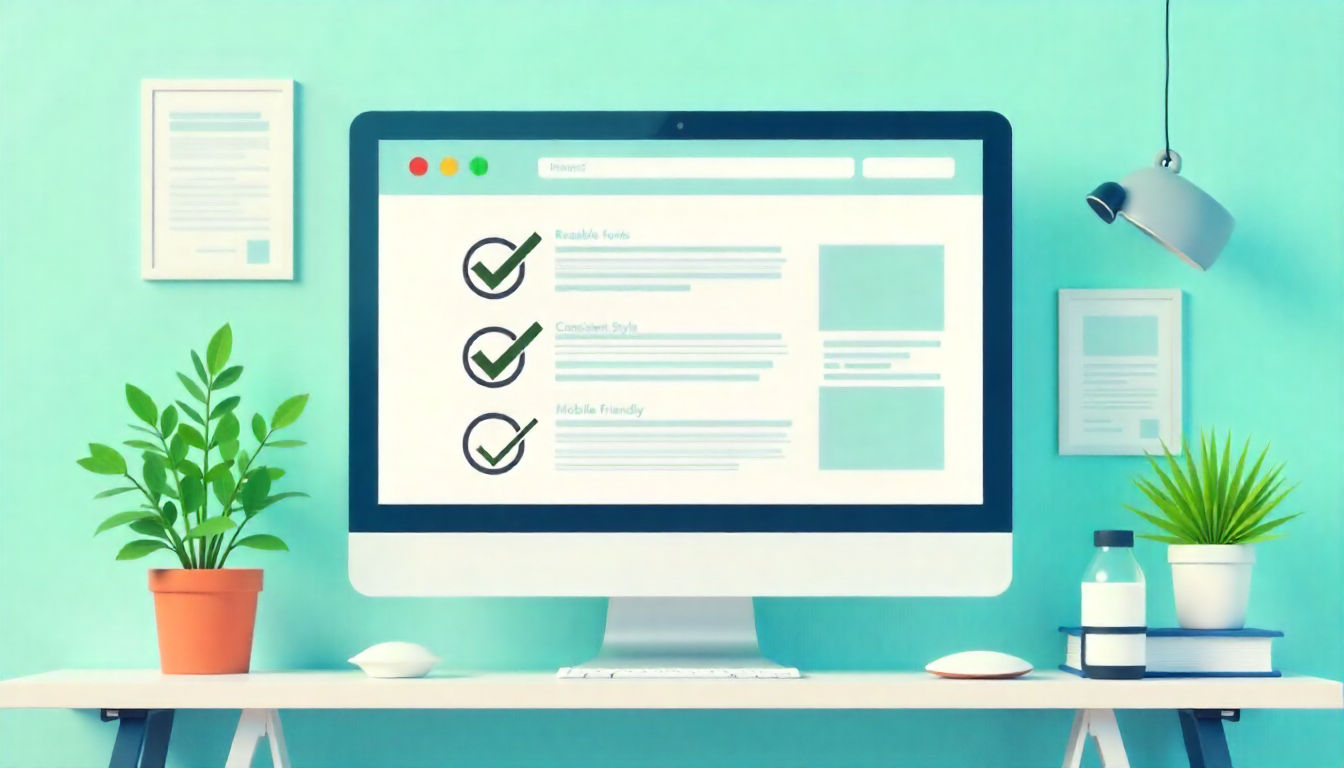Introduction
A CRM holds your most sensitive truths: buyers, pricing, contracts, and support history. Access to such information makes it a magnet for risk and an opportunity to earn trust.
Besides, considering how access to CRM could give away your organizations’ well-kept secret, it’s obvious that you need to implement proper safeguards to protect your CRM.
This blog takes a closer look at security and compliance factors product, IT, and legal without overwhelming anyone with a monster checklist. Continue reading as we also learn about the role of a CRM development company in the USA in helping to turnaround your operations.
Let’s get started.
The Business Perks of Getting CRM Security Right
- Shorter sales cycles: Security questionnaires stop dragging deals when you can show SSO/MFA, encryption, audit logs, and clean data flows on day one. Confidence closes faster.
- Fewer incidents, lower cost: Effective access controls and monitoring prevent mass exports, credential stuffing, and accidental oversharing, saving time and mitigating reputational damage.
- Compliance as a revenue enabler: GDPR/CCPA-ready consent, retention, and DSAR processes let you sell into regions and industries that demand proof, not promises.
- Cleaner data, better decisions: Least-privilege and field masking reduce “CSV leaks,” so analytics and AI run on reliable inputs instead of shadow copies.
- Happier teams: Clear roles and guardrails remove anxiety for sales, support, and marketing; people focus on customers, not “Can I send this file?”
Getting your CRM security right can be a challenge, especially when you don’t have the right experts in your team. Therefore, it’s best to visit Brainvire Infotech to get the best for your operations.
Security & Compliance for CRM Development Without the Setback
Security shouldn’t slow releases; it should power them. Give teams a paved road: reference CRM modules (auth, exports, webhooks) pre-wired with policy checks, masking, and audit hooks.
Bake compliance-as-code into CI so every PR auto-validates controls (retention, consent flags, data flows) and generates fresh evidence (SBOM, config diffs, control map) for audits.
Use data contracts with labels (“PII-sensitive”, “marketing-only”) that travel from forms to pipelines, preventing risky joins before they happen. Replace blanket admin rights with just-in-time access and logged break-glass workflows, so urgent fixes don’t become permanent exceptions.
Stand up a self-serve privacy portal (DSARs, preference updates, export/delete requests) to reduce legal ops toil and prove responsiveness.
For fast delivery, run a risk-based release train: low-risk content/workflow changes ship daily; high-risk data handlers ride a gated path with targeted checks, not blanket freezes.
Finally, add policy-aware feature flags (region, role, data class) so the same build adapts to GDPR/CPRA rules at runtime. The result: compliant by default, auditable on demand, and still shipping on Tuesday.
Core Pillars (Keep These Tight)
Identity & Access
Make SSO and MFA non-negotiable. Model roles on real jobs (sales, finance, admin). Use field-level security and record sharing rules so people see only what they need. Kill shared logins; rotate elevated access.
Data Protection
Encrypt in transit and at rest, including backups and exports. Keep keys in a managed KMS, never in code or CI logs. Mask sensitive fields on screen and in logs; tokenize payment data outside the CRM.
Monitoring & Response
Stream auth, API, and data-access events to your SIEM. Alert on symptoms (mass exports, failed logins, odd IPs). Maintain a tested incident playbook that identifies owners and outlines notification timelines.
Compliance Without the Drag
Map what regulations actually apply (GDPR/UK GDPR, CCPA/CPRA, HIPAA/PCI if relevant). Build one privacy backbone: data inventory, lawful basis, notices, consent, DSAR handling, retention/deletion, and processor agreements. Expose it through a short “evidence pack,” policies, data-flow diagrams, vendor list, and last pen test summary so audits and security questionnaires are calm, repeatable tasks.
Leader’s view: “We know what we store, why, where, for how long, and who can touch it and we can prove it.”
Operations & Governance (Who Owns What)
Name clear owners: Security (policies/IR), Platform (roles/backups/logs), Apps (fields/workflows/APIs), Privacy (consent/DSAR). Keep a one-page “runbook” beside the repo: data classes, retention, approved integrations, support scripts, and the escalation tree. Review top support tickets monthly (export requests, wrong access, email deliverability) and ship one policy or product fix per cycle.
If You’re on Odoo CRM
Odoo’s flexibility is a gift and govern it well. A certified Brainvire Odoo Gold Partner can set safe defaults and ensure smooth upgrades.
- Record rules & ACLs: Isolate teams/companies cleanly; avoid broad domains like [‘|’,(‘id’,’!=’,False),…].
- Module hygiene: Vet third-party apps, pin versions, and follow a predictable upgrade path for security patches.
- Logging: Enable chatter/change tracking on sensitive models; ship logs off-box with correlation IDs.
- Separation: Keep developer mode out of prod; restrict export permissions; limit access to “Technical Settings.”
Choosing the Right Partner
Ask a prospective CRM development company in USA for their secure SDLC, how they mask prod data in lower environments, and a sample evidence pack (policies, diagrams, pen test summary).
If Odoo is in scope, ensure they’ve shipped multi-company access models and major version upgrades without breaking data. Bake quarterly objectives into the SOW (e.g., access reviews completed, critical CVEs remediated within 14 days).
Bottom Line
Security isn’t a bolt-on; it’s the operating system for your CRM. Keep the pillars tight, the defaults smart, and the evidence handy, and you’ll earn trust while you sell faster. When you want this done right the first time, bring in a proven CRM development company in USA or a Brainvire Odoo Gold Partner to turn the checklist into calm, repeatable practice.