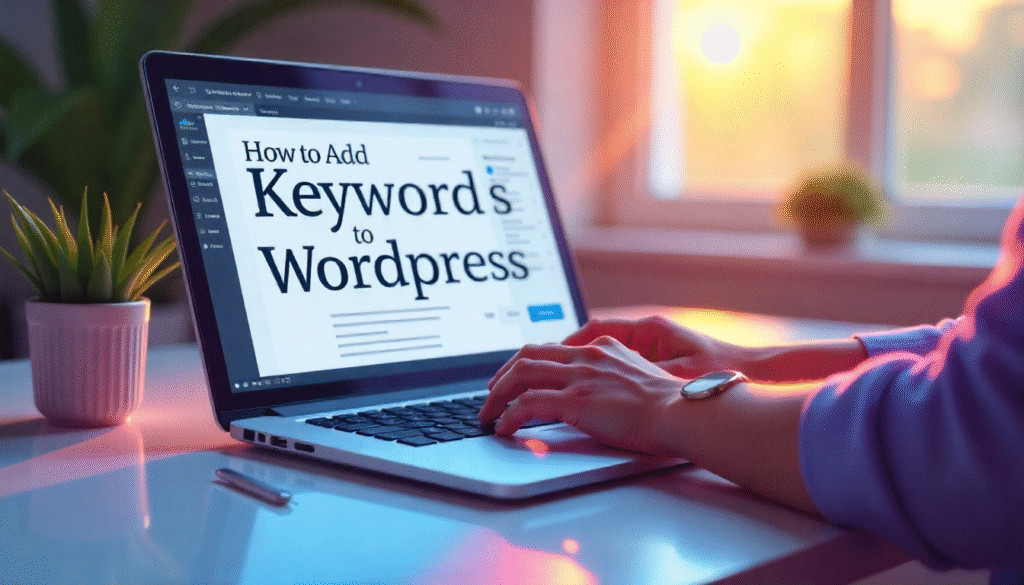If you want your website to appear on google and attract visitors, you need to use the right keywords. Keywords help search engines understand what your content is about. Adding them correctly can make your site rank higher.
In this guide, you will learn how to add keywords to WordPress in a simple, step-by-step way. Whether you are new to blogging or managing a business website, this article will help you.
The language is kept easy so even beginners can follow without confusion. For more insights on startup tech and digital growth explore the Rteetech homepage.
Why Keywords Matter in WordPress
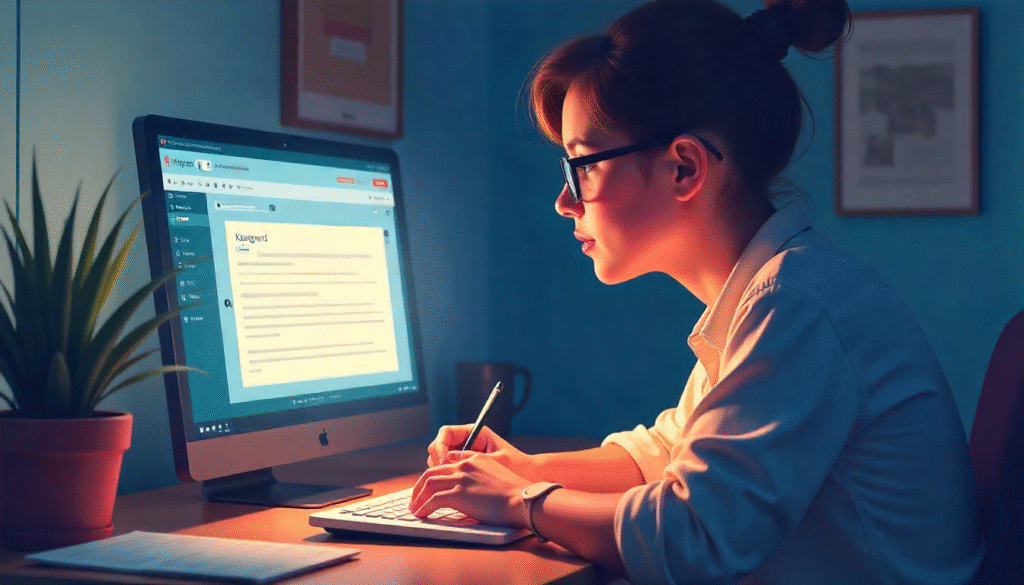
Keywords are like the bridge between your website and your visitors. When someone searches on google, the words they type are matched with the words on your site. If your content has the right keywords, google understands your topic and shows your site to the right people.
In WordPress, keywords help you:
- Get found on search engines: They tell google what your page is about.
- Attract the right audience: People who are searching for your topic can reach your site.
- Improve your SEO ranking: Correct keyword placement can push your content higher.
- Make your content clear: They guide how you write and structure your posts.
Without keywords, even a well-written blog may not reach readers. That is why learning how to add keywords to wordpress is an important step for growing any website.
Things to Do Before Adding Keywords
Before you start adding keywords to wordpress, a little preparation makes the process much easier. Think of it as planning before building a house. Here are some simple steps you should follow:
- Research your keywords: Use free or paid tools like google keyword planner, ubersuggest, or Ahrefs to find words people are actually searching for.
- Pick the right ones: Choose keywords that match your content and are easy to rank for, instead of very competitive ones.
- Understand user intent: Ask yourself, “What does the visitor want when searching this keyword?” and make sure your content answers that.
- Make a keyword list: Write down your main keyword and a few related ones so you can use them naturally in your post.
With these steps done, you will be ready to add keywords to WordPress in the right way and see better results.
Methods: How to Add Keywords to WordPress
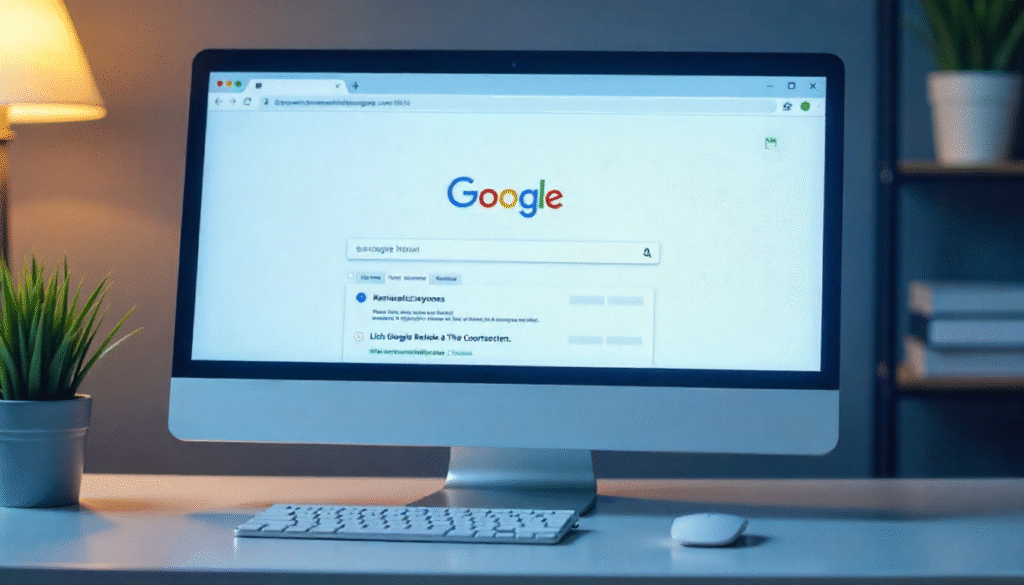
There are many places in wordpress where you can add keywords. Each place is important for SEO and helps your content get noticed by google. Below, I will explain each one in detail.
1. Adding Keywords in Post Title
Your post title is the first thing both users and search engines see. A clear title with your main keyword tells google what your article is about. It also attracts more clicks from readers.
2. Adding Keywords in Meta Title and Description
The meta title and description are shown on Google search results. This short text decides whether users click on your site or skip it.
- Keep your meta title around 60 characters.
- Write a simple description (under 160 characters).
- Always include your main keyword naturally.
Plugins like Yoast SEO or Rank Math make this very easy.
3. Adding Keywords in Headings (H1, H2, H3)
Headings break your article into smaller parts and make it easy to read. Search engines also use headings to understand your content.
- Add the main keyword in your H1 (main title).
- Use variations of your keyword in H2 and H3 subheadings.
- Do not repeat too much, only add where it makes sense.
4. Adding Keywords in URL (Slug)
A clean URL with your keyword is better for both SEO and users. Instead of random numbers or codes, use simple words.
www.yoursite.com/post?id=123
www.yoursite.com/how-to-add-keywords-to-wordpress
5. Adding Keywords in Content
This is the most important part. Keywords should appear naturally in your text. Write for humans first, and search engines second.
- Use your main keyword 15 to 20 times in a 2000-word article.
- Mix in related words (LSI keywords).
- Do not “stuff” your keywords everywhere to keep the flow natural.
6. Adding Keywords in Image Alt Text
Google cannot read images, but it can read the alt text (alternative text). Adding your keyword in alt text helps your images appear in search results.
Example: “Screenshot showing how to add keywords to wordpress. This also improves accessibility for users who use screen readers.
7. Adding Keywords in Categories and Tags
Categories and tags help organize your posts. When you include keywords in them, search engines get an extra signal about your content.
Example: Category – “SEO Tips,” Tag – “WordPress SEO.”
8. Adding Keywords in Internal Links
Internal links connect one page of your site to another. When you use anchor text with a keyword, it helps Google understand what the linked page is about.
Example: “Read this full guide on how to add keywords to WordPress.”
9. Adding Keywords in Excerpts
Excerpts are short previews of your blog post. They often appear on your blog homepage or search results. By adding keywords here, you improve both SEO and click-through rates.
Important Table: Places to Add Keywords in WordPress
| Area in WordPress | Why It Matters | How to Add Keywords |
| Post Title | Improves click-through and SEO | Add main keyword naturally |
| Meta Title/Description | Helps search engines understand | Use SEO plugin (Yoast, Rank Math) |
| Headings (H1, H2, H3) | Improves readability and SEO | Insert keywords where relevant |
| URL (Slug) | Clean and SEO-friendly | Keep short, add keyword |
| Content | Core ranking factor | Use keyword naturally 15–20 times |
| Image Alt Text | Helps with image SEO | Describe image with keyword |
| Categories/Tags | Organizes site, helps SEO | Use keyword-based tags |
| Internal Links | Boosts site structure | Use keyword in anchor text |
| Excerpts | Improves search preview | Insert keyword in summary |
Common Mistakes
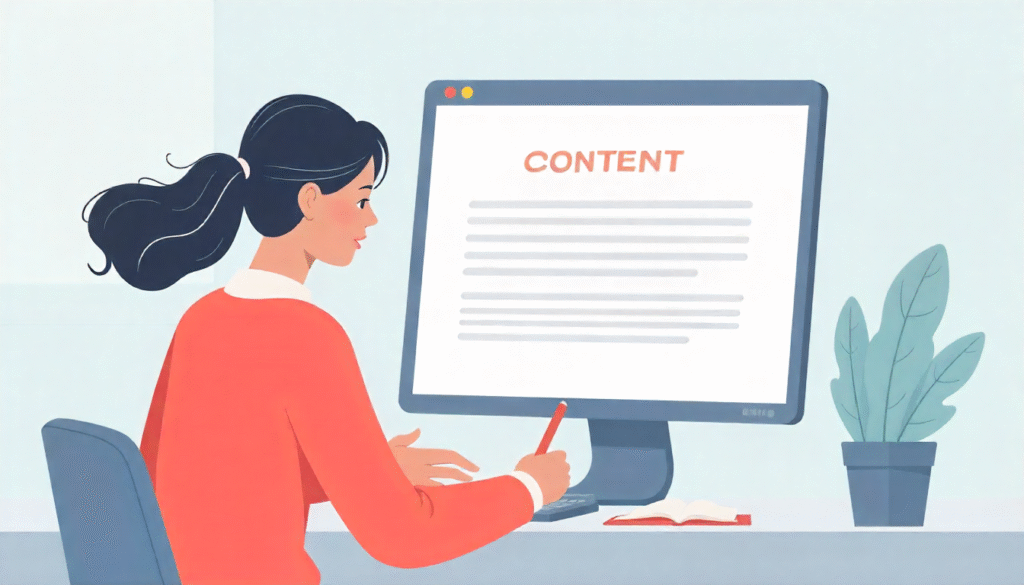
While learning how to add keywords to wordpress, beginners often make mistakes like:
- Stuffing keywords too many times.
- Using irrelevant or random keywords.
- Forgetting to add keywords in meta title and description.
- Not optimizing images with alt text.
- Ignoring keyword intent (user needs).
Final Thoughts
Now you know how to add keywords to WordPress in a simple and effective way. Keywords are the foundation of SEO, and using them correctly can help your website grow.
Always remember: quality content plus proper keyword placement is the key to success. Take your time to research keywords, add them naturally in the right places, and avoid overuse.
With practice, your site can reach a higher position on google and bring more visitors. learn more about our SEO for business growth strategies instead of just “Rteetech LCC”
FAQs
Q1. Where should I add keywords in WordPress?
In title, headings, meta description, content, URL, images, and tags.
Q2. How many times should I use a keyword in WordPress?
Use it naturally about 15 to 20 times in a long post.
Q3. Can I add multiple keywords in one post?
Yes, but focus on one main keyword and a few related ones.
Q4. Do I need a plugin to add keywords in WordPress?
Not always, but plugins like Yoast SEO or Rank Math make it easier.
Q5. Should I add keywords in images?
Yes, add them in alt text so search engines can read the image.
Q6. Can too many keywords harm my site?
Yes, keyword stuffing can hurt SEO and make your content hard to read.
Q7. Is it better to use short or long keywords?
Long-tail keywords are easier to rank and bring more targeted visitors.
Q8. How fast will keywords improve my ranking?
SEO takes time; it can take weeks or months to see results.