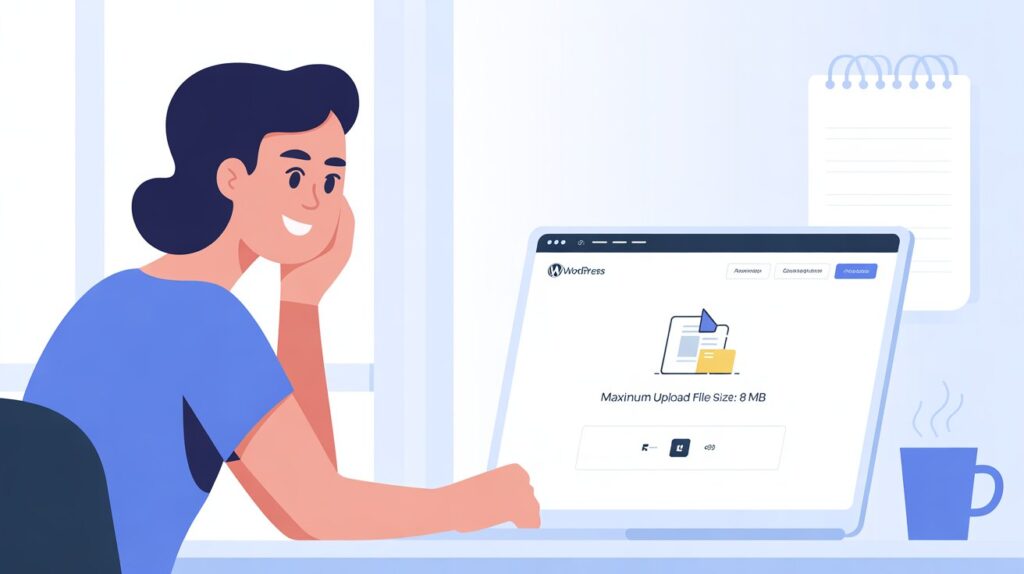Many people ask, is WordPress easy to learn? This question is natural because the thought of creating a website sounds technical. If you are not from a tech background you might worry that WordPress requires coding or advanced design knowledge.
But here’s the good news: WordPress is designed to be beginner-friendly. With the right steps, you can quickly understand it and build a professional-looking site.This article will guide you in the simplest way possible.
No heavy words, no confusing terms, only clear and friendly explanations. By the end, you will not only know the answer to is WordPress easy to learn, but you will also feel confident to try it yourself. For more insights on startup tech and digital growth explore the Rteetech homepage.
Why do beginners often wonder (Is WordPress really simple to learn)

Many beginners ask this because building a website sounds difficult at first. They think it may require coding, design skills, or deep technical knowledge.
The truth is, most people have never used a website tool before, so the idea feels confusing. That is why the question “Is WordPress really simple to learn” comes up so often.
In reality, WordPress is made for everyone, not just experts. It has a clean dashboard, ready made themes and plugins that work with a few clicks. Once beginners try it, they realize it is far easier than they imagined.
What makes WordPress easy for beginners
The beauty of WordPress lies in its structure. Every feature is created to help even non-technical people run a website smoothly. Here are the top reasons that answer is WordPress easy to learn:
Simple dashboard:
When you log in to WordPress, the dashboard is the first thing you see. It is like the control center of your site.
Everything is divided into clear sections like Posts, Pages, Appearance, and Plugins. This makes it easy to know where to go for each task. If you want to write a blog, you click on posts.
If you want to change how your site looks, you go to appearance. It is all laid out in a way that even beginners can follow without confusion.
Themes:
One of the best things about WordPress is its themes. A theme is like a ready-made design for your website. You do not need to design from scratch. With just a few clicks, you can install a theme and your site gets a professional look instantly.
There are thousands of free themes available, and if you want something extra special, there are premium ones too. This means you can make your site look modern, stylish, or business-like without hiring a designer.
Plugins:
Plugins are like small tools that add extra features to your site. If you want a contact form where people can message you, there’s a plugin for that.
If you want better SEO to rank higher in google, there is a plugin for that too. Even security, backups, or social sharing can be added with plugins. The best part? Most plugins are installed in one click. No coding, no setup stress. Just search, install, and activate.
Block editor:
The block editor is where you create and edit your content. Instead of using code, you simply drag and drop blocks. Each block is like a piece of text, image, video, button, or quote. You place them in order to build your page or post.
It is like stacking lego blocks: simple, visual, and fun. This makes content creation easy even for someone who has never built a website before.
Large community:
WordPress has a huge community of users, developers, and experts worldwide. This means whenever you get stuck, you are not alone.
You can find help in forums, tutorials, YouTube videos, and blogs. Whether it is a small question or a big problem, chances are someone has already solved it. The community support makes learning WordPress much easier because answers are always available.
No coding needed:
A big fear for beginners is coding. But with wordpress, you do not need to touch code to create a beautiful and functional site. Themes and plugins handle all the technical parts for you. Of course, if later you want to learn some coding, you can but it is not required.
Beginners can launch a complete website just by clicking, dragging, and typing. That is why so many people say wordpress is easy to learn.
Step-by-step: How beginners can learn WordPress
Many beginners worry at first. Follow these clear steps and you will build a real site fast. Each step uses easy words so you can do it today.
- Pick a name and host
- Choose a short site name (domain).
- Pick cheap, fast hosting that offers one-click WordPress install.
- Tip: fast host helps your pages load quicker.
- Install WordPress
- Use the host’s one-click installer.
- Log in at yourdomain.com/wp-admin.
- You will see the dashboard where you work.
- Choose a simple theme
- Go to Appearance → Themes → Add New.
- Pick a clean theme that works on phones.
- Activate it to change how your site looks.
- Make your main pages
- Create About, Contact, and Home pages.
- Use Pages → Add New and type your text.
- Preview and publish when ready.
- Write a first blog post
- Go to Posts → Add New.
- Use the block editor to add text and images.
- Give a clear title and hit Publish.
- Install a few useful plugins
- Search Plugins → Add New.
- Start with: SEO plugin, contact form, and backup plugin.
- Activate them with one click.
- Set basic site settings
- Go to Settings → General and add site name.
- Set permalinks to “Post name” for clean URLs.
- Add a site logo in Appearance → Customize.
- Make a simple menu
- Go to Appearance → Menus.
- Add your pages and save.
- This helps visitors find what they need.
- Add images and alt text
- Upload pictures in Media.
- For each image, write a short alt text that says what the picture shows.
- This helps search and users with slow connections.
- Test on phone and speed up
- Open your site on a phone to check the look and buttons.
- Use a caching plugin and compress images to load faster.
- Learn a little SEO
- Put your main phrase in the page title and in the first lines.
- Use short, clear descriptions for each page.
Add internal links to other pages on your site.
- Set up Google tools
- Add your site to Google Search Console and Google Analytics.
- These tools show traffic and page errors.
- Make backups and secure site
- Use a backup plugin and store backups offsite.
- Add SSL (HTTPS) and use strong passwords.
- Practice and improve
- Update content once a week.
- Try small design changes in a test site first.
- Join a WordPress forum if you need help.
Table: Beginner tasks and ease level
| Task | Action | Ease Level | Why Simple |
| Install WordPress | One-click from host | Very easy | No coding needed |
| Add a theme | Pick + Activate | Easy | Instant design setup |
| Create a page | Use block editor | Easy | Drag-and-drop style |
| Install plugin | Search + Install | Easy | Adds features fast |
| Add menu | Use menu builder | Easy | Visual interface |
| Upload media | Drag & upload | Easy | No file handling needed |
This table clearly shows why the answer to is WordPress easy to learn is mostly yes.
Common mistakes beginners make
While WordPress is simple, some mistakes can cause trouble. Let’s look at them:
- Installing too many plugins slows down your site.
- Ignoring mobile views, your site must look good on phones.
- Forgetting backups, one crash can lose all your work.
- Switching themes too often confuses design consistency.
- Weak passwords risk hacking.
Avoid these, and your learning experience becomes smooth.
How long does it take to learn WordPress?
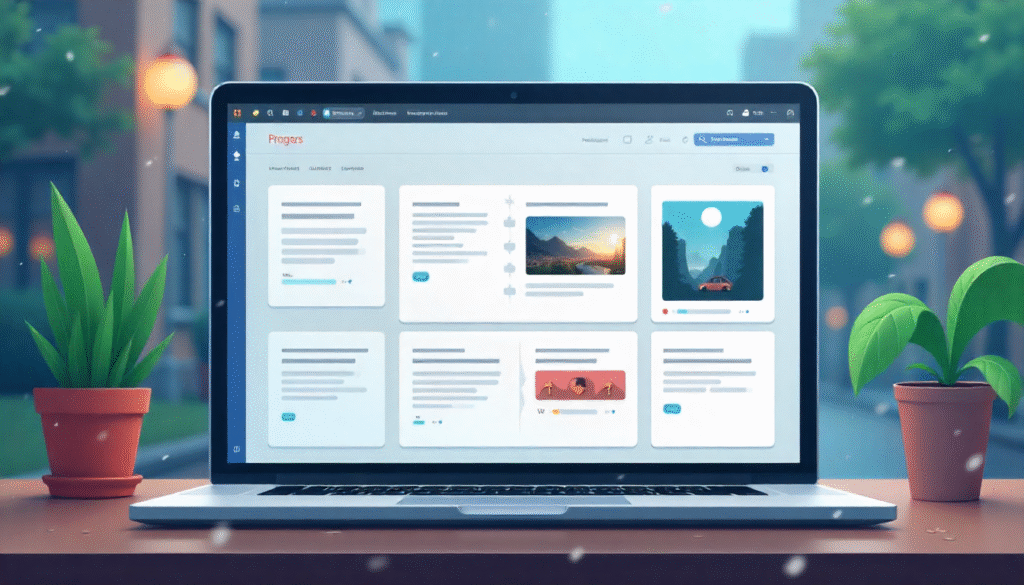
The time it takes to learn WordPress is different for everyone, but in most cases it is much quicker than people expect.
If you spend just a few hours, you can install WordPress, pick a theme, and publish your first page. Within a week of regular practice, you will understand how to add posts, install plugins, and make menus. In about a month, you will feel confident managing your site, customizing the design, and even using SEO basics.
The best part is that you do not need to learn everything at once, you can start small and grow step by step. That is why many people say WordPress is easy to learn, even for total beginners.
WordPress vs other platforms
| Platform | Ease | Flexibility | Cost | Learning Time |
| WordPress | Easy | High | Free core, plugins optional | 1 to 4 weeks |
| Wix | Very easy | Low | Monthly plans | 1 to 2 days |
| Squarespace | Easy | Medium | Monthly plans | 1 week |
| Joomla | Medium | High | Free | 1 to 3 months |
| Drupal | Hard | Very high | Free | 3+ months |
From this comparison, WordPress is a balance: more powerful than Wix, easier than Drupal, and flexible enough for any site.
Advantages of WordPress
- Free to start: WordPress software itself is free, you only pay for hosting and domain.
- Full control: You own your site completely, unlike some builders that lock you in.
- Thousands of themes: Ready-made designs let you build a professional site quickly.
- Powerful plugins: You can add almost any feature blog, shop, booking system, or gallery.
- SEO friendly: Search engines love WordPress when optimized correctly.
- Big community: Millions of users, tutorials, and forums mean help is always available.
- Scalable: Great for a small blog or a big online store WordPress grows with you.
Disadvantages of WordPress
- Hosting needed: Unlike Wix or Squarespace, you must arrange hosting yourself.
- Maintenance: You need to update plugins, themes, and backups regularly.
- Learning curve: Slightly more to learn than drag-and-drop builders like Wix.
- Plugin overload: Too many plugins can slow down your site if not managed well.
- Security risk: Without proper care (strong passwords, updates, backups), sites can be hacked.
Tips to learn faster
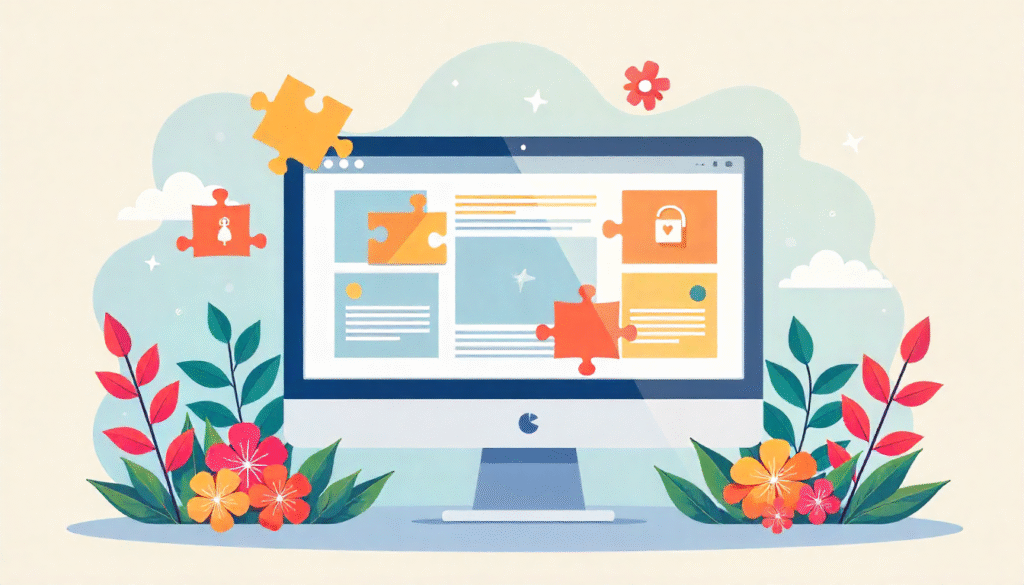
Want to make learning quicker?
- Start with a demo or practice site.
- Follow step-by-step video tutorials.
- Join free WordPress groups or communities.
- Practice daily, even 30 minutes helps.
- Do not fear mistakes you can always reset.
With consistency, you will soon say confidently that WordPress is easy to learn.
Final Thoughts
So, is WordPress easy to learn? The honest and positive answer is yes. You do not need to be a developer. You do not need to spend months in training.
WordPress gives you a clean system where every tool is within reach. From themes to plugins, everything is designed for beginners.
The best way to understand it is to try. Create your first page, publish a post, and you will see the simplicity yourself. WordPress learning is not about memorizing, it is about exploring. And once you start, you will never look back. learn more about our SEO for business growth strategies instead of just “Rteetech LCC”
FAQs
Is WordPress easy to learn for non-tech users?
The dashboard is simple and built for all levels.
Is WordPress easy to learn without coding?
Most tasks are done with clicks, not code.
Is WordPress easy to learn for making blogs?
You can publish your first blog post within minutes.
Is WordPress easy to learn compared to Wix?
Slightly more to learn than Wix, but far more flexible.
Is WordPress easy to learn for building business sites?
Yes, you can set up pages, services, and contact forms easily.
Is WordPress easy to learn for SEO?
Yes, SEO plugins make optimization simple.
Is WordPress easy to learn for students?
Even students with no experience can create projects fast.
Is WordPress easy to learn if I want E-Commerce?
Yes, WooCommerce plugin helps you build an online store easily.