Want to create eye-catching banners that grab attention instantly? Whether for websites, social media, or advertisements, banner graphics are essential for engaging audiences and driving conversions.
In this guide, we’ll explore everything about banner graphic design from choosing the right size and templates to best practices for impactful visuals.
By the end, you’ll have actionable insights to create professional high-converting banners effortlessly.
What is a Banner Graphic?
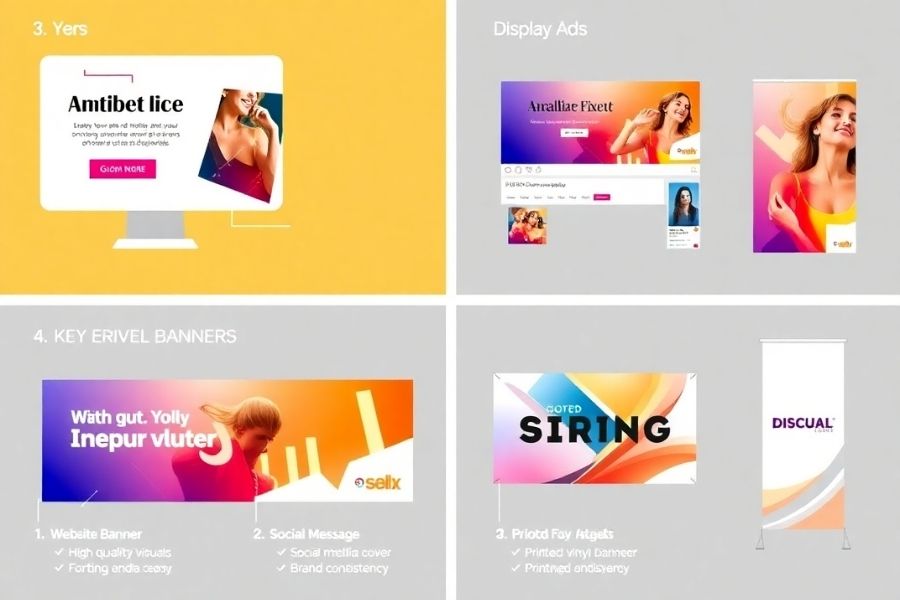
A banner graphic is a visual element used for marketing, promotions, or branding purposes. It typically includes a combination of images text and colors designed to attract attention and convey a message effectively. These banners appear on websites, social media platforms, digital ads, and even print materials.
Key Elements of an Effective Banner Graphic
- Clear Message: The text should be concise and instantly readable.
- High-Quality Visuals: Sharp images and creative designs enhance engagement.
- Call-to-Action (CTA): Encourages users to take the next step (e.g., “Shop Now” or “Learn More”).
- Optimized Size: The dimensions should fit the intended platform.
- Brand Consistency: Using brand colors, fonts, and styles ensures recognition.
- Minimalist Design: Avoid excessive elements that may distract from the core message.
- Mobile-Friendliness: Ensure the banner looks great on both desktop and mobile devices.
Types of Banner Graphics
Website Banners
Appear on websites as headers, footers, or within content sections to promote offers or guide visitors.
Social Media Banners
Each social platform has specific dimensions for cover photos, ads, and post banners. Examples include Facebook, Instagram Twitter LinkedIn and YouTube banners.
Display Ad Banners
Used in PPC campaigns, these banners appear on various sites to attract targeted audiences. Google Display Network and social media advertising platforms frequently use these.
Email Banners
Email marketing campaigns often include banners to showcase promotions events or important updates.
Print Banners
From vinyl banners to posters print banners are used for events promotions and store displays.
How to Design a Banner Graphic
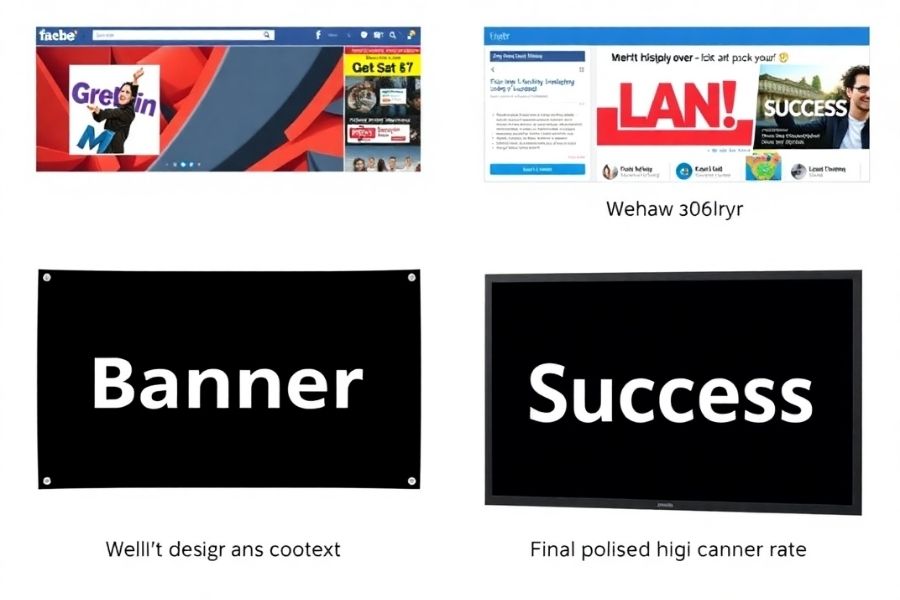
Choose the Right Banner Size
Different platforms require different banner sizes. Here are some common dimensions:
- Website Header: 1920 x 1080 pixels
- Facebook Cover: 820 x 312 pixels
- Instagram Story Ad: 1080 x 1920 pixels
- Google Display Ad: 300 x 250 pixels
- YouTube Channel Art: 2560 x 1440 pixels
- LinkedIn Banner: 1584 x 396 pixels
Select a Professional Template
Using a graphic design banner template saves time and ensures professional results. Platforms like Canva, Adobe Spark, and Freepik offer a variety of customizable templates.
Keep the Design Simple Yet Impactful
Avoid clutter. Focus on one key message with a strong visual hierarchy.
Use High-Quality Images and Fonts
Ensure images are sharp and fonts are easy to read. Stick to 2-3 font styles max.
Optimize Colors for Maximum Impact
Color psychology plays a crucial role in banner effectiveness:
- Red: Urgency and excitement
- Blue: Trust and professionalism
- Yellow: Optimism and energy
- Green: Growth and sustainability
- Black: Luxury and sophistication
Add a Clear Call-to-Action (CTA)
Your CTA should be actionable and stand out. Examples include:
- “Shop Now”
- “Sign Up Today”
- “Get 50% Off”
- “Learn More”
- “Subscribe Now”
Utilize White Space
Proper use of white space enhances readability and draws focus to the main elements.
A/B Test Your Designs
A/B testing different versions of your banner design sample helps identify the most effective one.
Common Mistakes to Avoid in Banner Design
- Too Much Text: Keep it short and impactful.
- Low-Quality Images: Pixelated graphics reduce credibility.
- Lack of CTA: Without a clear next step, users may ignore the banner.
- Ignoring Mobile Users: Ensure banners are mobile-responsive.
- Using Too Many Colors: Stick to 2-3 colors that complement each other.
- Poor Contrast: Ensure text and background colors create a readable contrast.
Advanced Tips for Banner Optimization
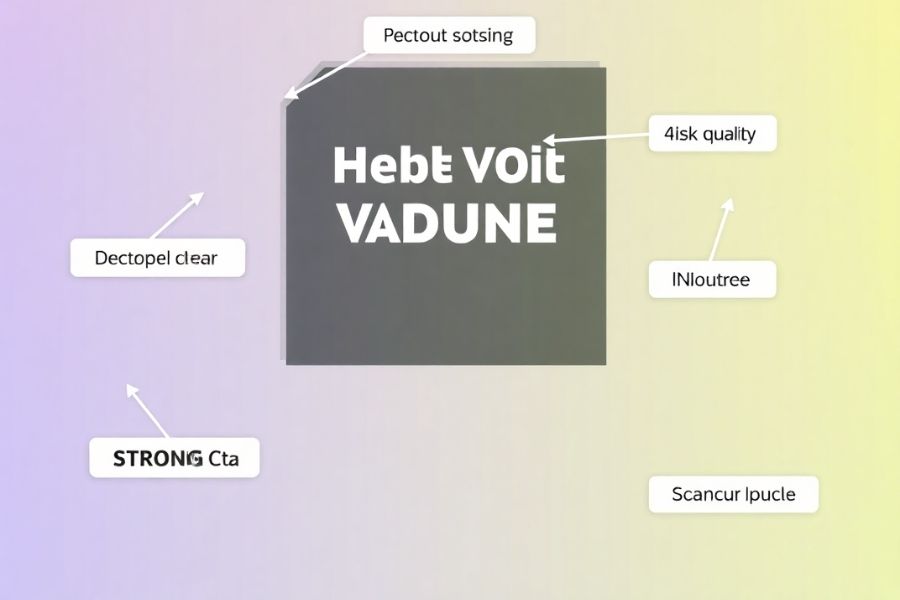
Use Animated Banners for Engagement
Animated banners, such as GIFs or HTML5 ads, can capture user attention more effectively than static images.
Implement SEO Best Practices
- Use alt text for banner images to improve search engine visibility.
- Optimize file names with keywords (e.g., “best-banner-graphic.jpg”).
- Compress images for faster loading times without losing quality.
Leverage AI and Automation
Tools like Adobe Sensei and Canva’s AI-based suggestions can help generate smart design recommendations.
By applying these strategies you can create professional, engaging, and high-converting banner graphics that stand out across different platforms including Putnam County Banner Graphic Greencastle Banner Graphic, and Greencastle Obituaries websites.
Conclusion
A well-designed banner graphic plays a crucial role in digital marketing, whether for websites, social media, or advertisements.
By following best practices in design, SEO, and platform optimization, you can create visually appealing Greencastle Banner Graphic ads that drive engagement.
Whether you’re working on a campaign for Putnam County Banner Graphic or local promotions compelling banners can boost visibility and conversions. Start designing today and make your brand stand out
With the right tools, templates, and strategies you can craft professional banners that stand out. Start designing today and elevate your marketing visuals!
FAQs
What is the ideal banner size for a website?
The standard size is 1920 x 1080 pixels but it varies based on placement and design needs.
How can I create a banner graphic for free?
You can design a banner graphic using free tools like Canva Freepik or Adobe Express.
What are the best colors for a banner?
Colors like red (urgency), blue (trust), and green (growth) help create an impactful Greencastle banner graphic.
How do I optimize a banner for SEO?
Use alt text, optimized file names, and compressed images to improve visibility on platforms like Putnam County Banner Graphic.
What are the best tools for designing banner graphics?
Tools like Photoshop, Canva, and Illustrator help create high-quality banner graphic Greencastle obituaries and advertisements.
Should I use animations in banner graphics?
Animated banner graphics can boost engagement but should be optimized for speed and performance.
What is the best format for web banners?
JPEG and PNG work well for static banners while GIF and HTML5 are great for animated designs.
How can I make my banner stand out?
Using high-contrast colors bold fonts and a strong CTA ensures your banner graphic attracts attention effectively.



