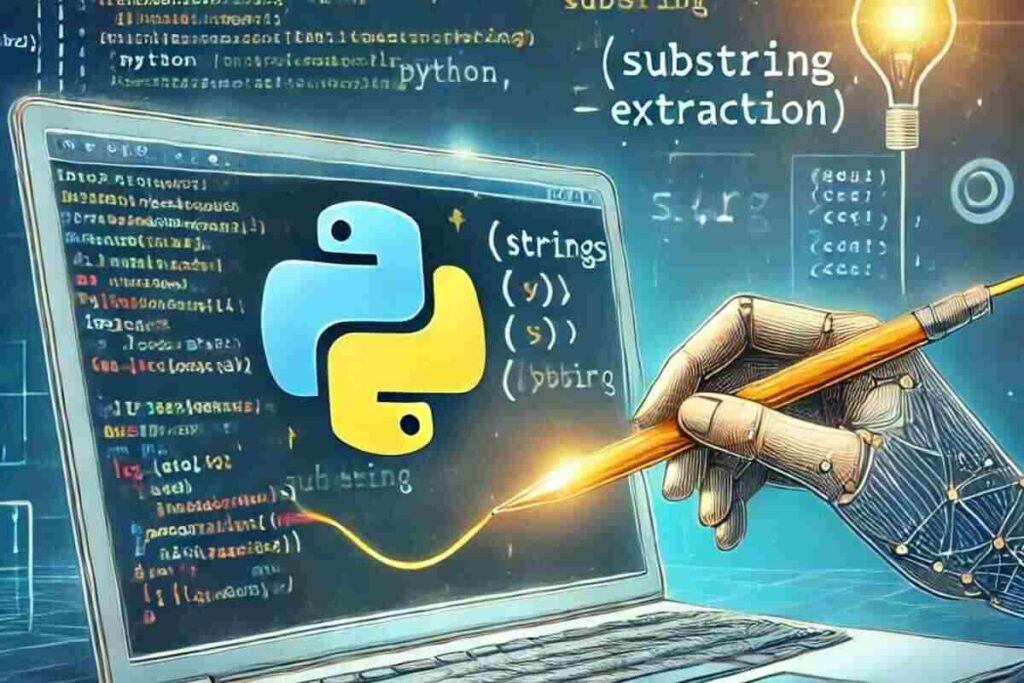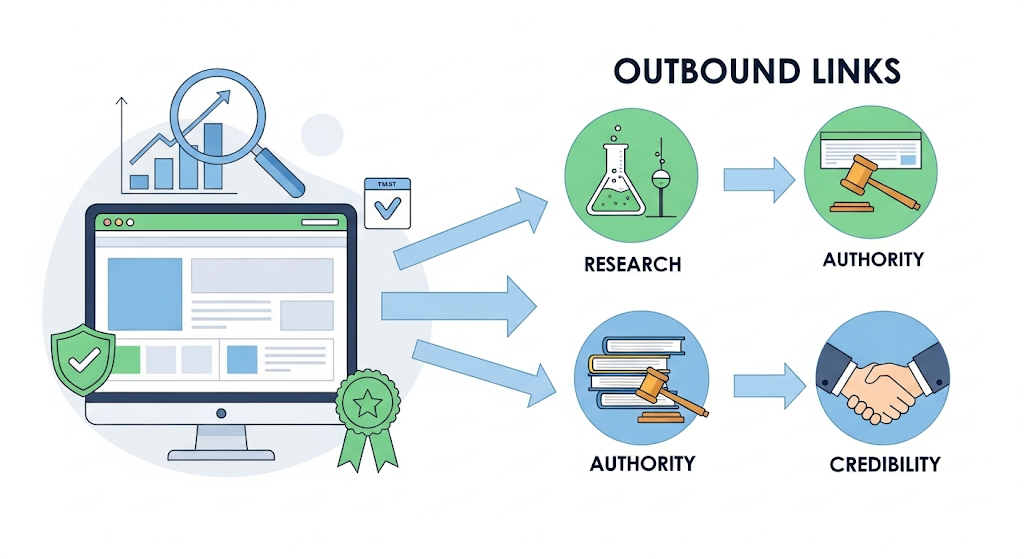Strings are one of the most fundamental data types in Python. Extracting a substring from a string is a common operation in programming.
Whether you are working on text processing, parsing data, or searching within strings, understanding how to handle substrings efficiently can enhance your coding skills.
In this article, we will explore various methods to extract substrings in Python, ensuring high keyword density for Python string substring, along with related topics.
What is a Substring in Python?
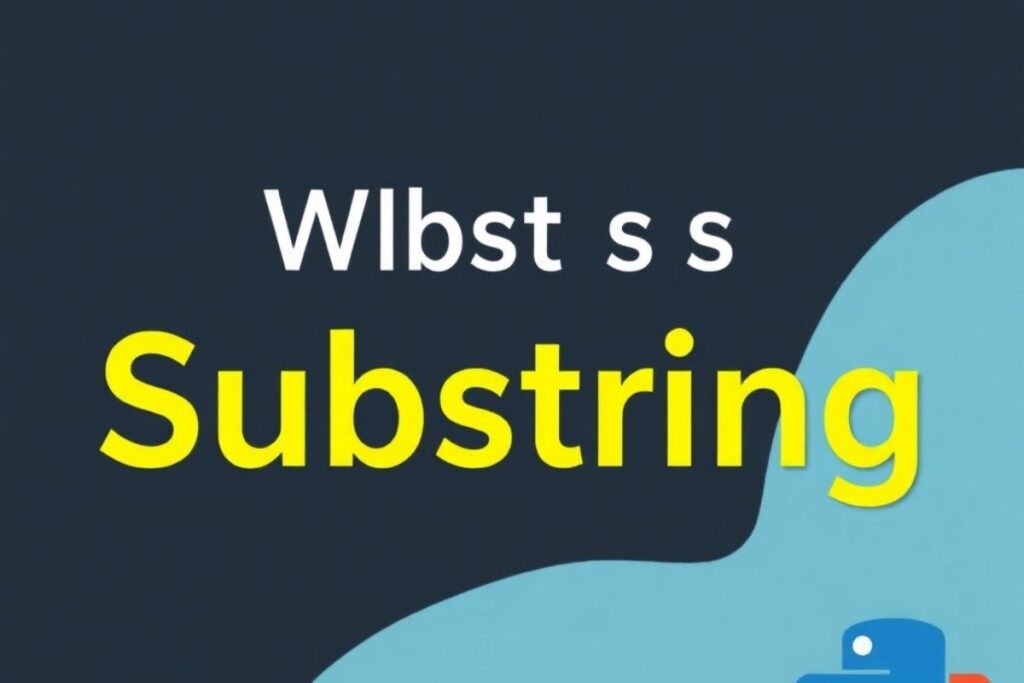
A substring is a contiguous sequence of characters within a string. For example, in the string "Hello, World!", the word "World" is a Python string substring.
Substrings are widely used in text processing applications such as data validation, pattern matching, search functionalities, and data extraction.
How to Extract a Substring in Python
Extracting a substring in Python can be done using multiple methods, depending on the requirement. Below are various approaches with detailed explanations and examples.
Using String Slicing
The most common way to extract a Python string substring is by using slicing:
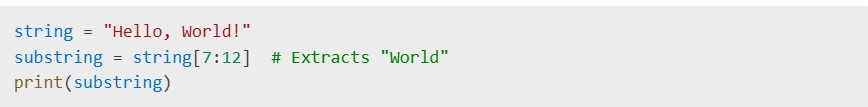
string = "Hello, World!"
substring = string[7:12] # Extracts "World"
print(substring)Explanation:
- The syntax is
string[start:end]. - The substring includes characters from
startbut excludesend. - If
startis omitted, it defaults to 0. - If
endis omitted, it goes to the end of the string. - Negative indices can be used to slice from the end of the string.
Using find() Method
If you need to find a Python string substring position first, use the find() method:
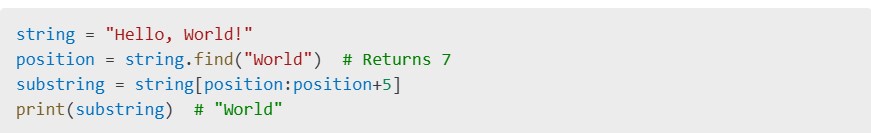
string = "Hello, World!"
position = string.find("World") # Returns 7- Returns the starting index of the substring.
- Returns
-1if the substring is not found.
Using index() Method
Similar to find(), but raises an error if the substring is not found:
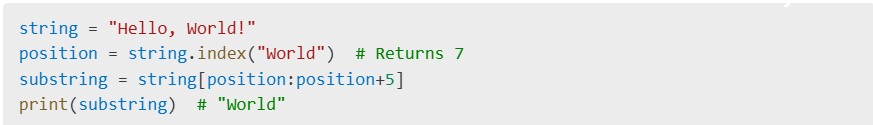
string = "Hello, World!"
position = string.index("World") # Returns 7Using split() Method
You can extract substrings using split():
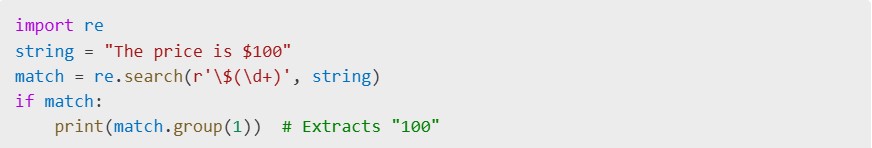
string = "Hello, World!"
parts = string.split(", ") # ['Hello', 'World!']
print(parts[1]) # Extracts "World!"Using Regular Expressions (Regex)
Regex is useful for extracting patterns within strings:
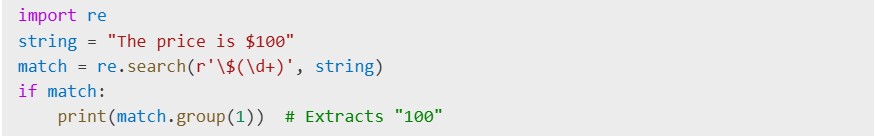
import re
string = "The price is $100"
match = re.search(r'\$(\d+)', string)
if match:
print(match.group(1)) # Extracts "100"Using List Comprehension
Extract multiple substrings from a string:
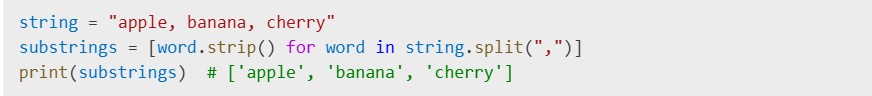
string = "apple, banana, cherry"
substrings = [word.strip() for word in string.split(",")]
print(substrings) # ['apple', 'banana', 'cherry']Advanced String Operations
Extracting Substring Between Two Characters
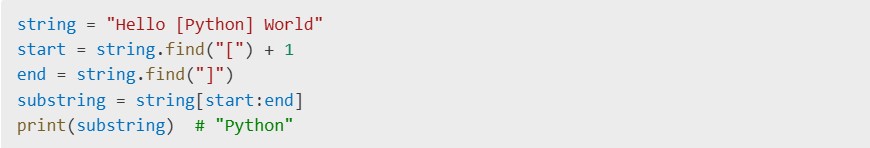
string = "Hello [Python] World"
start = string.find("[") + 1
end = string.find("]")
substring = string[start:end]
print(substring) # "Python"Finding Multiple Substrings
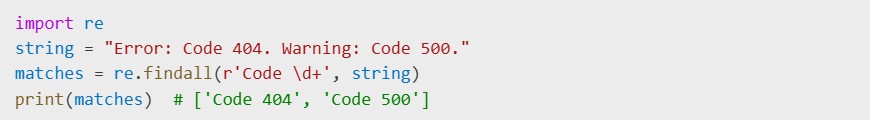
import re
string = "Error: Code 404. Warning: Code 500."
matches = re.findall(r'Code \d+', string)
print(matches) # ['Code 404', 'Code 500']Checking If a String Starts or Ends With a Substring
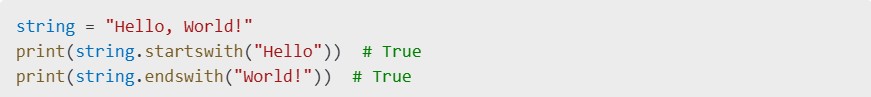
string = "Hello, World!"
print(string.startswith("Hello")) # True
print(string.endswith("World!")) # TrueCounting Substring Occurrences
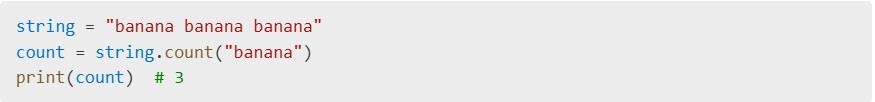
string = "banana banana banana"
count = string.count("banana")
print(count) # 3Extracting Digits From a String
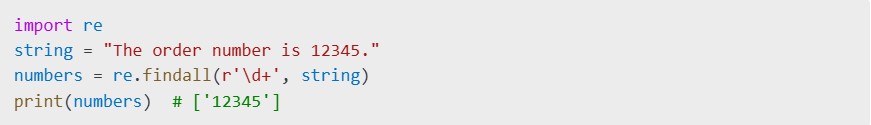
import re
string = "The order number is 12345."
numbers = re.findall(r'\d+', string)
print(numbers) # ['12345']Python String Functions
upper()– Converts to uppercase.lower()– Converts to lowercase.strip()– Removes whitespace.startswith()– Checks if a string starts with a substring.endswith()– Checks if a string ends with a substring.replace()– Replaces parts of a string.
Conclusion
Extracting substrings is a vital skill when working with text data in Python. Whether you are slicing strings, searching for patterns, or extracting specific values, understanding how to handle a Python string substring will make your code more efficient and flexible.
By mastering these methods — from simple slicing to advanced regex — you will be well-equipped to handle a wide range of string manipulation tasks in your Python projects.
FAQs
What is a substring in Python?
A substring is a smaller string extracted from a larger string. It is a continuous sequence of characters within a string.
How to extract a substring in Python?
You can extract a substring using slicing, string methods like find(), split(), or regular expressions.
Can I extract a substring using negative indices?
Yes, negative indices let you slice strings from the end, offering more flexibility in substring extraction.
What happens if the substring is not found using find()?
The find() method returns -1 if the substring is not found, preventing errors during execution.
What is the difference between find() and index()?
Both return the starting index of a substring, but index() raises an error if the substring is missing, while find() returns -1.
How to extract multiple substrings from a string?
You can use split() or re.findall() to extract multiple substrings efficiently from a single string.
Can I extract substrings based on patterns?
Yes, by using Python’s re (regular expression) module, you can extract substrings matching specific patterns.
How to count substring occurrences in a string?
Use the count() method to count how many times a substring appears within a string.