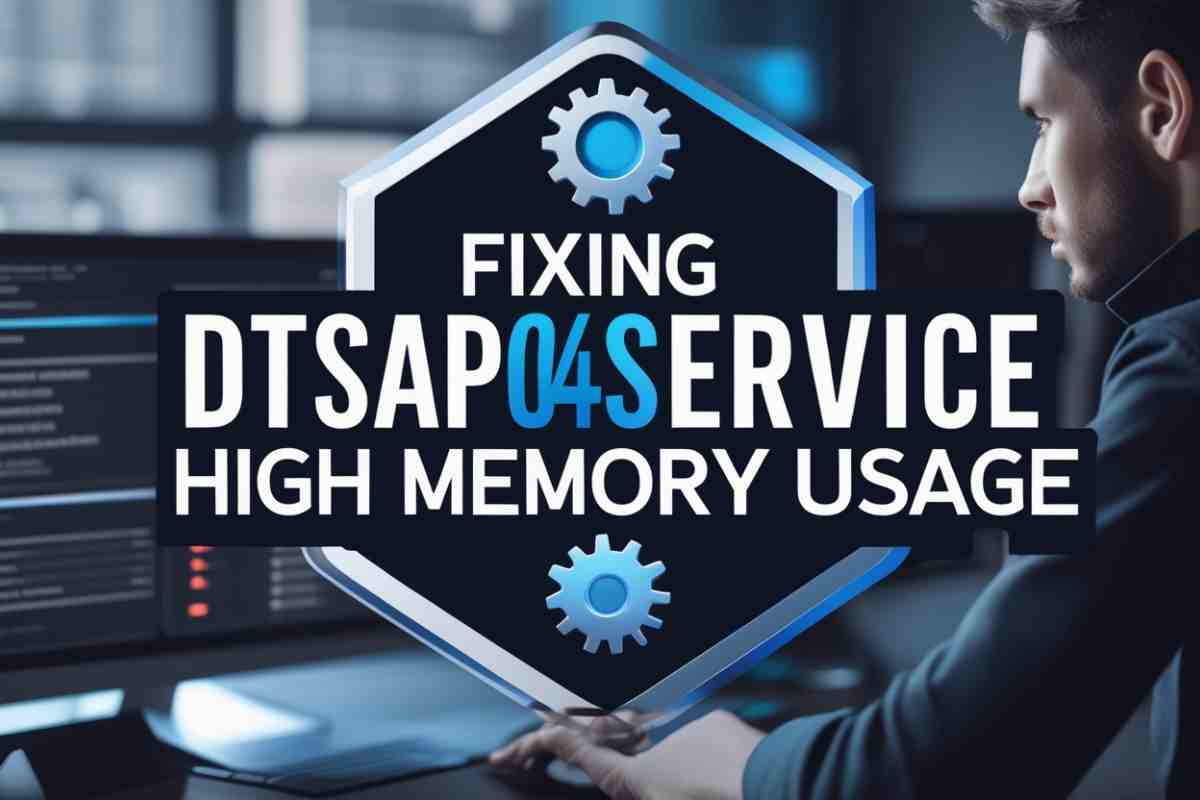Python is one of the most versatile programming languages, offering numerous tools for developers to work with and manipulate diverse types of data.
One common task is converting a Python list to string, which is especially useful when preparing data for output, storage or web applications.
In this comprehensive guide, we’ll explore various methods to perform this conversion effectively, along with practical examplestips and best practices.
Why Convert a Python List to String?
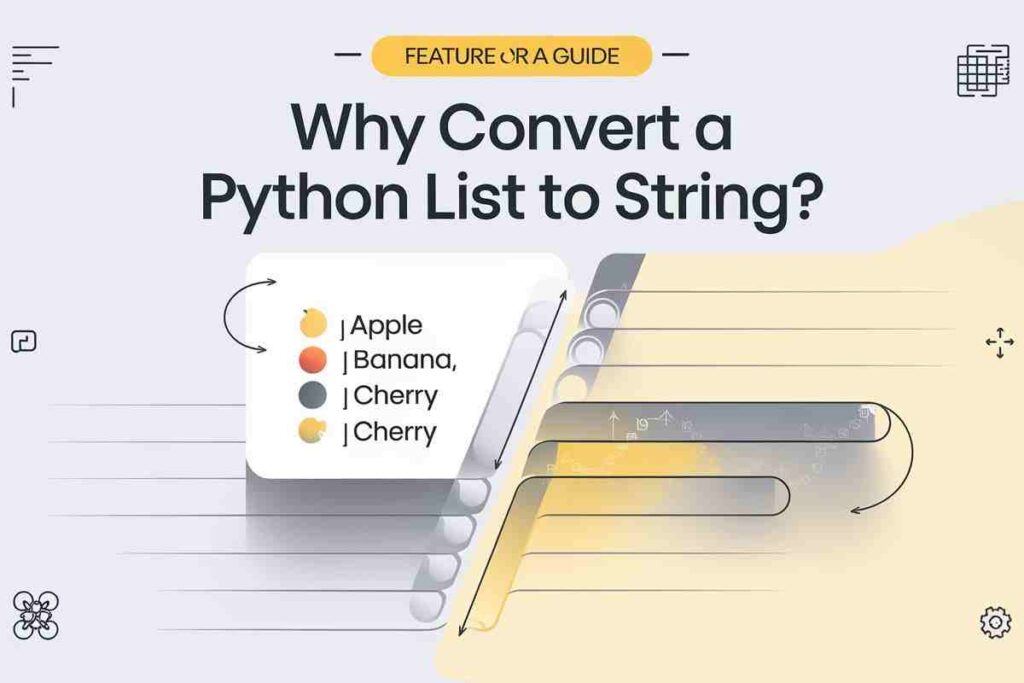
Lists in Python are powerful, enabling you to store multiple values, whether integers, strings, or other objects. However, there are many scenarios where you need to convert these Python list to string. For example:
- Preparing data for display in a user interface.
- Sending data over a network in a specific format.
- Saving structured data in text files or logs.
Understanding how to convert lists into strings will make your Python scripts more flexible and efficient.
Methods to Convert Python List to String
fruits = ['apple', 'banana', 'cherry']
result = ', '.join(fruits)
print(result)
# Output: apple, banana, cherry
Output: apple, banana, cherry
Using the join() Method
The simplest and most common way to convert a Python list to string is by using the join() method. This method combines the elements of a list into a string, separated by a specified delimiter.

Key Points:
- The
join()method works only on lists containing strings. - You can specify any separator, such as a space (
' '), comma (','), or even a newline ('\n').
Converting a List of Integers to a String
If your list contains integers, you need to convert them to strings first. This can be achieved using a list comprehension or the map() function.
Using List Comprehension:

Using map():

Concatenating Strings in a Loop
For greater control, you can use a loop to concatenate list elements manually. While this approach is more verbose, it can be useful for specific formatting needs.
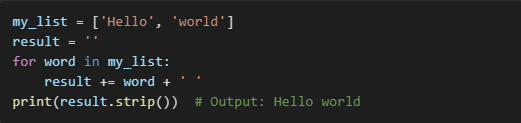
Using the str() Function
When dealing with mixed data types or simple lists, you can use Python’s built-in str() function. This method converts the entire list into a string representation, including brackets and commas.
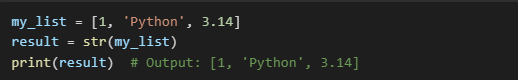
While this method preserves the structure of the list, it’s not ideal for generating clean, human-readable strings.
List of Strings to String Python with Custom Formatting
You might need a more advanced approach when working with nested lists or custom formats. Python’s reduce() function or a combination of join() and loops can help.

Handling Nested Lists
When working with nested lists, you’ll need to flatten them before converting them to a string. Python’s itertools.chain or recursion can help.
Using itertools.chain:

Using Recursion:
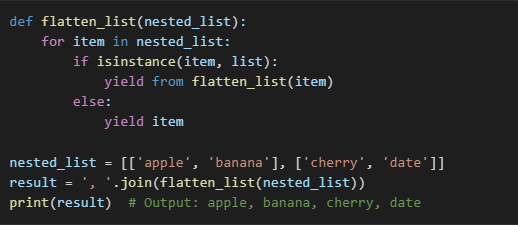
Common Pitfalls When Converting Lists
While Python offers various methods for converting Python list to string, some common pitfalls can arise:
- Data Type Issues: Ensure all elements in the list are strings or can be converted to strings. Mixing types like
intandNonecan lead to errors. - Large Data Sets: For very large lists using efficient methods like
join()ensures better performance compared to loops. - Complex Nested Structures: For deeply nested lists, recursion or third-party libraries like
numpyorpandasmay be required for flattening.
By being mindful of these challenges you can handle list-to-string conversions more effectively.
Converting Lists in Other Languages: Example in C#
For developers working across languages, it’s worth noting that similar operations exist in languages like C#. To convert a list to a string in C#, you can use
string.Join():
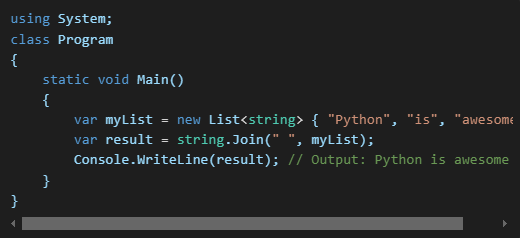
This approach mirrors Python’s join() method in functionality and simplicity.
Advanced Techniques
Using Generators for Large Lists
If you’re working with massive lists consider using generators for memory-efficient processing:
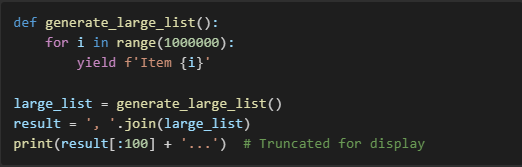
Formatting Strings
You can use formatted strings (f-strings) for added readability and custom output:

Tips for Effective Conversions
- Handle Edge Cases: Ensure your list does not contain
Nonevalues or unsupported data types when usingjoin(). - Choose Appropriate Separators: Use separators that match your use case, such as commas for CSV files or newlines for logs.
- Optimize for Performance: For large lists, prefer
join()over manual loops, as it’s significantly faster. - Test for Readability: When converting lists, consider the readability of the resulting string, especially for user-facing applications.
Conclusion
Converting a Python list to string is simple and versatile. Using methods like join(), handling integers, or working with nested lists ensures your code remains efficient.
Explore these techniques and apply them in your projects for better data management and improved coding efficiency with Python list to string conversion techniques.
FAQs
How do you convert a Python list to string?
You can convert a Python list to a string using the join() method, like ''.join(my_list).
How can I convert a list of strings to a single string?
You can use the join() method with a specified separator to combine the elements into a single string.
Can I convert a list of integers to a string?
Yes, use map(str, list) or a list comprehension to first convert integers to strings, then apply join().
What happens if the list contains mixed data types?
You must convert all non-string elements (like integers) to strings before joining them, or you’ll get an error.
How do I handle nested lists?
Flatten the list using recursion or itertools.chain before converting it to a string.
Is there a way to add custom formatting during conversion?
Yes, you can use list comprehensions or loops to apply custom formatting to each element before joining.
What is the best method for large lists?
The join() method is most efficient for large lists compared to loops or manual concatenation.
Can I include brackets and commas in the output?
Use the str() function to preserve the original list structure, including brackets and commas.
Are there similar functions in other programming languages?
Yes, languages like C# provide similar functionality with methods like string. Join() for list to string conversions.