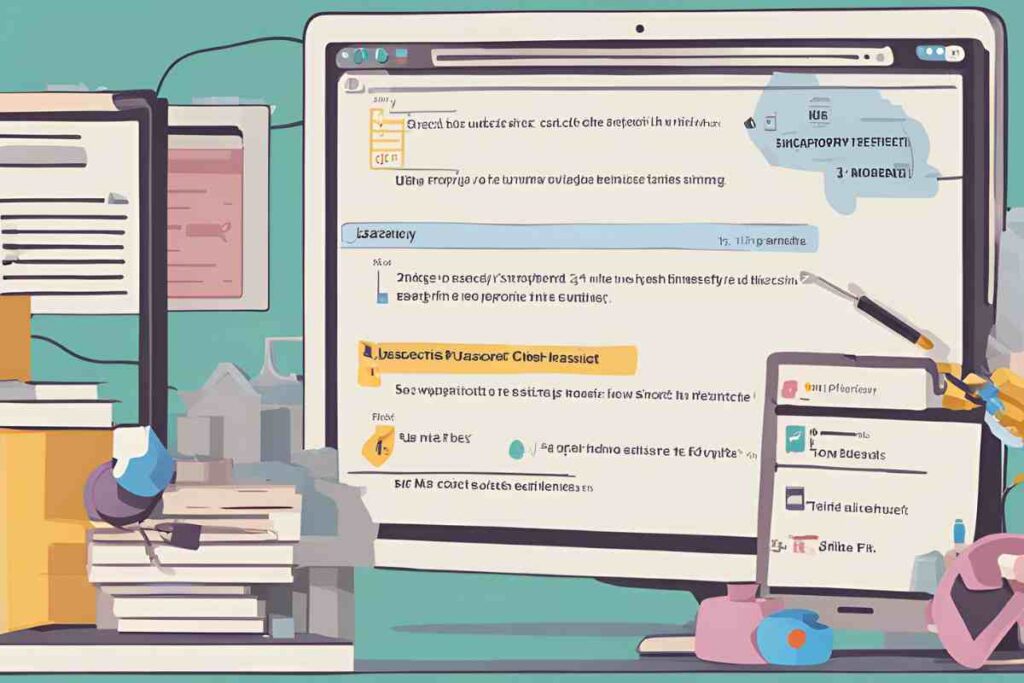When working with JavaScript, one of the most common operations you will encounter is checking if a key exists in an object, array, or JSON.
This process is crucial for ensuring your code behaves as expected, preventing errors, and improving overall performance.
In this comprehensive guide, we will explore various methods to check if a key exists in different data structures in JavaScript. Whether you’re working with plain objects, arrays of objects, or JSON, we’ve got you covered.
Why Is It Important to Check if a Key Exists in JavaScript?
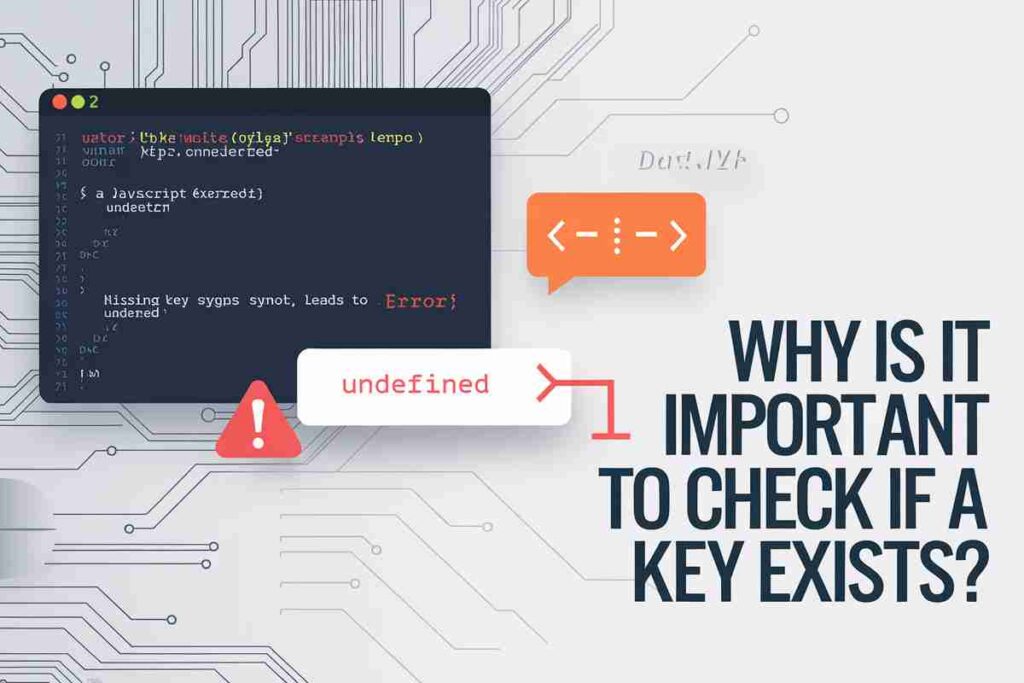
Before diving into the specific methods, it’s essential to understand why checking for a key’s existence is important in JavaScript.
JavaScript objects are collections of key-value pairs, and working with keys that may not exist can cause runtime errors.
For instance, attempting to access a non-existent key in an object will return undefined, which can lead to unexpected behavior in your code.
This issue is especially important when working with data from external sources, such as APIs, where the structure may not always be predictable. By checking if a key exists, you can ensure that your code handles these situations gracefully.
Javascript Check if Key Exists in an Object
One of the most common scenarios where you need to check if a key exists is when working with JavaScript objects. JavaScript provides several ways to check if a key exists in an object.
Using the in Operator
The in operator is one of the simplest ways to check if a key exists in an object. It checks if the property exists in the object, including properties in the object’s prototype chain.
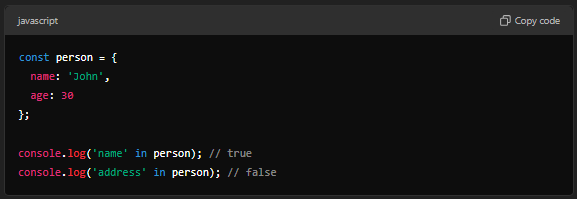
In this example, the in operator checks whether the properties name and address exist in the person object. It returns true for name and false for address.
Using hasOwnProperty() Method
The hasOwnProperty() method checks if a key exists as a direct property of an object, not in the prototype chain. This is useful when you only want to check if the object itself contains the key.
Example:
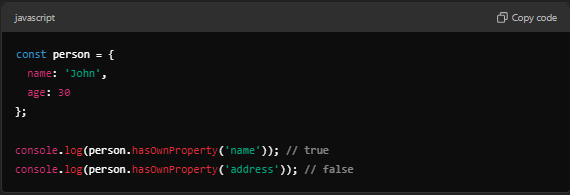
Using undefined Comparison
Another simple approach is comparing the value of the key to undefined. If the key exists, it will return the value associated with it; otherwise, it will return undefined.
Example:

This method works, but it may not be as reliable in some situations, especially if the value associated with the key is undefined.
JavaScript Check if Key Exists in Array of Objects
If you’re working with an array of objects, you may need to check if a specific key exists within the objects in the array. This is a more complex case, but JavaScript offers several techniques to handle this.
Using Array.prototype.some()
The some() method tests whether at least one element in the array passes the test implemented by the provided function. You can use this method to check if any object in the array contains a specific key.
Example:
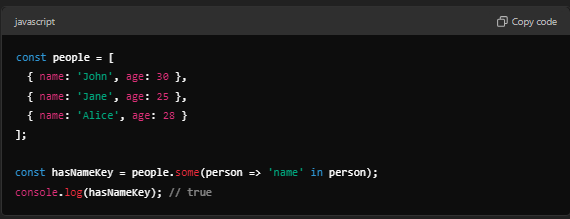
This checks if any object in the people array contains the name key.
Using Array.prototype.every()
If you want to ensure that every object in the array contains a specific key, you can use the every() method. It checks if all elements in the array pass the test implemented by the provided function.
Example:
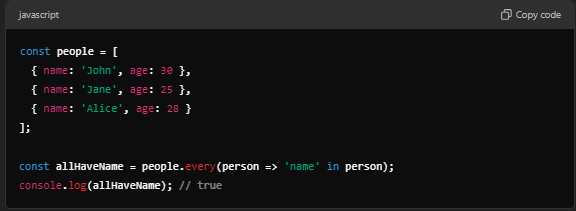
This checks if all objects in the people array have the name key.
JavaScript Check if Key Exists in JSON
Working with JSON data is another common scenario where you may need to check if a key exists or is valid before processing the data.
JSON is typically parsed into JavaScript objects, and the same methods for checking keys in objects can be applied to JSON.
Using JSON.parse() and Object Checks
When dealing with JSON data, you first need to parse the JSON string into an object. After that, you can use the methods we’ve discussed to check if a key exists.
Example:
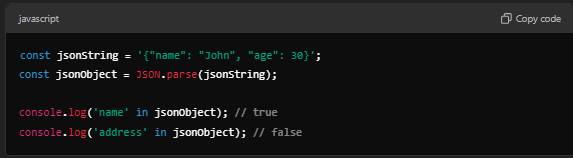
Handling Nested JSON
If you’re working with nested JSON objects, you may need to check for keys at multiple levels. This can be done using a recursive function or by accessing nested properties directly.
Example:
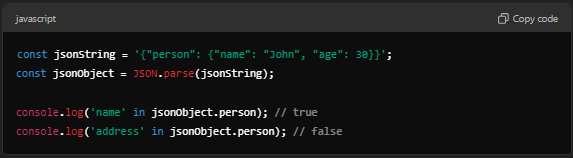
JavaScript Check if Object Contains Value
In some cases, you might not only need to check if a key exists but also check if a specific value exists in an object or array. This is useful when verifying whether certain data is present.
Using Object.values()
The Object.values() method returns an array of an object’s values. You can use this method in combination with includes() to check if a particular value exists.
Example:
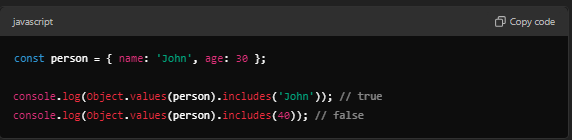
Using Array.prototype.includes()
If you’re working with an array, the includes() method can be used to check if a value is present.
Example:
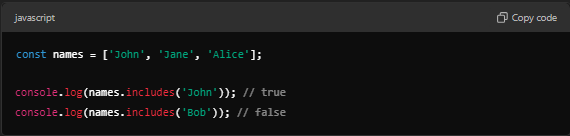
Best Practices for Checking if Keys Exist
When checking if a key exists in JavaScript, it’s essential to follow some best practices to ensure your code is efficient and reliable:
- Use hasOwnProperty() for direct property checks: This method ensures that you’re not checking the prototype chain, which can be useful in avoiding unexpected results.
- Be cautious when comparing to undefined: While this method works in most cases, it can lead to false positives if the value of the key is explicitly set to undefined.
- Use Object.hasOwn() in newer JavaScript versions: This method was introduced in ECMAScript 2022 and serves as a more reliable alternative to hasOwnProperty(), especially when working with key names that may collide with Object methods.
Conclusion
we explored various ways to check if a key exists in JavaScript, covering objects, arrays, JSON, and nested structures for accuracy.
Whether you’re working with plain objects, arrays of objects, or JSON, there are several techniques available to ensure your code runs smoothly without unexpected errors.
From using the in operator and hasOwnProperty() method to checking keys in arrays and JSON, these tools will help you handle dynamic data structures effectively.
By understanding the nuances of these methods, you can make your JavaScript applications more robust and reliable.
FAQs
How do I check if a key exists in a JavaScript object?
You can use the in operator or the hasOwnProperty() method to check if a key exists in an object.
Can I check if a key exists in a JSON object?
Yes, after parsing the JSON with JSON.parse(), you can use the in operator to check if the key exists.
What is the difference between in and hasOwnProperty()?
The in operator checks if the key exists in the object or its prototype, while hasOwnProperty() checks only the object’s own properties.
How do I check if a key exists in an array of objects?
Use Array.prototype.some() to check if at least one object in the array contains the key.
Can I check if a value exists in a JavaScript object?
Yes, use Object.values(obj).includes(value) to check if a value exists in an object.
What method should I use for checking keys in deeply nested objects?
You can write a recursive function or use optional chaining (?.) to safely check keys in nested objects.
How do I check if a key exists in a JavaScript array?
If you’re checking for a key in an array of objects, use some() or every() based on your need to check at least one or all objects.
Can I use undefined to check if a key exists?
Yes, you can compare the key’s value to undefined, but it may not be reliable if the key’s value