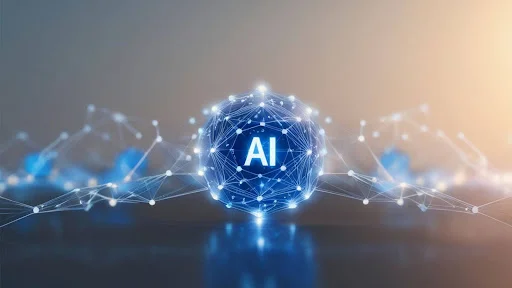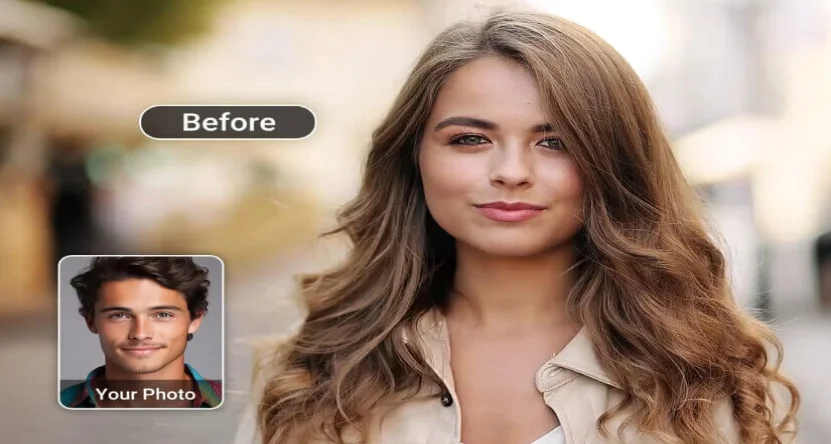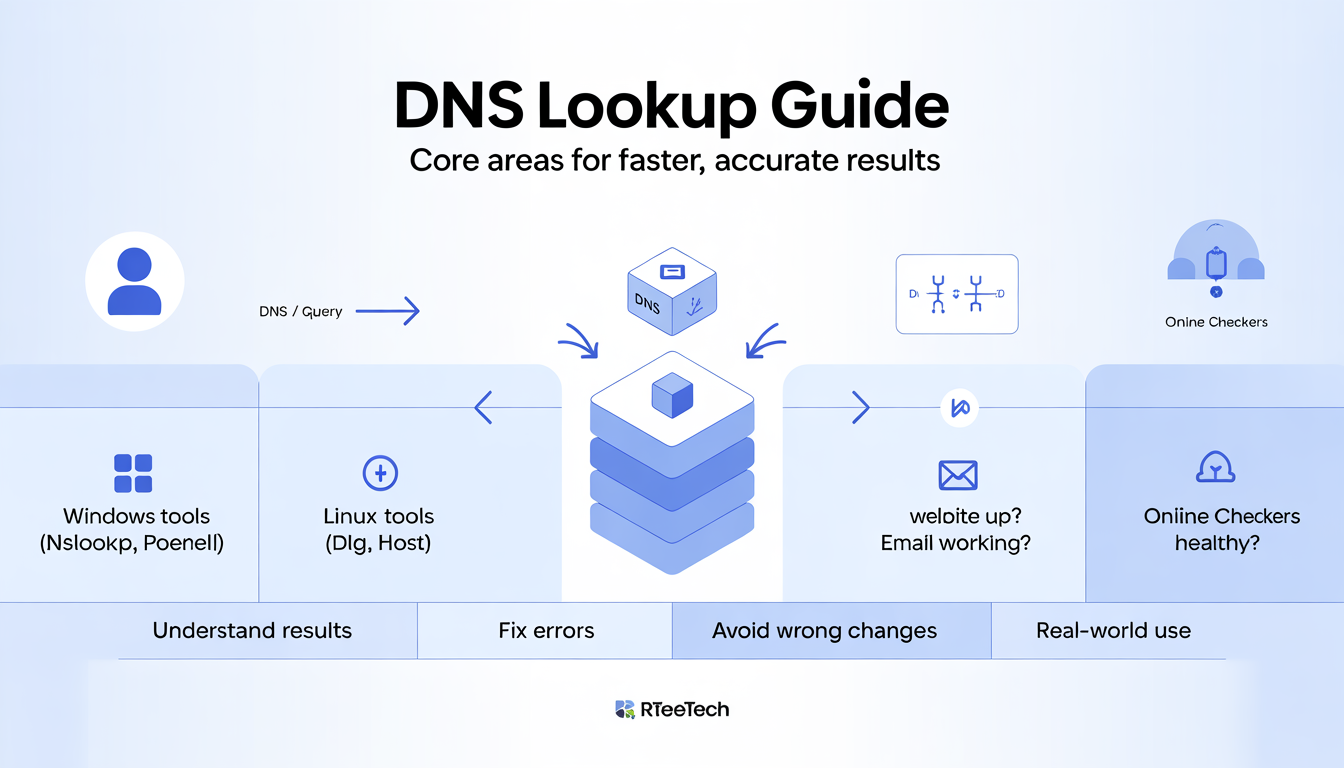When building or upgrading your PC, one of the key components you’ll need to install is the graphics card. A common question many builders and gamers ask is: does the slot the graphics card go in matter?
While it might seem like a trivial concern, the PCIe slot you choose for your GPU can have a significant impact on performance, stability, and overall system efficiency.
In this article, we will explore whether the slot you install your graphics card in matters, and what you need to know about the different types of slots, motherboard configurations, and PCIe lane allocations.
Understanding PCIe Slots and Graphics Cards

What Are PCIe Slots?
PCIe (Peripheral Component Interconnect Express) slots are used to connect expansion cards, such as a graphics card, network card, and other peripherals, to your motherboard.
These slots come in various types, primarily PCIe x16, PCIe x8, PCIe x4, and PCIe x1, with the PCIe x16 being the most common and widely used for graphics cards. The PCIe x16 slot is the largest and most capable slot, offering the most bandwidth.
This is why most modern graphics cards are designed to fit into PCIe x16 slots, as they demand high bandwidth to deliver top-tier gaming and professional performance. Other slots like PCIe x1 are used for low-bandwidth peripherals like sound cards or network cards.
How PCIe Slot Choice Affects GPU Performance
The slot where you install your graphics card significantly impacts performance. Most modern GPUs are designed to work in the top PCIe x16 slot which offers the highest bandwidth.
Installing a GPU in a lower or smaller slot (like x8 or x4) can reduce data transfer speed leading to performance drops in gaming rendering or video editing tasks. Using the wrong slot may also cause compatibility issues or bottlenecks.
Therefore proper slot selection ensures maximum GPU power stable communication with the CPU and optimal frame rates. Always check your motherboard manual to ensure the GPU is placed in the primary slot.
Does the Slot the Graphics Card Go in Matter?
Yes, the PCIe slot you install your graphics card in does matter, but the degree to which it matters depends on several factors.
The most important considerations are bandwidth, motherboard configuration, and the number of available lanes.
PCIe Bandwidth and GPU Performance
PCIe slots come with different bandwidth capabilities based on the number of lanes they offer. A PCIe x16 slot, for example, has 16 lanes, which allows for greater data transfer rates, making it ideal for graphics cards that require high data throughput.
However, if you insert your graphics card into a PCIe x8 or x4 slot, the card will receive less bandwidth, which could result in lower performance, particularly for high-end GPUs or resource-intensive tasks like gaming or 3D rendering.
For instance, if you install a high-end graphics card, like an NVIDIA RTX 3080, in a PCIe x8 slot, the overall performance will be constrained, potentially causing frame drops in games or slower rendering times for professional workloads.
The Slot on the Motherboard
When it comes to selecting the right slot for your graphics card, it’s also essential to consider the layout of your motherboard. Most modern motherboards offer multiple PCIe x16 slots, but not all of them provide the same performance.
Many motherboards have a primary PCIe x16 slot, which is directly connected to the CPU. This slot provides the full bandwidth (16 lanes) and is typically the best choice for your graphics card.
However, other PCIe x16 slots on the motherboard might be connected to the chipset, providing fewer lanes (such as 8 lanes or even 4 lanes).
These slots can be used for secondary GPUs or other expansion cards, but they won’t deliver the same level of performance as the primary slot.
Does It Matter Which PCIe Slot I Use for Wi-Fi Card?
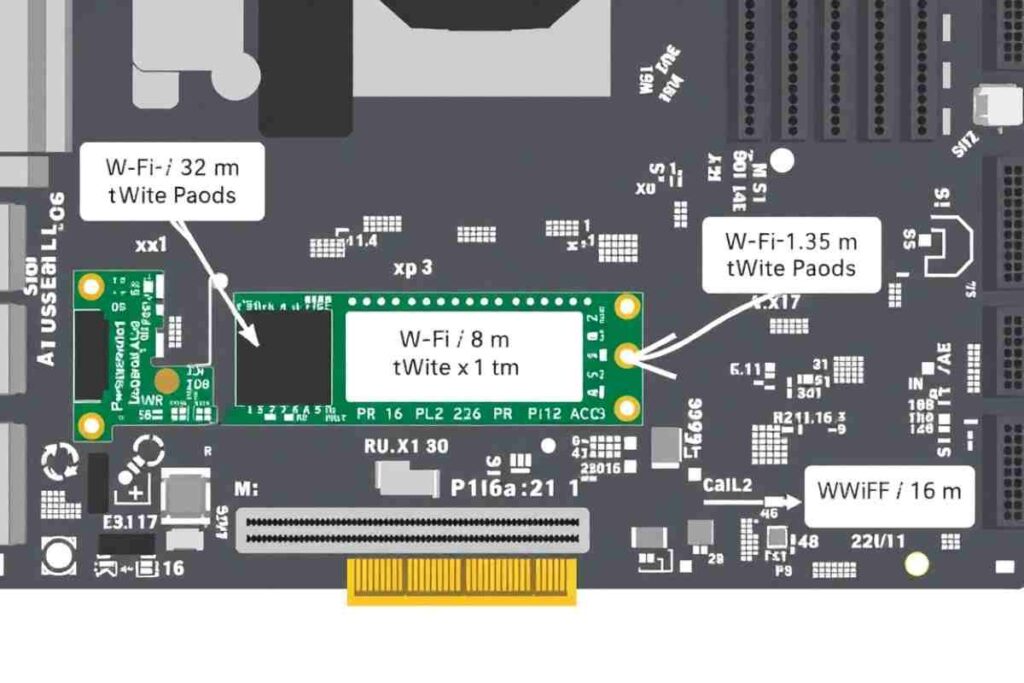
A common question for PC builders is: does it matter which PCIe slot I use for a Wi-Fi card? Generally, for low-bandwidth cards like Wi-Fi adapters, the choice of PCIe slot is less critical.
Wi-Fi cards usually operate in PCIe x1 or PCIe x4 slots, which offer sufficient bandwidth for wireless networking.However, it is still advisable to use the PCIe slot closest to the CPU for the best performance.
If you’re not using the primary PCIe x16 slot for your GPU, consider placing your Wi-Fi card there. This ensures that the device gets the maximum available bandwidth and avoids any potential issues with connectivity.
PCIe Slot Types and GPU Compatibility
It’s essential to understand the different PCIe slot types and how they relate to graphics cards:
- PCIe x16 Slot: This is the most common slot used for GPUs. It provides 16 lanes of data transfer and is the ideal choice for most graphics cards, especially for gaming, 3D rendering, and other GPU-intensive tasks.
- PCIe x8 Slot: This slot provides 8 lanes of bandwidth, which is suitable for some high-performance tasks, but performance will be slightly reduced compared to a PCIe x16 slot.
- PCIe x4 and x1 Slots: These slots are typically used for low-bandwidth expansion cards such as sound cards, network cards, and storage controllers. While these slots can fit a graphics card physically, they are not suitable for high-performance GPUs.
How Many PCIe Slots Do I Need?
Most modern motherboards provide at least one PCIe x16 slot, and many high-end models offer two or more.
If you’re installing a single graphics card, you should always aim to use the primary PCIe x16 slot, which provides the full 16 lanes of bandwidth.
If you are considering adding a second GPU for a multi-GPU setup (such as NVIDIA SLI or AMD Crossfire), you should ensure that your motherboard supports this configuration.
Keep in mind that some motherboards limit the number of lanes available for each GPU in a multi-GPU setup, and adding more cards can reduce the available bandwidth.
Does It Matter Which PCIe x16 Slot I Use?
For users who have more than one PCIe x16 slot on their motherboard, the question often arises: does it matter which PCIe x16 slot I use?
As mentioned earlier, most motherboards reserve the full 16 lanes for the first PCIe x16 slot connected to the CPU. Therefore, if you have multiple x16 slots, the first slot is always the best choice for your graphics card, as it offers the highest bandwidth.
The second PCIe x16 slot, connected to the chipset, usually runs at x8 or x4 speeds, which can reduce the available bandwidth.
If you’re running a single GPU, there is no benefit to using a secondary PCIe x16 slot. However, if you’re running multiple GPUs, the performance drop from x16 to x8 may not be noticeable unless you’re using top-tier cards or engaging in extremely GPU-heavy tasks.
Additional Considerations for Optimal Graphics Card Placement

Power Supply and Cooling
In addition to slot selection, it’s crucial to consider the power supply and cooling system for your graphics card. High-performance GPUs can draw a significant amount of power, and using a slot that provides more room for airflow can help prevent overheating.
Make sure to check the power requirements of your graphics card and ensure your PSU can handle the load, especially if you’re using a high-performance GPU that demands more power.
Make sure to check the power requirements of your graphics card and ensure your PSU can handle the load, especially if you’re using a high-performance GPU that demands more power.
It’s crucial to have a PSU with sufficient wattage and the necessary power connectors to support your graphics card’s energy needs.
PCIe Slot on the Motherboard and PCIe Generation
Another factor that affects performance is the PCIe generation. PCIe 3.0, PCIe 4.0, and PCIe 5.0 are the most common generations, with each offering increased bandwidth.
Make sure your motherboard supports the appropriate PCIe generation for your GPU to take full advantage of its performance.
Conclusion
Choosing the correct PCIe slot for your graphics card is crucial. While your GPU may work in different slots, only the primary x16 slot provides full bandwidth for peak performance.
Proper placement helps prevent bottlenecks compatibility issues and ensures your system delivers smooth and reliable results during intensive tasks.
FAQs
Does the PCIe slot the graphics card go in matter?
Yes, it does. The slot you choose can affect performance based on bandwidth and lane configuration.
Can I use a PCIe x8 slot for my graphics card?
Yes, but it offers less bandwidth than the x16 slot, which may affect high-performance tasks.
Does it matter which PCIe x16 slot I use
Yes, the primary PCIe x16 slot connected directly to the CPU provides the best performance.
Can I install my graphics card in any PCIe slot?
Technically, yes, but for optimal performance, it’s best to use the PCIe x16 slot closest to the CPU.
What happens if I use a PCIe x4 slot for my GPU?
The GPU will receive less bandwidth, which could lead to reduced performance, especially in demanding applications.
Does the slot the graphics card go in matter for gaming?
Yes, using the correct PCIe x16 slot ensures your GPU gets the maximum bandwidth, improving gaming performance.
Should I use a secondary PCIe x16 slot for my GPU?
It’s not recommended, as secondary x16 slots usually provide fewer lanes, reducing performance compared to the primary slot.
Can I use PCIe x1 or x4 for my Wi-Fi card?
Yes, these slots provide enough bandwidth for low-performance devices like Wi-Fi or sound cards.
Can I install my GPU in any PCIe slot?
Yes, but only the top x16 slot provides full speed and performance. Other slots may limit bandwidth.
What happens if I use a lower PCIe slot?
You may experience reduced performance, lower frame rates, or slower data processing in heavy applications.
How do I know the correct slot for my GPU?
Refer to your motherboard manual — the primary PCIe x16 slot is usually the top slot closest to the CPU.