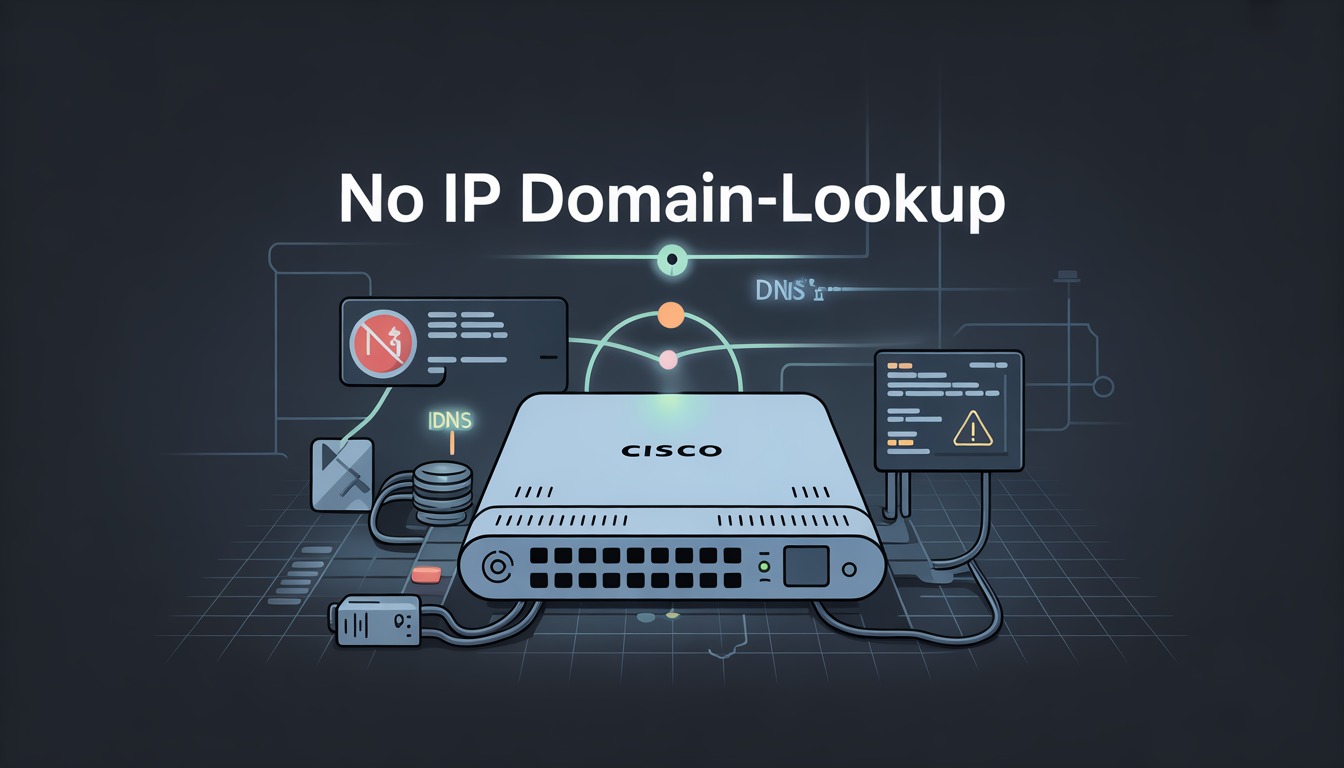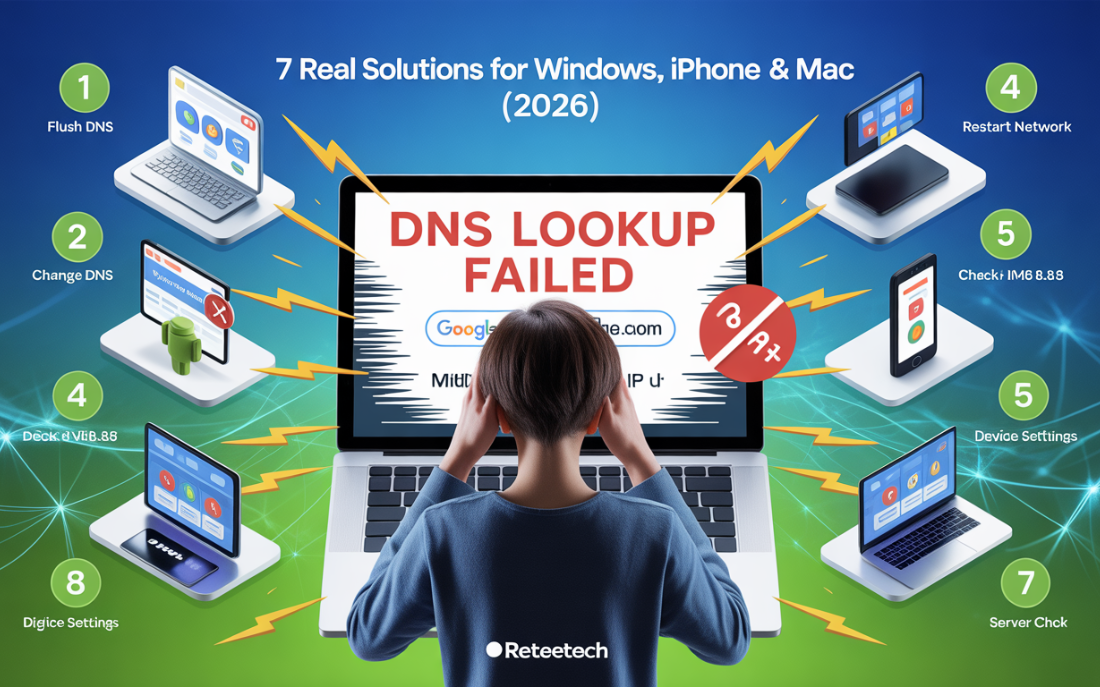React is one of the most popular JavaScript libraries used to build modern and interactive websites. Developers love it because it helps them create fast and dynamic web apps without too much effort. However, even if you have been using React for some time, you might have faced some confusing errors. One common error many developers see is:
“Objects are not valid as a React child.”
At first, this error might look strange or hard to understand. But do not worry once you know why it happens, it’s actually quite simple to fix.
In this guide, we will explain what this error really means, why React shows it, and how you can fix it step by step with clear and easy examples.
We will also share some useful tips and best practices to help you avoid this problem in the future so that your React apps run smoothly. For more insights on startup tech and digital growth, explore the Rteetech homepage.
What Does the “Objects Are Not Valid as a React Child” Error Mean?
In React, a child refers to any element rendered within the opening and closing tags of a component. Valid children can be strings, numbers, or React elements.
However, when you attempt to render objects (including arrays) directly, React throws the “Objects Are Not Valid as a React Child” error because it does not know how to display them as child elements.
This error appears when non-serializable data types, like objects or arrays, are mistakenly passed as children in JSX.
The error message typically looks like this:
vbnetCopy codeWarning: Objects are not valid as a React child (found: object with keys {key}). If you meant to render a collection of children, use an array instead.
Why Does This Happen?
React expects child elements that are renderable (like strings, numbers, or JSX), not raw objects or arrays. When you pass an object or array, React doesn’t know how to interpret it for rendering, resulting in the error.
Common Causes of the “Objects Are Not Valid as a React Child” Error
Understanding why this error occurs is essential to applying the right solutions. Here are the most common scenarios that lead to this issue.
Passing an Object Directly as a Child
A common cause of this error is attempting to render an object directly, as shown in the following example:
export
In this example: {{ message: "Hello, world!" }} is an object, not a valid React child. React will throw an error because it cannot render objects directly.
Passing Non-Serializable Data as a Child
Another cause is when you try to render an object stored in a variable as a child, such as:
In this case, React throws the same error because
messageis an object.
Attempting to Render an Array Directly
Passing an array as a direct child will also trigger the “Objects Are Not Valid as a React Child” error:
JavaScript treats arrays as objects, and without proper mapping, React cannot render them directly.
How to Fix the “Objects Are Not Valid as a React Child” Error
Now that we’ve covered the causes, let’s look at effective solutions to resolve this error.
| Solution | Description | Code Example |
|---|---|---|
| Convert Object to String or Number | Use JSON.stringify() to convert objects to strings before rendering. | {JSON.stringify(object)} |
Use map() for Arrays | Iterate through arrays using map() to render each item separately. | {array.map(item => <Component key={...} />)} |
| Conditional Rendering | Only render valid data types (like strings or numbers). | {typeof value === 'string' ? value : null} |
Convert Object to a String Using JSON.stringify()
One simple way to resolve this error is by serializing the object with JSON.stringify() before rendering it. This solution allows you to convert the object into a readable string format:
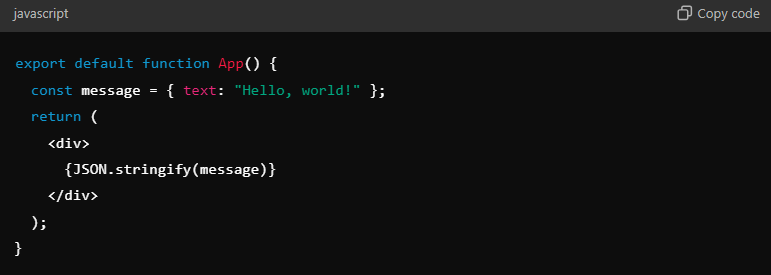
Render Arrays Correctly Using map()
If you need to render an array, use the map() method to convert each item in the array to a valid React child element:
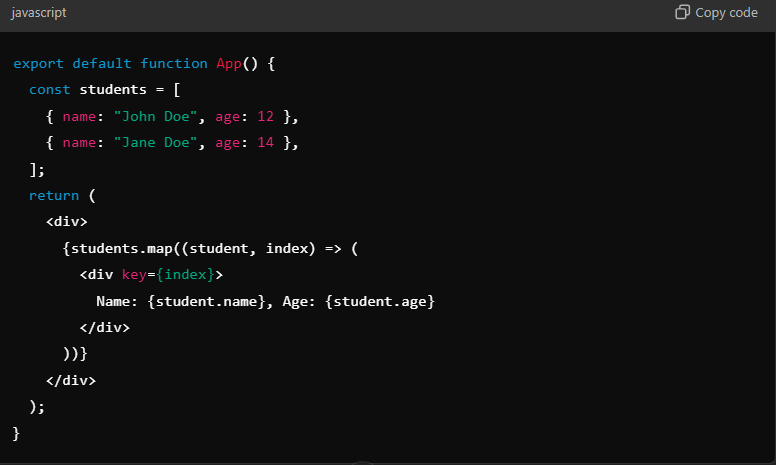
Note: Always provide a key prop for each item in an array to help React manage component updates efficiently.
Use Conditional Rendering to Avoid Invalid Data Types
In cases where you’re unsure of the data type, you can use conditional rendering to check if the data type is valid. For example:

This approach ensures that only renderable data types (like strings) are passed as children.
Best Practices for Preventing the “Objects Are Not Valid as a React Child” Error
Following best practices can help you avoid this error and ensure smooth rendering of data in your React components.
Validate Data Types Before Rendering
Always validate the type of data you’re rendering. Ensure that only strings, numbers, or valid React elements are passed as children. This validation can prevent errors and improve code readability.
Serialize Objects with JSON.stringify() for Debugging
Using JSON.stringify() is useful when you need to debug or inspect data. However, avoid using this method for dynamic data unless necessary, as it can lead to performance issues if overused.
Use Array Mapping with a Key Prop
When rendering lists, always use the map() function and provide a unique key prop. This approach not only prevents errors but also helps React optimize the rendering process.
Summary of Key Points
The “Objects Are Not Valid as a React Child” error is a common React issue that occurs when objects or arrays are passed as children in JSX. Here’s a quick recap of how to handle and prevent this error:
- Causes: Passing objects or arrays directly as children.
- Solutions: Use
JSON.stringify()for objects,map()for arrays, and conditional rendering to validate data types. - Best Practices: Validate data types, serialize only when necessary, and always use
map()with a unique key for arrays.
Following these guidelines will help you write more reliable and efficient React components, avoiding the common pitfalls that lead to this error.
Conclusion
The “Objects Are Not Valid as a React Child” error is a common pitfall in React development that can hinder rendering if not understood and addressed correctly.
This error occurs when non-serializable data types, such as objects or arrays, are passed as children in JSX. To fix and avoid this issue, developers should ensure they pass only valid React elements like strings, numbers, or JSX components as children. learn more about our SEO for business growth strategies instead of just “Rteetech LCC”.
FAQS
What does the “Objects Are Not Valid as a React Child” error mean?
This error means that a non-serializable data type (like an object or array) has been passed as a child element in JSX, which React cannot render directly.
How can I fix the “Objects Are Not Valid as a React Child” error?
To fix this error, convert objects to strings using JSON.stringify() or loop through arrays with map() to render each item as a valid React element.
Can I render arrays as React children?
Yes, but you must use the map() function to iterate over each item and render them as individual React elements, with a unique key for each child.
Why can’t React render objects directly?
React only renders primitive values (like strings and numbers) or React elements. Objects are not serializable in a way React can process as child elements.
How do I prevent this error when using conditional rendering?
Use conditional checks to ensure the data type is valid for rendering. For example, only render a variable if typeof variable === "string" or Array.isArray(variable).
What are valid data types for React children?
Valid data types include strings, numbers, and other React elements. Arrays are also acceptable if each item is mapped to a valid child element.
Is there a way to handle objects in React components?
Yes, you can handle objects by either converting them into strings with JSON.stringify() or accessing specific properties to render individual values.
Why do I need to use a unique key with arrays in React?
Using a unique key for each item in an array helps React optimize rendering, ensuring better performance and preventing errors when lists are updated.